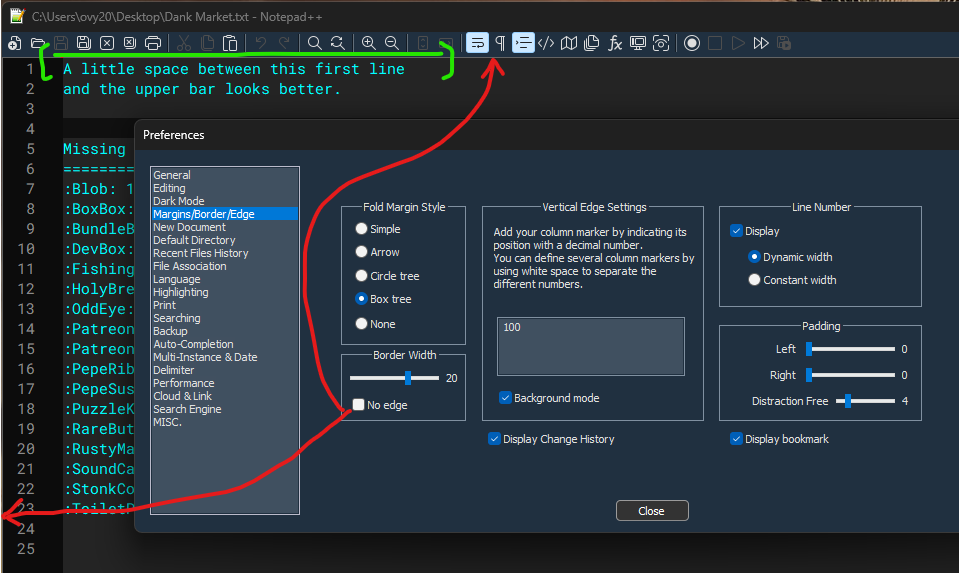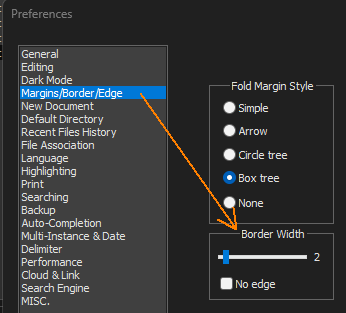Increase the space between toolbar and the first line.
-
Is it possible to increase the space between toolbar and the first line? I have given the sample screenshot of windows default notepad on the left.
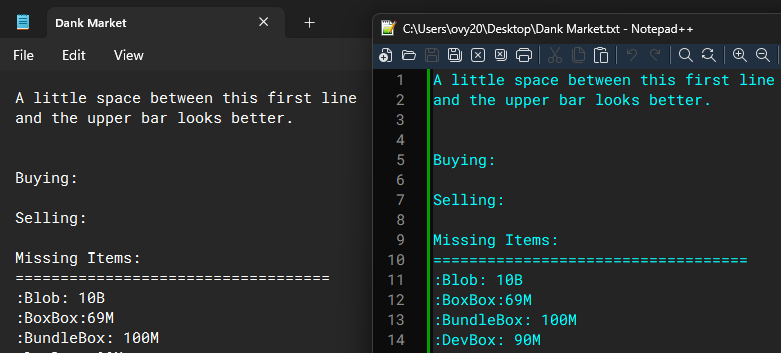
-
-
@Alan-Kilborn I was tinkering everything on that page but unfortunately couldn’t find what I was looking for. I’m new to NPP so excuse my lack of knowledge. Enabling each 4 ‘Fold Margin Style’ does the same: creates a very thin line around the page. “Border Width” does nothing changing value.
Actually what I’m looking for (green marked in the image below) is kind of like “Padding: Top”. Thanks for your reply.