Is it possible to change Document Map and Function List edge color?
-
Hey all. Does anyone have a solution to change the color of the “edge” surrounding Document Map and Function List?
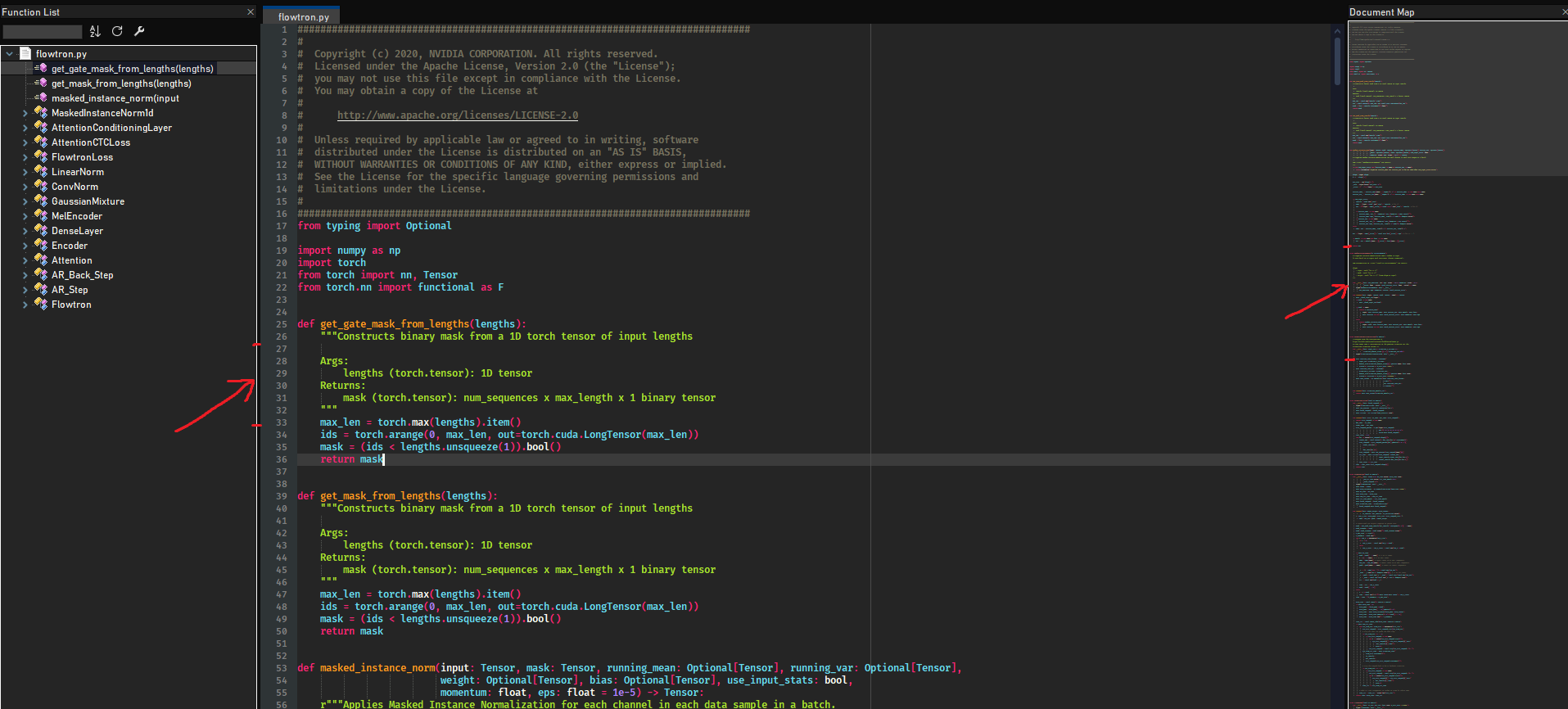
Everything about the UI looks more or less just how I want it, but those edges stick out like a sore thumb to me. If anyone knows of a way to change that edge color, I’d appreciate it.
-
I don’t think that’s currently a setting.
Yours seems a bit brighter than mine is in default dark mode:

(But that might be a trick of my eyes on this monitor.)The Settings > Preferences > Dark Mode > Tones section has some options for changing the GUI tones in Dark Mode, and while there are three different Edge colors that adjust other edges’ colors, none of those seem to change the border color that you pointed to. Sorry.
-
@PeterJones Interesting that your edge does look darker than mine. I’m wondering if this is a Windows setting that it inherits. I’ll keep messing around to see if there’s anything I can do about it.
-
I found a way to change this if anyone is interested.
- Use Win+R and run regedit
- Navigate to HKEY_CURRENT_USER\Control Panel\Colors
- Change the “WindowFrame” value to whatever RGB values you want (mine is now 46 52 54)
Hopefully this helps anyone who wants to further customize their Notepad++ or Windows in general. Cheers.
-
@tusken12 ,
Got a picture by chance to show your results? :-) -
In my Windows 10, the colors reset to default after computer Sleep or Hibernate, so I also had to change (as Administrator) the values in
HKEY_LOCAL_MACHINE\SOFTWARE\Microsoft\Windows\CurrentVersion\Themes\DefaultColors\StandardBut “WindowFrame” isn’t there, so maybe this doesn’t reset (I’d changed “ActiveTitle” color).
-
@Lycan-Thrope This is how it looks now.

-
@Andi-Kiissel If “WindowFrame” isn’t in the reg address I mentioned, it might be possible to just add that reg key and make it work if it keeps giving you issues.