Scroll bar for User Defined Language window
-
Why does the User Defined Language window have to be docked in order to display the vertical scroll bar? If not docked, the window is larger than the screen height meaning the Keyword Lists and Operators & Delimiters tabs are cut off at the bottom.
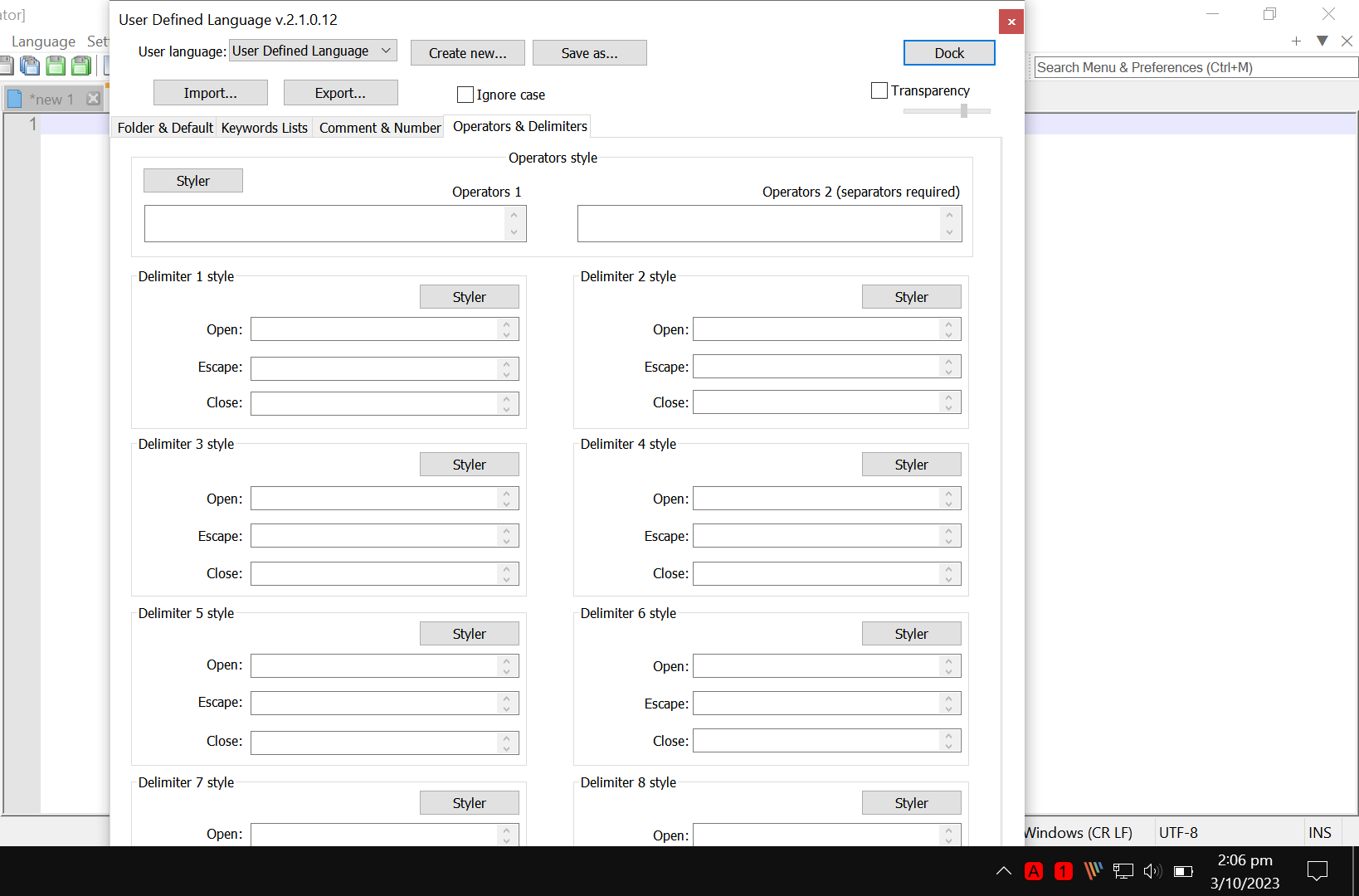
-
@deleelee said in Scroll bar for User Defined Language window:
If not docked, the window is larger than the screen height meaning the Keyword Lists and Operators & Delimiters tabs are cut off at the bottom.
Mine isn’t docked and comfortably fits within the screen height. Is your monitor using a low pixel count for screen height or possibly you might have a font scale set above 100% causing this issue?
Terry
-
@Terry-R said in Scroll bar for User Defined Language window:
Is your monitor using a low pixel count for screen height or possibly you might have a font scale set above 100% causing this issue?
Thanks Terry. My PC has scaling set to 150% but I’ve been using Npp for years and the UDL window has always been like this. I’ve had at least four different PCs in that time, none of which have had scaling at anything other than 100%.
-
@deleelee
Well all I can say is that my screen has 1080 vertical resolution (and my font is scaled at 100%) and this is what my UDL undocked window looks like: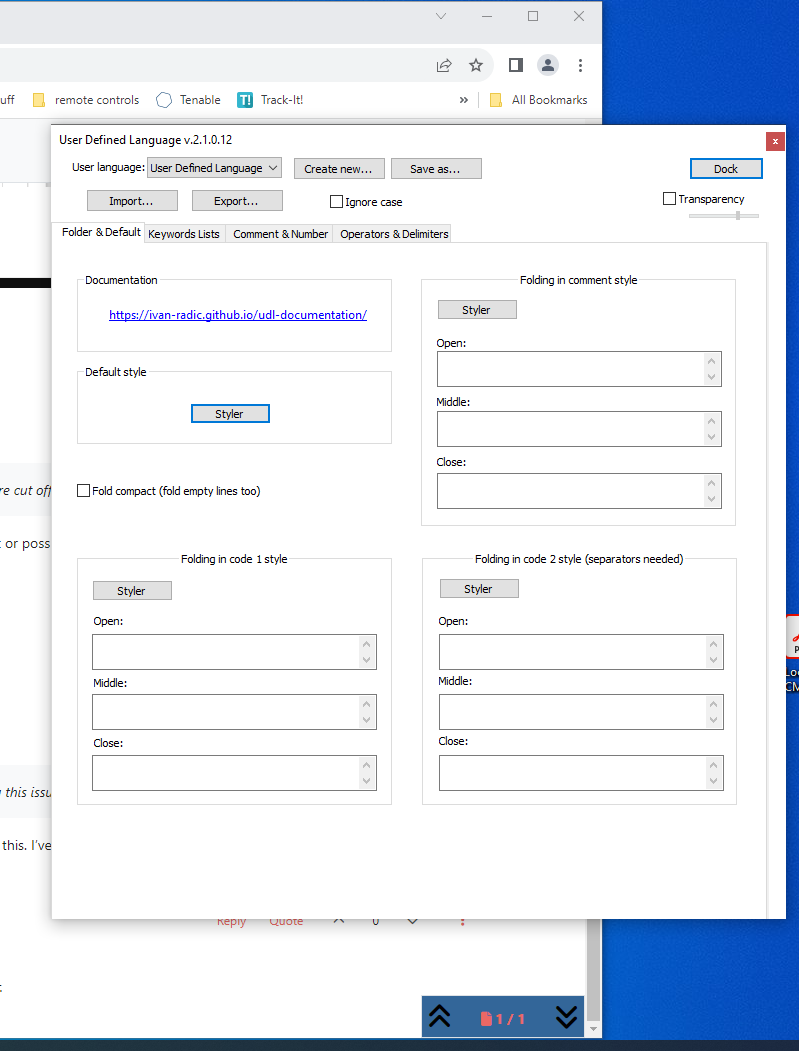 .
.So heaps of space top and bottom. What about advanced scaling settings, under display in Windows settings?
Terry
-
@Terry-R said in Scroll bar for User Defined Language window:
Well all I can say is that my screen has 1080 vertical resolution (and my font is scaled at 100%) and this is what my UDL undocked window looks like:
I wish mine did. I have 1080 vertical resolution as well but none of my previous PCs have - they’ve all been 720 or smaller. I’ve just tried now and setting scaling to 100% does make the UDL window fit better but then the text is tiny, making it difficult to read. Even at the recommended scaling of 125% the UDL window doesn’t fit.
Just as thought, in case I’m thinking of something different to what you mean, when you mentioned “font scale”, do you mean the scaling settings in Display? Or is it something else?
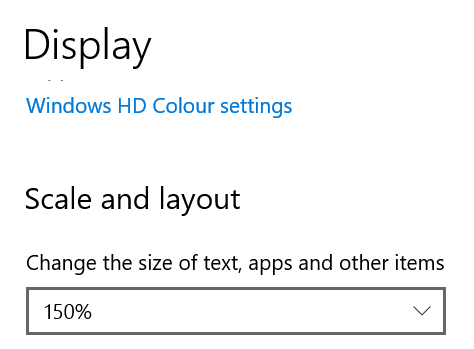
-
@deleelee said in Scroll bar for User Defined Language window:
do you mean the scaling settings in Display?
That’s the first one I mentioned. The second one to check is just under that setting. Look for Advanced Scaling Settings which takes you to a 2nd window. I’ve never used that but as it pertains to scaling on the display I thought maybe you have that set above 100%.
Terry
-
Hello from a fellow person with eyes that need a little larger font size than some of these young whippersnappers.
I’ve never used user defined languages, but… damn, that is one tall dialog.
It’s not “natural” in Windows to put a scroll bar in a dialog (as opposed to in a control within a dialog). Normally the height of a dialog is expected to fit within any screen on which it will be used. I’m not surprised that Notepad++ didn’t break convention and try to make it scrollable.
The plausible enhancement here would be to make the dialog sizeable, and put the “Delimiter n style” blocks within a scrollable container.
Since most people don’t have this problem, though, and there is a workaround — dock the dialog — I doubt there’s much chance it will be changed.
-
@Coises I may be the only one who has this issue or maybe other people would but they aren’t using UDL so never notice there’s anything wrong but it would be nice if a bit more consideration was given to my request. Surely the UDl window could be made to be resizable then a scrollbar would appear when necessary. It’s extremely frustrating having to dock the UDL window whenever I want to work with keywords or delimiters in blocks 7 and 8.
-
@deleelee said in Scroll bar for User Defined Language window:
it would be nice if a bit more consideration was given to my request
Requests in this forum don’t accomplish much, since we are users. (Some of us contribute code now and then, but even then only the project owner makes decisions about what will change and what will not.)
The issues forum in the GitHub repository is the place for that. I checked, and there is an open issue concerning your problem:
https://github.com/notepad-plus-plus/notepad-plus-plus/issues/14430
It doesn’t appear to have garnered much interest, but it hasn’t been closed, either. My suggestion is to add to that discussion. (Of course, if you happen to be a programmer who could provide a suitable pull request to fix it, that would greatly increase the chances of it being done. I would not recommend starting work on it without first entering the discussion and seeing if your proposed solution appears acceptable, though.)
-
Thanks, I keep forgetting about the github 🤦♀️ I’ve added to the discussion. It would be great to see this fixed. Unfortunately, I’m nowhere near an adequate enough programmer to contribute.