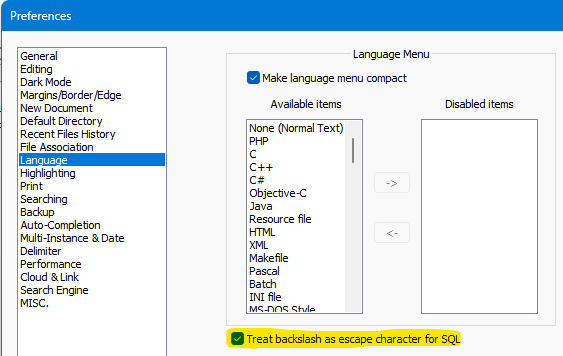T-SQL highlighting problem: backslash is not an escape character here
-
The backslash at the end of the 9th line in the string breaks highlighting:
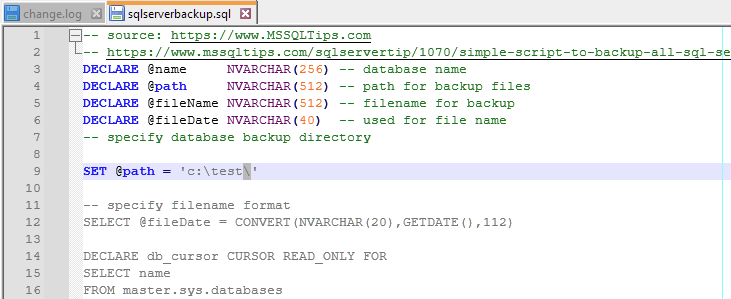
Removing the backslash the highlighting gets good, but the script turns to be wrong:
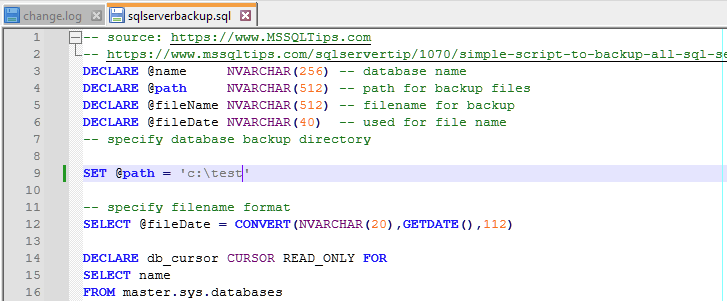
Can it be fixed? Should I try to edit the langs.xml file?
Best regards,
PeterNotepad++ v8.5.8 (64-bit)
Build time : Oct 15 2023 - 21:43:56
Path : C:\Program Files\Notepad++\notepad++.exe
Command Line :
Admin mode : OFF
Local Conf mode : OFF
Cloud Config : OFF
OS Name : Windows 10 Pro (64-bit)
OS Version : 22H2
OS Build : 19045.3570
Current ANSI codepage : 1250
Plugins :
AutoCodepage (1.2.6)
FWDataViz (2.6.2)
JsonTools (5.6)
MarkdownViewerPlusPlus (0.8.2)
mimeTools (2.9)
NppConverter (4.5)
nppcrypt (1.0.1.6)
NppExport (0.4)
RestApiToText (1.4.0.1)
urlPlugin (1.2)
XMLTools (3.1.1.13)
_CustomizeToolbar (5.3) -
-
The styling looks like the
SQLlexer (for SQLite3,…) which is not the correct lexer for T-SQL. The @variables are not colored as they should. Problems with escapes…From the Language menu, select the
Microsoft Transact-SQLlexer and you may see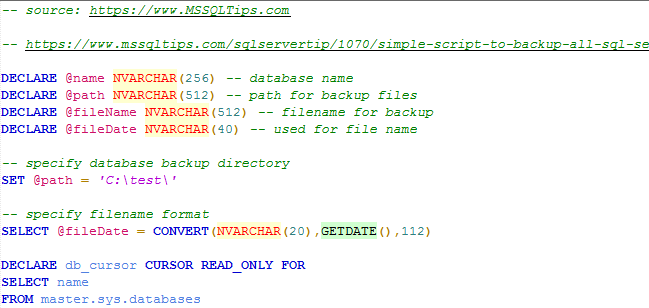
Should I try to edit the langs.xml file?
The langs.xml file in
%AppData%\Notepad++may need updating ifMicrosoft Transact-SQLis not in the menu. Compare it withlangs.model.xmlthat is in%ProgramFiles%\Notepad++.