Notepad++ v8.6 Release: 20th-Year Anniversary
-
Notepad++ v8.6 Release:
https://notepad-plus-plus.org/news/v86-20thyearanniversary/
Notepad++ v8.6 Change log:
- Multi-edit is fully supported in Notepad++. (Fix #14266, #8203)
- Make multi-select background & caret colours customizable. (Fix #14302)
- Make session inaccessible files remembered (empty & read-only document as placeholder). (Fix #12079, #12744, #13696)
- Fix missing session invalid error for user session & enhance API NPPM_GETNBSESSIONFILES. (Fix #14228)
- Fix network shared files saving regression. (Fix #14300)
- Update Scintilla to v5.3.8 & Lexilla to v5.2.8. (Fix #13442, #14188, #14288)
- Fix docking panel crash due to messing up config.xml. (Fix bug report
- Fix invalid styler.xml making Notepad++ crash issue. (Fix #12101)
- Fix tab-closing crash by middle mouse button (unexpected mouse position). (Fix #14328)
- Fix 2 performance issues in Style Configurator. (Fix #14321)
- Add 3 line operation (delete, copy & cut) shortcuts. (Fix #14296)
- Display extra info in the status bar of Find/Replace dialog to avoid PEBKAC. (Fix #14307)
- Fix “Hide lines” command hiding unselected lines issue. (Fix #14166)
- Fix silent installer mode when Notepad++ is running issue. (Fix #10189, #10277, #22514, #14236, fix partially #8514)
- Fix Updater’s vulnerability (update cURL in WinGUp for fixing CVE-2023-38545). (Fix WinGUp issue #50)
- Fix incoherent behaviour of “Duplicate Current Line” menu command. (Fix #5298)
- Fix JSON5 not using JSON keywords. (Fix #14205)
- Fix empty message showing while cancelling session file saving dialog. (Fix #14235)
On this special occasion of the 20th-Year Anniversary, I want to thank the people in the community: Notepad++ wouldn’t be what it is without you, and I enjoy every moment of working with you.
-
 M Michael Vincent referenced this topic on
M Michael Vincent referenced this topic on
-
Hardly a showstopper issue, but this link in the help currently goes nowhere:
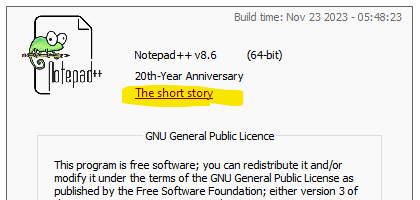
Looking closer, the link is to
https://notepad-plus-plus.org/news/v86-20thYearAnniversary, which differs from the working one only by capitalization?? -
Looking closer, the link is to https://notepad-plus-plus.org/news/v86-20thYearAnniversary, which differs from the working one only by capitalization??
You were (very) fast to download one of withdrawn binaries :)
I discovered the problem just after updating the website’s new page. I then removed all the published binaries immediately and redid them.
You can check the new binaries and the problem is fixed. -
@donho said in Notepad++ v8.6 Release: 20th-Year Anniversary:
You were (very) fast to download one of withdrawn binaries
Ah…OK…sorry to be so fast. :-)
-
FYI - On Github 5.5.8 is still showing as latest.
-
@PGomersall
It should be better now :) -
@donho What an amazing achievement! There are people here who are younger than that (not me) and use your product every day. Keep on rocking, as this is still the GO-TO tool for everyone who daily works on a computer. So, mostly everyone! I wouldn’t be surprised if this is installed on 500 M of computers.
-
There’s a visual glitch with the new multi-caret pasting modes new to 8.6. I have created an ISSUE concerning it.
-
Love your product, been using it for years.
I updated to 8.6 on Friday. For some reason, since then the search results window does not pop up - either when I do a search or when I press F7.
-
@Tim-Jacob said in Notepad++ v8.6 Release: 20th-Year Anniversary:
the search results window does not pop up - either when I do a search or when I press F7.
Please create a new thread to discuss this, as “release” threads are “reserved” for critical issue discussion about the release (and yours is not that).
-
Auto-updater is just triggered for v8.6.
-
Félicitations on being featured in The Register!
Veteran editors Notepad++ and Geany hit milestone versions
https://www.theregister.com/2023/12/06/veteran_editors_notepad_and_geany
-
A notable (in my opinion) change was left off the list of changes at the top of this thread:
Pre 8.6, using Paste on the Edit menu would change ALL lines in the active tab to have the line-ending type per the status bar (i.e., something outside the paste point would change, perhaps unexpectedly); with 8.6 this behavior no longer occurs.
-
This latest version has a problem when saving files in Korean Windows. I think it’s probably a problem related to the Korean file name.
I think this problem has been around since 8.5.5, so I’m still using 8.5.4.
To tell you the exact symptoms, if you create a new file with the latest version of Notepad++ in a Korean window environment and try to save it as a file, it will not be saved.
-
@Seongjin-Yun said in Notepad++ v8.6 Release: 20th-Year Anniversary:
I think this problem has been around since 8.5.5, so I’m still using 8.5.4.
If it’s a regression from v8.5.5, please create an issue on GitHub:
https://github.com/notepad-plus-plus/notepad-plus-plus/issuesPlease follow the template and provide full description to reproduce your issue.
-
It might have been nice to see a line item in the list of changes about the Direct Write setting now being defaulted to on for new installs.
-
D donho unpinned this topic on
-
P PeterJones locked this topic on