Dark theme cursor invisible in column mode ( v8.6+)
-
Hello,
I’m encountering an issue with cursor visibility when using column mode (Alt+Shift) to select multiple rows in dark themes. The cursor is nearly invisible, but it displays correctly in light themes. I’ve searched for solutions and found no mention of this specific problem. Is there a workaround I’ve overlooked, or could this be addressed in a future update?
-
@Carm01 ,
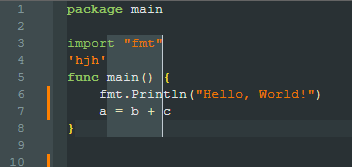
It works for me.
Which theme are you using? Is it the newest version of the theme, or did you upgrade a previous Notepad++ to v8.6+ and the theme file didn’t update for you?
If you upgraded from a previous version, you may have to download the portable zip for the same new version of Notepad++ that you’re now using, and copy the theme from that file into your installation, and then restart Notepad++ to see if the it’s been updated. This may be required because Notepad++ doesn’t know if you’ve customized your theme, and the author got lots of complaints of users losing all their customizations when the installer overwrote existing theme files, so it now avoids overwriting existing themes and other such customizable config files.
-
@Carm01 You can change the caret colour in the Style Configurator and the caret width in Preferences.
-
@supasillyass said in Dark theme cursor invisible in column mode ( v8.6+):
You can change the caret colour in the Style Configurator and the caret width in Preferences.
In v8.6+, there are two caret colors: Caret colour and Multi-Selected text color, and the column-mode selection uses the latter, not the former. If they have an old copy of the theme, which does not have the entry for the latter style, then they cannot change that style in the Style Configurator because it will not be listed. Hence my advice that they need to update their copy of the theme.
-
I wanted to thank you for the assistance. Some of the themes I was using were Hyper, Obsidian PyCs, VS2019-Dark for example and a few more. I know those are old. Also it appeared I had duplicate copies of the original themes pre 8.6 in app data which i was not paying attention to so I needed another brain or two to jog my memory. I guess those were overriding anything new apparently.
I just did a test and was able to add those setting to the older themes as I did not know a setting had to be present since the new release. They worked successfully. I appreciated the help on this matter!
Hopefully this thread could potentially assist someone else :)
PS i was not able to quote names in this thread as it would not let me