File is not getting minified.
-
Hi Notepad++ Team,
The vendor.js minified file was created when we used yarn build to build our React application. However, when I open it in Notepad++,
it appears un-minified, even though it functions properly in Notepad Editor and VS Code. Could you please explain why this is occurring
to me?Thank you
-
Click
Viewon the option menu, findWord wrap, and remove the ✅ (check mark) if it’s visible: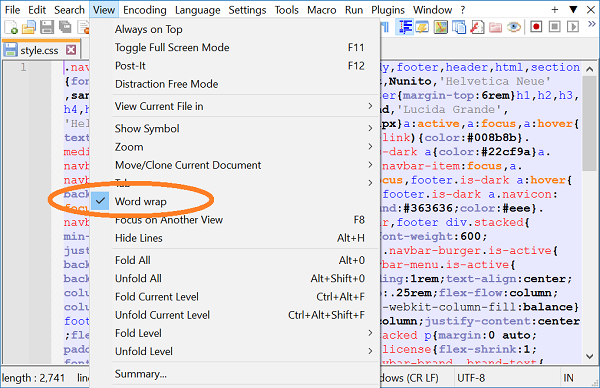
Note that file contents are not altered by word wrapping; the line breaks are only visual.
By default, MS Notepad and VS Code do not have wrapping enabled — although the Notepad version on my system (10.0.19045.3930) does appear to wrap lines after a certain limit:
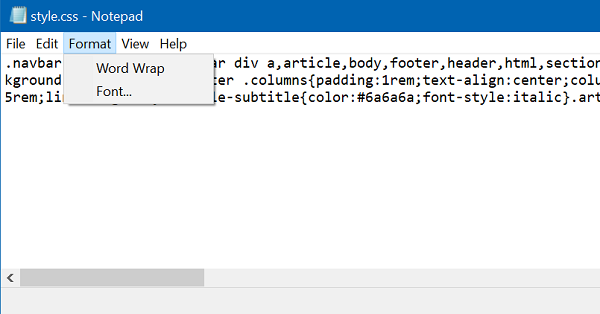
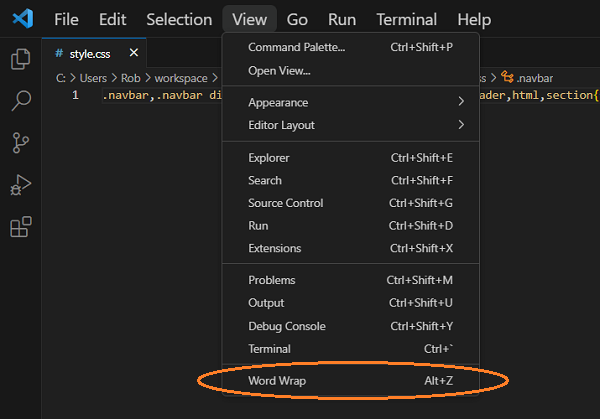
-
I tried the above solution and it works perfectly. Nicely explain with screen shot.Thank you so much for your help. Really grateful.