Notepad++ v8.6.3 RC 2
-
Notepad++ v8.6.3 Release Candidate 2:
http://download.notepad-plus-plus.org/repository/8.x/8.6.3.RC2/New add/fix from v8.6.3 RC:
- Restore multi-editing option & add “Column To Multi-editing” option on GUI.
- Update WinGUp to v5.2.8 which fixes updates fail behind proxies that require NTLM authentication issue.
Notepad++ v8.6.3 Change log:
Restore multi-editing option & add "Column To Multi-editing" option on GUI.(Fix #14645)- Make “copy/cut line while no selection” optional. (Fix #14638)
- Fix all open files lost after restarting as Admin to save a file. (Fix #14694)
- Fix “Replace All” crash & performance issue. (Fix #14630)
- Fix calltip crash due to the division by zero. (Fix #14664)
- Enhance Function List for Python to support “async def” & colons in argument list. (Fix #13908)
- Fix Copy/Cut/Paste issue in Vertical Edge text field in preferences dialog. (Fix #13874)
- Fix macro recording twice for some commands. (Fix #5217, #14634)
- Fix “Open File” command not working with TAB preceded. (Fix #14543)
- Add auto-completion keywords for PHP, JavaScript and CSS. (Fix #14635, #14705)
-
D donho referenced this topic on
-
@donho Does v8.6.3 RC 2 mean that you are dropping the idea of the
noColumnToMultiSelect.xmlfile? It works in RC1 but for RC2 the editor is staying in MultiSelect mode.I used
Shift+Alt+arrow keysto make a column, releasedShift+Alt. With RC1 the editor went back to normal single cursor mode. With RC2 the editor remains in multi-cursor mode.I see that RC2 is still checking for a noColumnToMultiSelect.xml file when it is started. I’m guessing that RC2 though no longer honors this and instead is looking at the
ScintillaPrimaryView / columnSel2MultiEditsetting which apparently defaults toyes. This is troublesome as the user had explicitly said then don’t want columnSel2MultiEdit via having the noColumnToMultiSelect.xml file. -
@donho said in Notepad++ v8.6.3 RC 2:
Restore multi-editing option & add “Column To Multi-editing” option on GUI. (Fix #14645 )
There is a problem with the new configuration if the theme was “DarkModeDefault”.
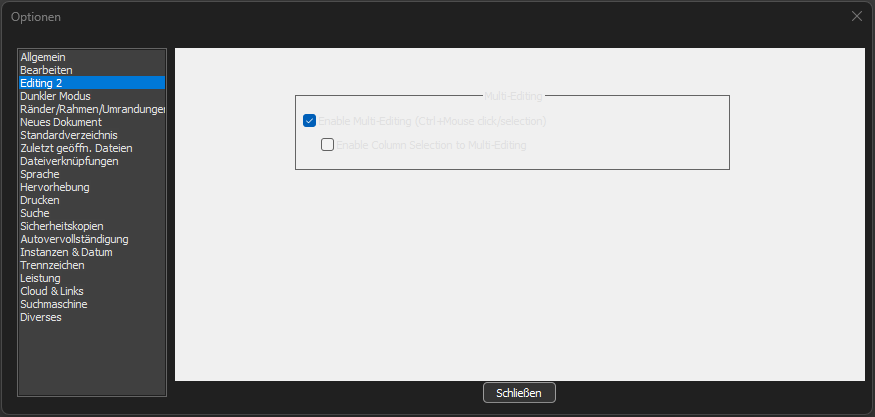
The text is not readable.
-
P PeterJones referenced this topic on
-
@mkupper said in Notepad++ v8.6.3 RC 2:
Does v8.6.3 RC 2 mean that you are dropping the idea of the noColumnToMultiSelect.xml file? It works in RC1 but for RC2 the editor is staying in MultiSelect mode.
Yes, in RC2 noColumnToMultiSelect.xml has been dropped, since we have GUI option in RC2 now. (Please see: https://github.com/notepad-plus-plus/notepad-plus-plus/pull/14734)
I used Shift+Alt+arrow keys to make a column, released Shift+Alt. With RC1 the editor went back to normal single cursor mode. With RC2 the editor remains in multi-cursor mode.
The only changes in RC2 from RC1 are:
- No more “noColumnToMultiSelect.xml” - we use GUI option instead
- Restore multi-editing option which was removed from v8.6
So if your setting is as following:
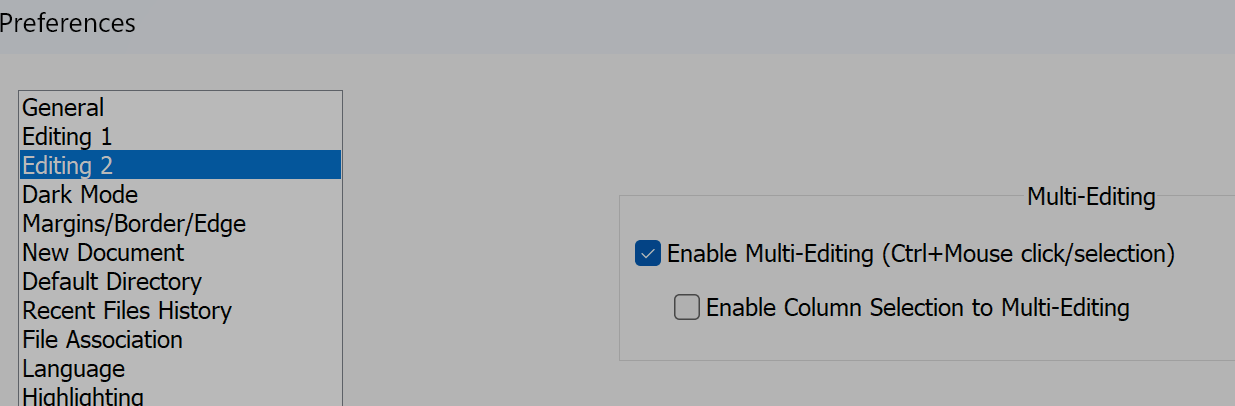
You should find your old behaviour (RC1 + “noColumnToMultiSelect.xml”) again.
Is it not the case to you?I see that RC2 is still checking for a noColumnToMultiSelect.xml file when it is started.
I don’t think so. Please check the concerning commit:
https://github.com/notepad-plus-plus/notepad-plus-plus/commit/f2d66170fc1de124c0f90834fee6b59ddae2f9ba#diff-3908832391e0c264ec9734b9594d266bef64fb355e92b96662c4ad655a366931L1655I’m guessing that RC2 though no longer honors this and instead is looking at the ScintillaPrimaryView / columnSel2MultiEdit setting which apparently defaults to yes.
True.
This is troublesome as the user had explicitly said then don’t want columnSel2MultiEdit via having the noColumnToMultiSelect.xml file.
Once again, “noColumnToMultiSelect.xml” is no more used, so the assumption above is not valid.
-
@tarkett2018
Thank you! The bug will be fixed.Edit: Fix by https://github.com/notepad-plus-plus/notepad-plus-plus/commit/250dfe0f8b2fabbb09242696c08e1c3b451c1fbe
-
FYI, v8.6.3 RC2 binaries has been updated.
It fixes the problem of dark mode. -
D donho referenced this topic on
-
D donho unpinned this topic on
-
P PeterJones locked this topic on