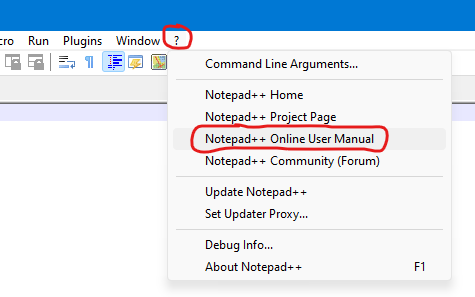Disable auto-complete
-
I need to disable auto-complete. How to do it?
-
@Abel-Peralta said in Disable auto-complete:
I need to disable auto-complete. How to do it?
From the main menu, choose:
Settings | Preferences…
then click:
Auto-Completion
on the left side and uncheck:
Enable auto-completion on each input. -
@Coises Thank you very much, you are a friend of mine now!
-
@Abel-Peralta said in Disable auto-complete:
you are a friend of mine now
You could also be on friendly terms with the user manual:
https://npp-user-manual.org/docs/auto-completion/
The UM is accessible via the
?menu in Notepad++: