Broken repeat search using \A
-
I’ve noticed that in N++ 8.6.4, if I do a regular-expression search for
\Aon a non-empty document, all goes well (i.e.,1 hit), but then if I repeat that Find All in Current Document search immediately (i.e, without changing anything) then I get nothing (i.e.,0 hits).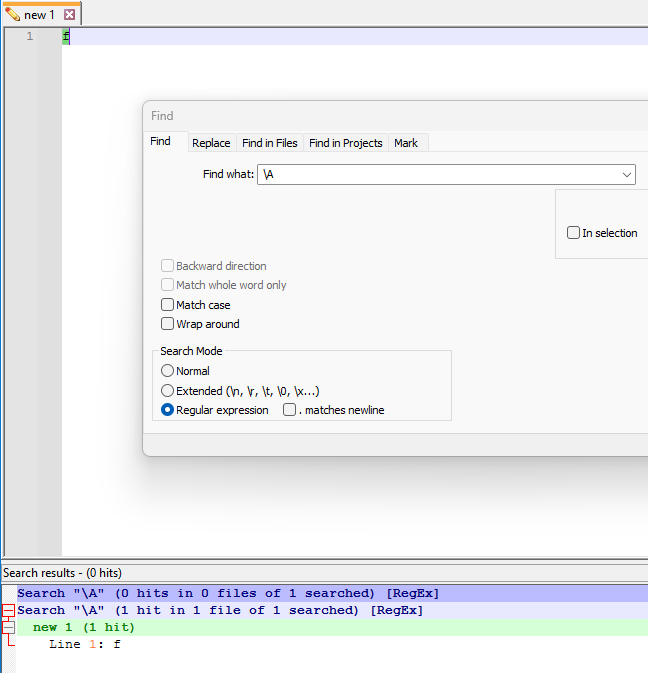
What do others that care to comment think?
Has this oddity been discussed before? -
@Alan-Kilborn I can confirm that this happens in 8.6.5 Release Candidate as well.
Further testing suggests that the odd behavior is triggered by a search that results in a single, zero-length match at the very beginning of a file. (It doesn’t have to be \A; for example, a look-ahead that only matches in that position will do.)
Following that, the next Find All will ignore a zero-length match at the beginning of the file (though other matches, if any, including zero-length matches not at the beginning of the file, will still be reported).
I haven’t found the time and concentration yet to see if there is an identifiable reason in the code. It’s definitely unexpected behavior, but it’s also a very obscure set of circumstances that trigger it.
-
@Coises said in Broken repeat search using \A:
it’s also a very obscure set of circumstances that trigger it.
I noticed it when I was trying to get a hit on every file in a directory tree matching a specific Filter using Find in Files, so that I could use the Copy Pathnames feature of Search results right-click menu.
It was the most “obvious” search I thought of doing, although later (after the strange behavior noticed) I changed to
\zand that worked (on a repetitive basis) to achieve my goal.Neither
\A(first time) nor\zworks on zero-length files, though. I suppose I can accept that a search that is supposed to find something, doesn’t find that certain something, because it is searching a void.
I suppose I should create an official issue about this.
-