Notepad++ release 8.6.5
-
Why do people think there is a problem with auto-updater?
It was stated on Mar 29 that:
Auto-update will be triggered in one week if no critical issue found.
As of this writing, it hasn’t been one week yet…
-
@Alan-Kilborn said in Notepad++ release 8.6.5:
Why do people think there is a problem with auto-updater?
Why do people think that’s what @PGomersall meant?
For me,
"latest" on Githubis quite explicitly calling out the “latest release” feature on GitHub – specifically, I interpreted it that https://github.com/notepad-plus-plus/notepad-plus-plus/releases/latest didn’t correctly go to v8.6.5. I didn’t check the link then, and I cannot go back in time 30 hrs to check then, but when I follow that URL now, it properly indicates that v8.6.5 is the latest, and the “Releases” section of the main GitHub page for Notepad++ shows v8.6.5 as well:
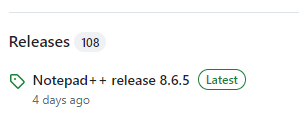
I know in GitHub there’s a “Set this as Latest Release” option:
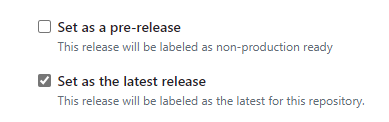
… maybe that was accidentally unchecked, and then @donho later went back and marked it as latest.Or maybe you are right, and @PGomersall really was meaning that the Notepad++ auto-updater hasn’t been triggered yet. In which case, we should direct people with that interpretation to the User Manual Page which describes the upgrade process for the full explanation of when the auto-updater will show v8.6.5 as being available.
On the other hand, since auto-updater was triggered for v8.6.2, when you check that URL saying “I currently have v8.5” or “I currently have v8.6” or “I currently have v8.6.1”, they should all tell you that what you really want is v8.6.2… but they don’t; they all indicate that v8.6 was the most recent version with auto-update triggered. This means that either @donho rolled back (“untriggered”) the v8.6.2 auto-update, or something’s wrong with
getDownloadUrl.phpAs of this writing, it hasn’t been one week yet…
But there’s also been no critical issues brought up here. If things are going smoothly at GitHub issues as well, then we might get v8.6.5 triggered this weekend. :-)
@mkupper said,
I’d post a github issue but I recall it’s not the main Notepad++ project but something else on github.
The source for that PHP is here, in the N++ wingup project. But I would think that project’s Issues would be for things specific to the backend stuff, not whether or not the server’s copy of
https://notepad-plus-plus.org/update/getDownloadUrl.phphas the correct meta-information included. Besides, now that it’s explicit in one of the “release topics”, @donho is presumably aware of the issue – so unless he asks you to post an Issue in a specific repo, hopefully it will be taken care of (or when he triggers v8.6.5, it will be overwritten anyway, so he might not bother). -
@PeterJones said in Notepad++ release 8.6.5:
Why do people think that’s what INSERT_NAME_HERE meant?
Because only PeterJones types thousand-word posts, leaving no room for confusion? :-)
When you post something that is six words or less, you’re setting yourself up for being misunderstood.
-
@Alan-Kilborn said in Notepad++ release 8.6.5:
Because only PeterJones types thousand-word posts, leaving no room for confusion? :-)
When you post something that is six words or less, you’re setting yourself up for being misunderstood.
Granted, but when I saw @PGomersall 's post, I saw also that @donho had upvoted it, and to me that meant that he understood the problem, so I left it at that…besides the ‘github’ reference became a dead giveaway. :-)
-
@PeterJones said in Notepad++ release 8.6.5:
I interpreted it that https://github.com/notepad-plus-plus/notepad-plus-plus/releases/latest didn’t correctly go to v8.6.5
That is the correct interpretation and I can verify that it did not in fact link to 8.6.5. 8.6.5 was live on GitHub, but 8.6.4 still had the “latest” tag. This was resolved shortly after @PGomersall 's post here.
Cheers.
-
You guys are some much fun; I write 6 words and it causes climate change!
The issue with GitHub “latest” and a newly released NPP has happened before. -
@PGomersall said in Notepad++ release 8.6.5:
The issue with GitHub “latest” and a newly released NPP has happened before.
Indeed, I reported it once so knew exactly what you meant and didn’t bother reporting again when I saw it this time, you had already posted.
Cheers.
-
@PeterJones said in Notepad++ release 8.6.5:
… maybe that was accidentally unchecked, and then @donho later went back and marked it as latest.
I confirm. Sorry for the confusion. I thought a simple LIKE on the post and fixing it is clear enough for everyone.
On the other hand, since auto-updater was triggered for v8.6.2, when you check that URL saying “I currently have v8.5 ” or “I currently have v8.6 ” or “I currently have v8.6.1 ”, they should all tell you that what you really want is v8.6.2… but they don’t; they all indicate that v8.6 was the most recent version with auto-update triggered. This means that either @donho rolled back (“untriggered”) the v8.6.2 auto-update, or something’s wrong with getDownloadUrl.php
It was a bad manipulation from my side. Normaly in each release I don’t update “update” folder which contains the php of auto-updater. While working on news “Help us to take down the parasite website” very late the night, I ignored this detail while updating the website in order to publish the news. I have just restored it (on v8.6.2).
To prevent the same error from occuring again, every time that auto-update is triggered, there will be a pointer (a marker) on the website like this:
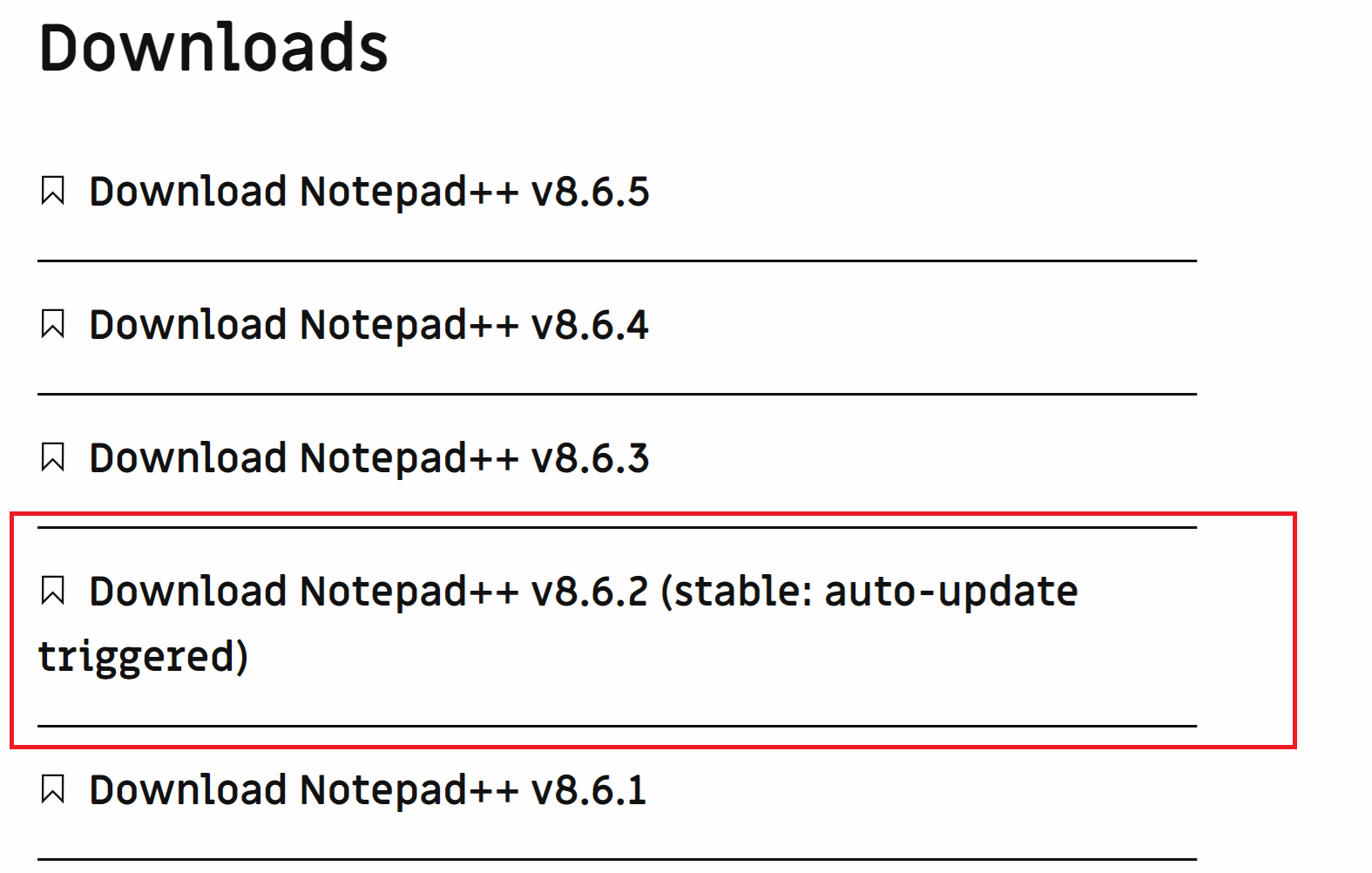
Or do you have a better idea/wording?
-
It seems to me v8.6.5 has no issue (at least so far) - auto-update has been triggered for this version.
-
After applying this version, all my previous tabs (saved and not saved) were closed! I had ~100 New files, which weren’t saved. Only the last tab remains opened, but it changed its name to “New 1”. Why? Is there any way to bring all the other tabs back?
----
moderator: duplicated this post to here, because while this happened when upgrading to v8.6.5, it probably isn’t specific to that version; please continue any replies in that topic, where it will be easier to help the user without cluttering this Announcement Topic with general debug. -
[@Vicky0878’s original content snipped]
----
moderator note: this question was not about a regression (change in behavior) so it was moved to the new “Two Questions: (1) Batch replacement and (2) bulk file open”.Please remember, this Announcement Topic is only for kudos for new features of v8.6.5, discussion of new features added in v8.6.5, and discussion of “regressions” – problems that first arose in v8.6.5, that are noticed in the first week or two after v8.6.5 is released. Generic questions about behavior or other requests for help should go in Help Wanted.
updated moderator note; changed owner of this node to the moderator
-
@Vicky0878 said in Notepad++ release 8.6.5:
Please remember, this Announcement Topic is only for kudos for v8.6.5
LOL! As a human-being, I personally love the kudos for a new release. However, for making critical issues easily to be tracked, kudos for the new release should be avoided, except for kudos for a new feature of the new release - which is appreciated because it lets us (the devs) be aware of the wanted feature.
-
@Alan-Kilborn Thank you, I was able to restore my New… files from the Backup. Thankfully these options were checked in my case.
-
@mkupper Hi, thank you for your reply. I found out that this can be a problem too - existence of Dell SupportAssist SW on my local PC (i.e. existence of C:\Program Files\Dell\SupportAssistAgent\SRE\SRE.exe). Maybe this program, in its latest version updated January 17th 2024, is deleting the Notepad++ session.xml file.
-
D donho referenced this topic on
-
Hi
I assume this is related to this upgrade - apols if not.!
I’ve just seen this pop up warning, which unfortunately makes no sense to me as I don’t knowingly use macros or run commands and I’ve no idea what my “shortcuts.xml” is. Thus I’ve no idea what to do as there’s no clear choice for me. I am on the non-programmer spectrum of NPP users so appreciate that I may be missing something blindingly obvious for those that are.I have also noticed though that .txt files are no longer associated with NPP and it’s no longer in the list of available programs to use. Not sure how to fix that.
npp-macro-warning.jpg -
@Mr-Brunes said in Notepad++ release 8.6.5:
I assume this is related to this upgrade - apols if not.!
It’s not. Please create a new topic thread if you want to continue discussion on what you started here. But…start by reading the FAQ.
-
D donho unpinned this topic on
-
P PeterJones locked this topic on