How to stop "Line Copy without selection" behavior ?
-
Hello Everybody,
How to stop “Line Copy without selection” behavior ?
It used to be like this: If you copy with Ctrl+C an empty line, nothing is copied.
Now if I copy something from lets say another application or web and accidentally hit Ctrl+C instead of Ctrl+V in order to paste, it will copy just empty line and I need to repeat the whole process again.BR
Mike -
@Mikey-Pop said in How to stop "Line Copy without selection" behavior ?:
How to stop “Line Copy without selection” behavior ?
In Preferences, uncheck the option:
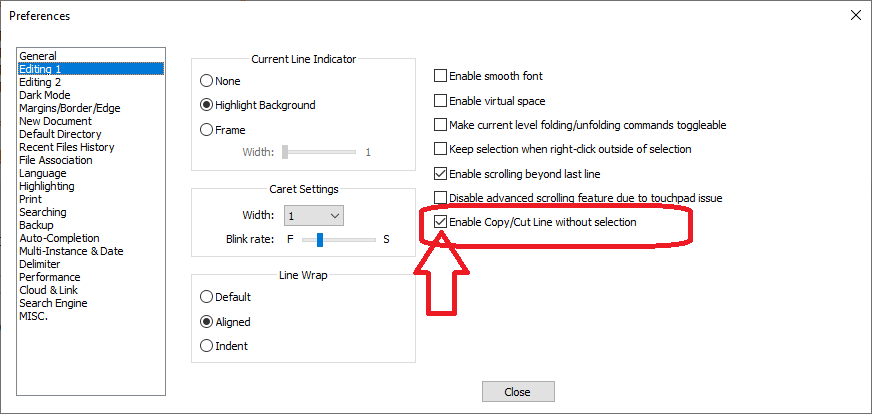
-
@PeterJones Thank you very much Peter, spot on
BR
Mike