Mach 3 not opening the notepad corectly
-
I use mach3 (CNC Software) to make projects.
I have my nc files on a network drive which makes it easy to transfer files from my pc to the cnc machine computer. I can open the files on the cnc pc that are on the netwrok drive just fine. No issure whats so ever.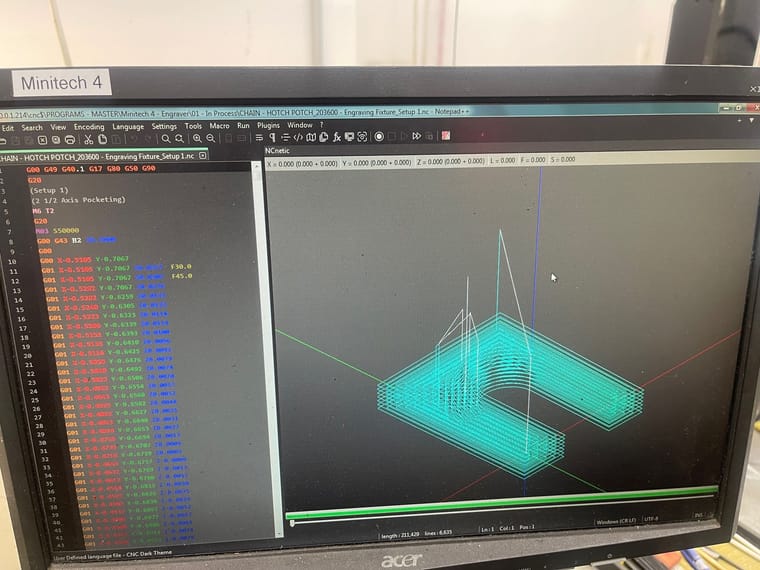 But when i tried to open that same file thorugh mach3. im only able to open open notepad++ but then i get an error message saying the folder does not exsit
But when i tried to open that same file thorugh mach3. im only able to open open notepad++ but then i get an error message saying the folder does not exsit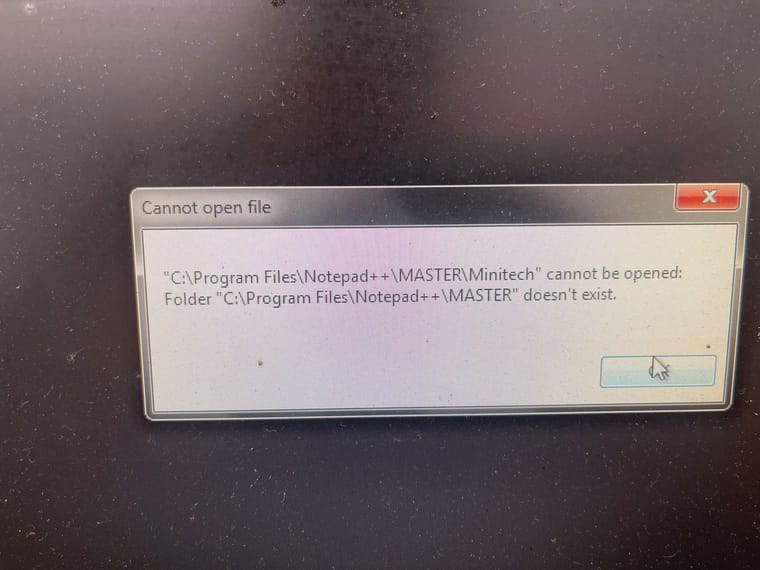 then it ask to create a new file
then it ask to create a new file 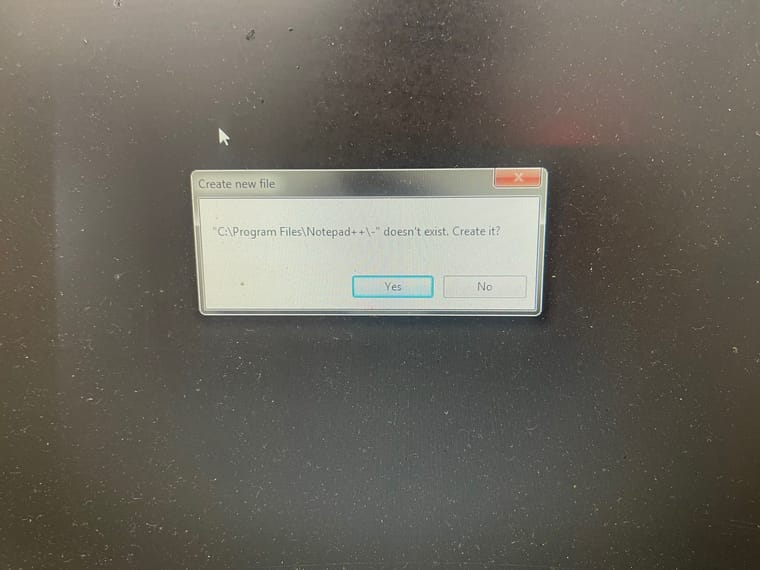
-
We know nothing about whatever this “mach 3” is.
But it sounds like you have a misunderstanding of how the filesystems work between when you are running Notepad++ from various machines, and how to pass filenames that have spaces as command-line arguments.
Your first error messages shown make it obvious that Notepad++ is trying to open a file in the
C:\program files\Notepad++\MASTER\directory, but that directory doesn’t exist. You need to find out where theMASTER\andMASTER\Minitechfolders exist on the specific machine you are running Notepad++ on, and you need to open them from that location, not from a non-existent location – assuming the files are truly local on that machine.However, your second error – trying to open/create a file named
-confused me at first… But looking at your photos, it looks like on one machine, you’ve opened a file at\\IP####.214\cnc$\PROGRAMS - MASTER\Minitech4 - ....… and that made me realize – both errors are from the same cause:On the new machine, something sent the command
notepad++.exe \\IP####.214\cnc$\PROGRAMS - MASTER\Minitech4...… but that’s not the right syntax for Windows: if your file path (directory or filename or both) has one or more spaces in it, you always need to put each of those arguments in spaces so they are treated as one argument. So the right syntax would benotepad++.exe "\\IP####.214\cnc$\PROGRAMS - MASTER\Minitech4...\...\filename.ext". My guess is that somewhere, you have a batch file which or file association which tries to runnotepad++.exe %1or"c:\Program Files\Notepad++\notepad++.exe" %1– if so, you will need to fix that to runnotepad++.exe "%1"or"c:\Program Files\Notepad++\notepad++.exe" "%1"– yes, those quotes are required by the operating system when passing around command-line options, except in rare circumstances (and in those circumstances, it is better to still use the quotes on the command line). -
@sal_gomez91 - It looks like you are not providing the full path to the file when you try to open it.
In your first photo the path looks like
0.0.1.214\cnc$\PROGRAMS - MASTER\Mintech 4 - Engraver\01 - In Process\CHAIN - HOTCH POTCH_203600 - Engraving Fixture_Setup_1.ncThe very left edge is cut off in the photo and so I don’t know what it’s supposed to start with.In the second photo it looks you entered the path in the second photo as
MASTER\MASTER\Mintech. As you did not have the...0.0.1.214\cnc$\PROGRAMS -prefix Notepad++ took a guess that the file was inC:\Program Files\Notepad++and showed you the not-found error.