Notepad++ v8.6.8 Release
-
While I also prefer
Hits ###to be the left of the[Cancel]button can you nudge or float the button to the right should a translation ofHits ###be too long?Do you support newlines in a translation? If so, don’t bother with nudging the button. Instead, it’s up to the translator to arrange the text so that it fits.
-
@donho
Can you put it as is shown in @Jumo-Mumo 's screenshot, that is, above the progress bar, instead of below? This way the “Cancel” button doesn’t create problems if “Hits: #####” becomes too large. I think what Jumo wants is simply to have the number aligned to the left, and not to the right. -
@Jumo-Mumo
Here is the fix to try:
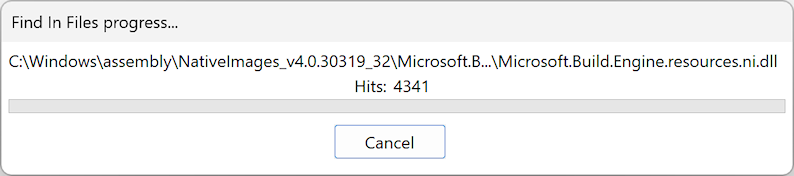
-
A 5 days’ poll is created here:
https://community.notepad-plus-plus.org/topic/25874/poll-find-in-files-hits-position -
FYI, Auto-updater has been triggered for this release.
-
The search window (CTRL+F) only remembers the position, but not the size.
In previous versions it remembered both. -
@DvorakStepan
An issue has been created here:
https://github.com/notepad-plus-plus/notepad-plus-plus/issues/15294It will be fixed in the next version.
-
There’s a crash report of v8.6.8 under Windows 7:
https://github.com/notepad-plus-plus/notepad-plus-plus/issues/15313#issuecomment-2173538278Could anyone here who has Windows 7 test this version, and let me know if the crash can reproduce?
-
@donho said in Notepad++ v8.6.8 Release:
There’s a crash report of v8.6.8 under Windows 7:
Could anyone here who has Windows 7 test this version, and let me know if the crash can reproduce?
I am using Notepad++ 8.6.8 on Windows 7 and no crashes yet.
-
@donho ,
with 8.6.8 i am seeing , notepad++ not able to open the file from a linux mapped drive in windows but able to open linux folder mapped to windows.drive mapping shortcut and folder mapping shortcut both point to same user folder.
in normal windows through browsing i am able to open both the shortcuts, if go to the file through folder mapping i am able to open the file in notepad++, if i go through drive mapping to the same file not able to open in notepad++.OS version: windows 11
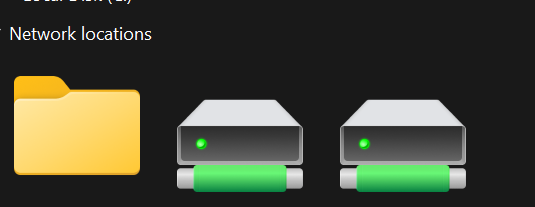
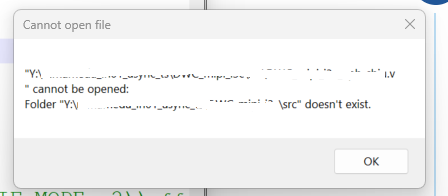
-
@RAMA-KRISHNA - If you can open a file in Notepad++ using folder mapping then what gets put in the copy/paste buffer when you right click on the tab for the file and select
Copy to Clipboard / Copy Full File Path? -
@donho ,
In this post, @Paolo-Santini pointed out another regression: v8.6.7 remembered the Find / Replace / Find-in-Files dialog size from one run to the next, whereas v8.6.8 does not.
-
-
I am using Notepad++ 8.6.8 on Windows 7 and no crashes yet.
Thank you for your confirmation!
In this post, @Paolo-Santini pointed out another regression: v8.6.7 remembered the Find / Replace / Find-in-Files dialog size from one run to the next, whereas v8.6.8 does not.
Yes, I was aware of this regression. It’s been fixed and will be in the next release.
-
Hello,
I find an error with a new version:I save csv file in excel (ANSI encoding) and then open it in Notepad++ and Convert it to UTF-8.
When I installed 8.6.8 after clicking “Convert to UTF-8” it would delete all the text from the file instead of converting it.
I installed older version (8.6.7) and it works just as it used to.
it would be great to correct the error.
Thank you! -
GitHub issue #15324.
Fix is already in progress, it should be included in the upcoming next N++ version. -
D donho unpinned this topic on
-
This post is deleted!