How do I get rid of the mouse cursor
-
I clicked some button and my mouse instead of being the the usual carat turned into a regular mouse icon and it’s bugging me because I can’t figure a way to change it back. Can anyone please help? Thanks
-
@Leo ,
I’ve never done anything that gets it “stuck” in the mouse-arrow instead of the mouse-caret.
When your cursor is over the GUI elements, it will be an arrow; when it’s over normal text to be edited, it will be a caret; and when it’s over selected text, it will be an arrow again: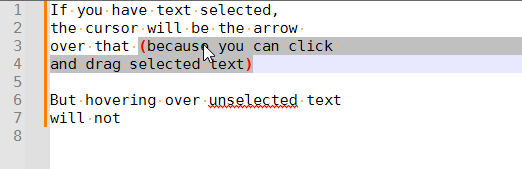
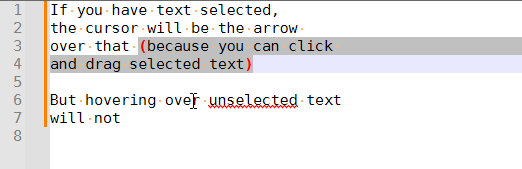
Does it stay that way if you exit Notepad++ completely and restart the app? Or if you reboot Windows?
If it’s not just something as simple as selected text or restart N++ or reboot, I don’t have any other ideas, so you’ll have to wait for someone else to chime in.