When pressing TAB, how to remove thin line?
-
If I press the TAB key, I see a thin line where the tab is. Inside Style Configuration -> Global Styles, which Tab option do I need to adjust so that there is no thin line displayed? (I am guessing that this is how to solve my problem. I don’t want to change too many options at once, because for one thing, I can’t see any “Reset to default settings” option in case I make too many erroneous alterations to my settings.)
Thanks a lot for any help. -
No need to ask twice. For new users, there is a delay between when you submit a post and when it shows up, because admins have to check for spam messages. This is why the editor window told you there was a “post queue” that you had to wait for.
Regarding your question, if you mean the dotted vertical line, as in:
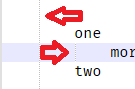
that’s the “indent guide”. You turn it on and off using View > Show Symbol > Indent Guide. You can change its color using Settings > Style Configurator > Language:Global Styles> Indent guideline style color settings.I don’t want to change too many options at once
To prevent random guessing, you should study the User Manual’s Preferences section, which describes what every setting does.
-
@EnnPLUser said in When pressing TAB, how to remove thin line?:
“Reset to default settings” option
A button in the UI for doing this might be a nice idea (with a confirmation, of course).
There might be a published procedure somewhere for generating the same effect by copying certain files from a portable distribution.
-
@PeterJones , you said in your reply “no need to ask twice.” i can assure you that i didn’t post/submit the question twice. the only thing that i can think of is that after i submitted the post, i then clicked on the queue - just out of curiosity. i fully realised that i had to wait for an admin to ok the post, as i am a new user.
-
Hello, @peterjones and All,
Regarding @ennpluser, I did accept his post, when it was into the Post Queue. May be, you did the same action, yourself, resulting in two identical posts, not depending on the OP ?
BR
guy038
-
i can assure you that i didn’t post/submit the question twice
When I logged in today (before I had done anything in the post queue), I saw two topics called “When pressing TAB, how to remove thin line?”, made 45 seconds apart. (I deleted one of them.) That normally doesn’t happen, so you must’ve accidentally submitted twice, or some weird forum glitch that we’ve never seen before occurred.
It doesn’t really matter. The important thing is whether or not the rest of my post answered your actual question. You didn’t confirm whether or not that setting was what you needed; if not, maybe give us a screenshot to say what “thin line” you are talking about.
-
@guy038 , I’ve just had a thought regarding the double post issue. After I posted my question, I changed my user name. Could that have triggered a double post issue?
(BTW, I’ve had a message saying that I can’t post any further comments for the next 1200 seconds, so I hope this comment doesn’t generate any excess posts!)
Deselecting the Show indent guide option fixed my problem.