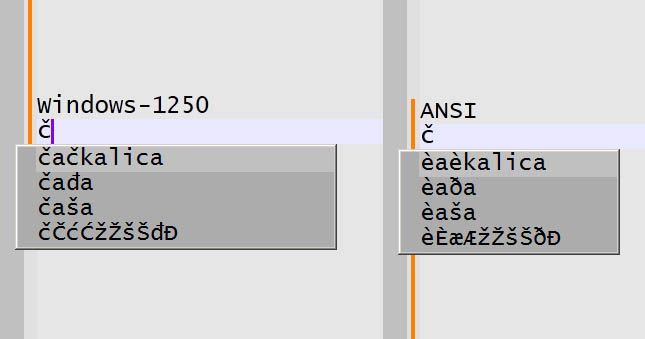problem with char encoding for suggested words
-
npp.8.7.1 in Windows 7 shows matching word list with the wrong character set. Document is originally written in Windows 1250. When NPP opens it, it opens it as an ANSI. I can normally read and type all needed characters (čČćĆžŽšŠđĐ), and they are correctly saved.
But the suggested list of corresponding words is shown with the wrong character set! Correct is the right and wrong is the left side of the attached illustration.
Only when I manually change character set to the Windows 1250, suggested word list is shown correctly!
If a new document is configured to be created as ANSI, the same problem exists. If it is configured to be created as Windows 1250, all is well for this new document.
When UTF-8 BOM file is open, no problems.
I repeat: body text is always written, shown and saved correctly, in both ANSI and Win1250.