Notepad++ v8.7.2 Release Candidate
-
Notepad++ v8.7.2 Release Candidate:
http://download.notepad-plus-plus.org/repository/8.x/8.7.2.RC/
http://download.notepad-plus-plus.org/repository/8.x/8.7.2.RC2/
http://download.notepad-plus-plus.org/repository/8.x/8.7.2.RC3/Change log:
- Add Pin tab feature. (Fix #5786, #8377, #12806, #14216)
- Tabbar enhancement: Hide inactive tab Close & Pin buttons. (Fix #15298)
- Tabbar enhancement: Highlight inactive darken tab on mouse hover. (Fix #15791)
- Fix Ctrl-C not doing copy from Search result issue. (Fix #15739)
- Add “Minimize / Close to” option for System tray. (Fix #15771)
- Add ability to open/copy selected files from Search-results. (Fix #15741)
- Fix replace field focus losing when Notepad++ is switched back. (Fix #6021)
-
Links for 2-7 are linked with
github.com/notepad-plus-plus/wingup/issues/URLs instead ofgithub.com/notepad-plus-plus/notepad-plus-plus/issues/URLs. -
@Coises said in Notepad++ v8.7.2 Release Candidate::
Links for 2-7 are linked with
github.com/notepad-plus-plus/wingup/issues/URLs instead ofgithub.com/notepad-plus-plus/notepad-plus-plus/issues/URLs.Fixed. Thank you for the heads up.
-
I installed the X64 RC2 over my existing installation, clicking next all the way through
I don’t see the Pin Tab menu option anywhere
Notepad++ v8.7.2 (64-bit)
Build time : Nov 22 2024 - 03:29:23
Path : C:\Program Files\Notepad++\notepad++.exe
Command Line :
Admin mode : OFF
Local Conf mode : OFF
Cloud Config : OFF
Periodic Backup : ON
OS Name : Windows 10 Home (64-bit)
OS Version : 22H2
OS Build : 19045.5131
Current ANSI codepage : 1252
Plugins :
ColumnsPlusPlus (1.1.3)
ComparePlus (1.2)
CSVLint (0.4.6.7)
CsvQuery (1.2.9)
FWDataViz (2.6.3.1)
HTMLTag (1.5.1)
JsonTools (8.2)
mimeTools (3.1)
MultiReplace (4.0.0.19)
NppConverter (4.6)
NppExport (0.4)
NppXmlTreeviewPlugin (2)
XMLTools (3.1.1.13) -
I don’t see the Pin Tab menu option anywhere
Settings > Preferences > General > ☐ Enable pin tab feature is not checkmarked by default; you have to checkmark the option to enable that feature.
At which point, there will be a hollow-diagonal pin icon for an unpinned tab:
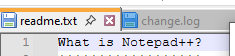
…
which becomes a filled-vertical pin when clicked:
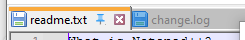
-
@PeterJones aaah, but is there not supposed to be a menu option to pin/unpin the tabs as well?
I saw it during the discussions/changes as the feature was developing, but I don’t see it even after enabling the Pin Tab feature in RC2 at least. -
The pinned tab feature is currently “barebones”.
All you get currently (with 8.7.2) is mouse control over pinning/unpinning.
Pinning a tab will move a tab to the extreme left so that it is grouped with any other pinned tabs.
Unpinning a tab that is not currently the rightmost will move that tab so that is the leftmost of any unpinned tabs.
Note that if a tab is not pinned AND it is not the active tab, you won’t see a pin on the tab – you have to hover or activate that tab to see the pin icon.
All in all, a good start.I think the idea is, get it released initially, and then improve upon it as needed in future releases.
I will be creating some “issues” relating to these possible improvements, once 8.7.2 is released. -
@donho said:
- Add Pin tab feature.
@Snabel42 said:
I don’t see the Pin Tab menu option anywhere
@PeterJones said :
Settings > Preferences > General > ☐ Enable pin tab feature is not checkmarked by default; you have to checkmark the option to enable that feature.
@donho Is there a reason this isn’t checkmarked by default? It is a good feature and if it isn’t on by default, 99% of Notepad++ won’t know it exists, even years from now – you’ve got to advertise your features. Users can always come here to ask how to turn it off, and some small percentage will want to do this (it’s a guarantee)…people hate change, even good changes.
-
@Snabel42 ,
I can’t attest to what it looks like in a standard install, as I tend to use portables only for RC’s, since I don’t want my main app being ‘tested’. My bad, maybe, but…in the portable, as soon as you select the Preferences option to show it, it works quite well. I didn’t understand what the pin tab issue was about, but after playing with it, I see it’s not so much about keeping a document open when shutting down, it’s about not allowing the tabs to move it out of place from the left. I figured that out when I tried changing their position manually, and it wouldn’t move. I see the value in it now, if you move tabs a lot and want the left most kept where it is…but…it’s not my use case so I’m little affected by it, but I see the pin tab after enabling it.
Perhaps one of your plugins could be giving it a problem? My portable is a standard plugin setup, no extras. Your list is extensive. -
@Alan-Kilborn said in Notepad++ v8.7.2 Release Candidate:
@donho said:
- Add Pin tab feature.
@donho Is there a reason this isn’t checkmarked by default? It is a good feature and if it isn’t on by default, 99% of Notepad++ won’t know it exists, even years from now – you’ve got to advertise your features. Users can always come here to ask how to turn it off, and some small percentage will want to do this (it’s a guarantee)…people hate change, even good changes.
You might see this as a good change, but there is no good reason to force on an option for existing users who then waste time trying to figure out either what it does or how to turn it back off again. A text editor is not supposed to be a game of adventure! It should just work, and not change how it behaves simply due to what someone else sees as an improvement. I’m perfectly capable of reading release notes, and I’m pretty sure other people are too, so if I want to use something new, I can choose to do so.
- Add Pin tab feature.
-
A bug exists in the 8.7.2 RC relating to the feature enhancement:
- Add ability to open/copy selected files from Search-results.
I authored (well, mostly) this enhancement, and while the code was “fresh” it was pointed out that it had a bug. Rather than giving me time to consider and fix that bug, a quick fix was introduced (by someone else) that caused another bug, and that went unnoticed and made it into the 8.7.2 RC. I didn’t notice it sooner because I felt my efforts were hijacked, and I basically lost interest.
Bug summary:
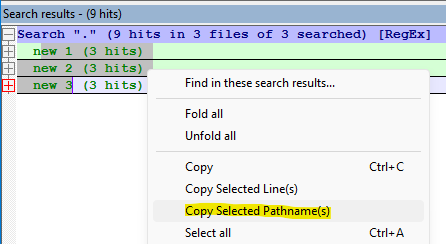
Result once clipboard contents are pasted somewhere:
new 1 new 1 new 1 new 2 new 2 new 2 new 3Instead of the correct:
new 1 new 2 new 3I have suggested a fix HERE.
-
@Alan-Kilborn said in Notepad++ v8.7.2 Release Candidate:
Is there a reason this isn’t checkmarked by default? It is a good feature and if it isn’t on by default, 99% of Notepad++ won’t know it exists, even years from now – you’ve got to advertise your features. Users can always come here to ask how to turn it off, and some small percentage will want to do this (it’s a guarantee)…people hate change, even good changes.
Makes sense. It’ll be shown for people update from the old version:
https://github.com/notepad-plus-plus/notepad-plus-plus/commit/09332d6f98fc46b4139ff4a7a091c50c1c684d81 -
@Alan-Kilborn said in Notepad++ v8.7.2 Release Candidate:
I authored (well, mostly) this enhancement, and while the code was “fresh” it was pointed out that it had a bug. Rather than giving me time to consider and fix that bug, a quick fix was introduced (by someone else) that caused another bug, and that went unnoticed and made it into the 8.7.2 RC. I didn’t notice it sooner because I felt my efforts were hijacked, and I basically lost interest.
The fix is committed in master:
https://github.com/notepad-plus-plus/notepad-plus-plus/commit/7af3c104d51f889ced48bc9f51e48bc0ee1876dfI apology for not waiting for you to fix it. The reason is there was a solution immediately and the algorithm of the solution uses the same mechanism of the original code.
Finally, it was me who have introduced this bug by the commit af2b90f.Nevertheless, thank you for spotting the bug & thank you for fixing it!
-
FYI:
Notepad++ v8.7.2 Release Candidate 2, in which a bug-fix of “Copy selected PathName(s)” command and a new feature (Promote Pin Tab feature) are added, is updated to:
http://download.notepad-plus-plus.org/repository/8.x/8.7.2.RC2/ -
D donho referenced this topic on
-
@Alan-Kilborn said in Notepad++ v8.7.2 Release Candidate:
I think the idea is, get it released initially, and then improve upon it as needed in future releases.
I will be creating some “issues” relating to these possible improvements, once 8.7.2 is released.Where will you be collecting comments about the pinned tab feature?
–
moderator moved most of the post to here; see @PeterJones reply for more
-
@mkupper and everyone:
Top keep the release topic focused on regressions/bugs , let’s move the “Pinned Tabs” discussion – especially things about how you feel about the current implementation, and where that implementation might go in the future – in this new Topic that I spawned.
(I copied the bulk of @mkupper’s contents into that new discussion, and edited out the “conversation starter” portion of his reply from this Topic)
-
@donho said in Notepad++ v8.7.2 Release Candidate:
Notepad++ v8.7.2 Release Candidate:
http://download.notepad-plus-plus.org/repository/8.x/8.7.2.RC2/Change log:
- Add Pin tab feature.
Very minor detail, but if Enable pin tab feature is checked and you toggle the Reduce option for the Tab Bar (whether checking or unchecking), tabs lose the space that’s supposed to be reserved for the pin, and the pin overlaps the file name. Toggling Enable pin tab feature off and then on again fixes this.
-
@Coises said in Notepad++ v8.7.2 Release Candidate:
Very minor detail, but if Enable pin tab feature is checked and you toggle the Reduce option for the Tab Bar (whether checking or unchecking), tabs lose the space that’s supposed to be reserved for the pin, and the pin overlaps the file name. Toggling Enable pin tab feature off and then on again fixes this.
Thank you for spotting this bug. It’s fixed and the bug-fix has been merged into master:
https://github.com/notepad-plus-plus/notepad-plus-plus/commit/ae5675247220ebe35fbe2240533a33bf0ef0f1bbAlso the RC3 is updated here:
http://download.notepad-plus-plus.org/repository/8.x/8.7.2.RC3/ -
Small comment to the change.log:
Shouldn’t it show “Notepad++ v8.7.2 new features & bug-fixes:”?
I’m missing the “s” at feature (features & fixes)? -
D donho unpinned this topic on