Notepad++ release v8.7.3
-
Notepad++ release 8.7.3 is available here:
https://notepad-plus-plus.org/news/v873-released/Notepad++ release 8.7.3 change log:
- Fix a crash while disabling “Pin tab” feature. (Fix #15860)
- Fix drag&drop a folder in Notepad++ launch redundant dialog regression. (Fix #15869)
- Fix docked panels invisibility in multi-instance mode. (Fix #15873)
- Add “Pin/Unpin Tab” context menu item. (Fix #15852)
- Add “Close All BUT Pinned” command. (Fix #15863)
- Fix a possible buffer overflow issue. (Fix #15850)
Notepad++ release 8.7.2 change log:
- Add Pin tab feature. (Fix #5786, #8377, #12806, #14216)
- Tabbar enhancement: Hide inactive tab Close & Pin buttons. (Fix #15298)
- Tabbar enhancement: Highlight inactive darken tab on mouse hover. (Fix #15791)
- Fix Ctrl-C not doing copy from Search result issue. (Fix #15739)
- Add “Minimize / Close to” option for System tray. (Fix #15771)
- Add ability to open/copy selected files from Search-results. (Fix #15741)
- Fix replace field focus losing when Notepad++ is switched back. (Fix #6021)
Auto-update will be triggered in one week if no critical issue found.
-
Tabbar size does not update after ‘Close all to the Right’.
When I close tabs on the right, tab bar does not update its size.
See screen capture video.Same applies also to ‘Close all to the Left’, but it is not shown on the video.
-
@Timo-Moisio-0 ,
Confirmed, but this only happens when I have Multiline selected for the tab bar, obviously. -
@Timo-Moisio-0
This regression will be fixed soon.
Thank you for the bug report. -
I have just tried 8.7.2 and it still has the same error under Windows 5 that it had on 8.6.7.
I’ve attached some details which I hope will help find where the error is.
Thanks.
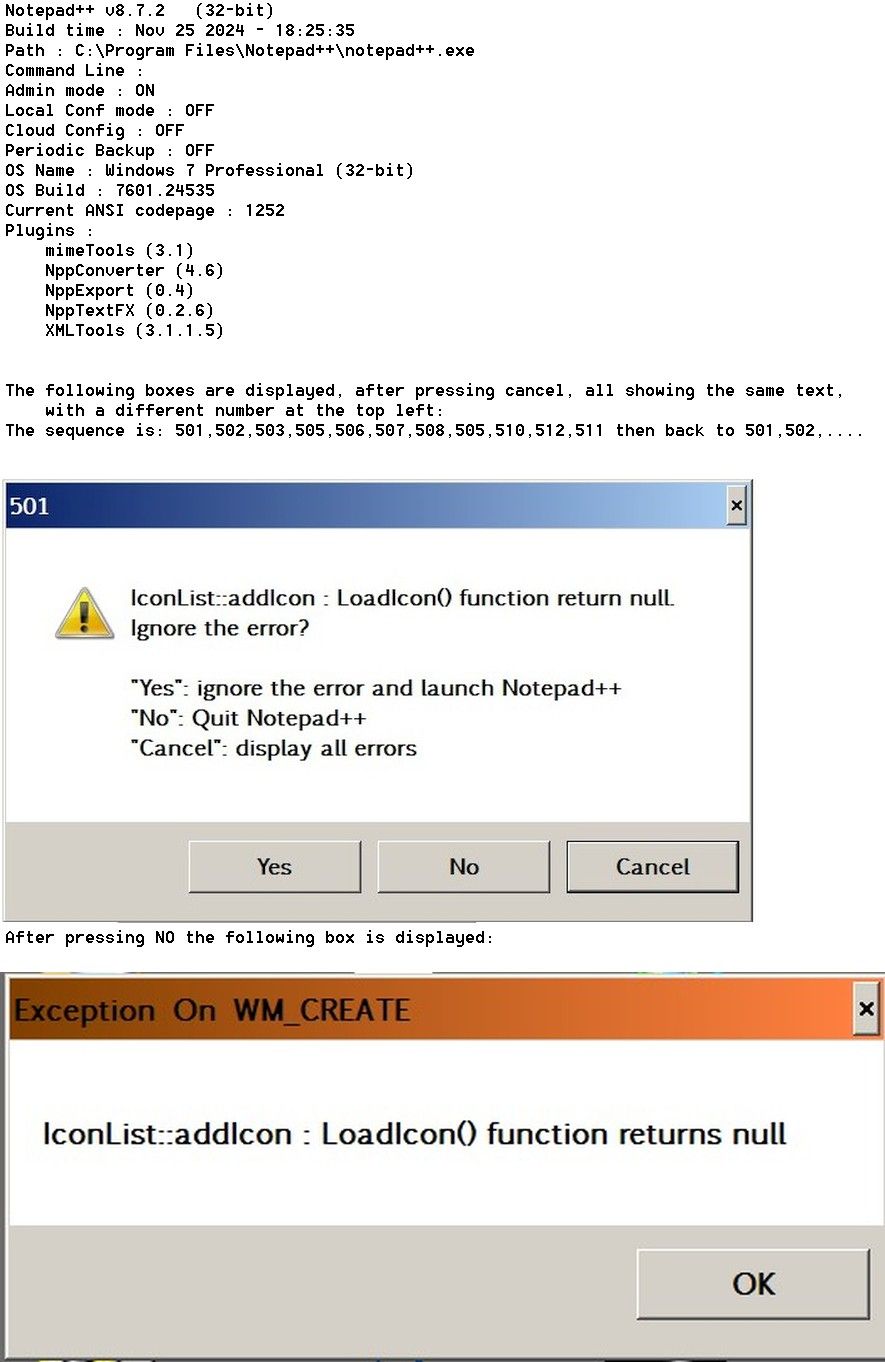
-
@Gerundive said in Notepad++ release v8.7.3:
I have just tried 8.7.2 and it still has the same error under Windows 5 that it had on 8.6.7.
The Github site here outlines which versions of Windows are supported and which version of Notepad++ will work with the Windows version.
As you can see, although Windows 7 (not 5 as you mentioned as your debug shows 7) does support the latest Notepad++ version, it’s not “officially supported” in terms of fixing any errors found.
You may also want to read this FAQ post. it deals with how to determine if it’s a Notepad++ issue, or one of the plugins.
So it’s unlikely the development team will spend much time on your issue. I’d suggest downgrading your Notepad++ version enough to remove the error. Then check in with new versions as they appear. You could download that version as a portable installation (doesn’t overwrite your installed version) and test compatibility. If it works then install that version. If may be that as other issues/errors appear on later Windows versions your problem may be fixed as a indirect result of that.
Terry
-
This issue does not belong to this thread.
You can continue in your GitHub issue #15553, not here. But the answer is simple - do not useCancelorNobuttons, butYes. You probably have some Registry misconfiguration in your Win7 (I tested v8.6.8 on my Win7 just fine), so “Yes: ignore the error and launch Notepad++” is your best option until you find some way to fix your Win7. -
@Timo-Moisio-0 @Lycan-Thrope and the others
The following link contains the fixed binary (x64) of tabbar issue:
https://github.com/notepad-plus-plus/notepad-plus-plus/actions/runs/12150617690/artifacts/2270715487Could you guys test it and confirm me if the issue has been fixed?
-
I have tested the fix, and cannot reproduce the bug anymore.
v8.7.4 in which the regression is fixed will be out this night (Paris time). -
@donho ,
It worked for me, just fine, with the Multiline enabled. Loaded all the files twice, closing all from the right first, and then reloading and closing all from the left…and it works just fine. Thanks to you from those that use that many tabs…of which I’m not one. :-) -
D donho unpinned this topic on