Random crashes began 1-2 months ago
-
Notepad++ v8.7.5 (64-bit)
Build time : Dec 21 2024 - 05:13:03
Path : C:\Programs\Docs\Notepad++\notepad++.exe
Command Line :
Admin mode : ON
Local Conf mode : OFF
Cloud Config : OFF
Periodic Backup : ON
Placeholders : ON
DirectWrite : ON
Multi-instance Mode : monoInst
File Status Auto-Detection : cdEnabledNew (for current file/tab only)
Dark Mode : ON
OS Name : Windows 8 Pro (64-bit)
OS Version : 22H2
OS Build : 9200.5371
Current ANSI codepage : 1252
Plugins :
ComparePlugin (2.0.2)
HTMLTag (1.5.1)
LocationNavigate (0.4.8.1)
mimeTools (3.1)
NppConverter (4.6)
NppExport (0.4)
NppMarkdownPanel (0.7.3)In the last 1 to 2 months, I have observed Notepad++ suddenly exiting/crashing on its own, with no apparent cause. Two of those times, I was actively typing into a text file, and a third time, I came back to my computer and noticed that Notepad++ was closed without me doing anything.
I need Notepad++ to be a stable text editor. I do have around 90 files open, and I leave Notepad++ running basically all the time that my PC is on. I also have about 10-15 “new” files open that have not been saved yet. Most of the files are plain text files; there are a few .css, .config, .html, etc. files open also. My “Trigger backup on modification in every __ seconds” is set to 7.
Has anyone else observed this behavior?
-
@irahsu said in Random crashes began 1-2 months ago:
Has anyone else observed this behavior?
Not me but my first thought is to disable the plugins that are non-essential to your workflow to see if Notepad++ becomes more stable. Most of the changes to Notepad++ that are more likely to result in intermittent crashes are in the area of the internal messages sent to plugins and received from them. I would suspect there is a Notepad++ / plugin combination that is not stable.
One other thing that would help is, do you know what version of Notepad++ and its plugins you were at 1 or 2 months ago? That could help bracket things for those that are experiencing random crashes.
-
@irahsu said in Random crashes began 1-2 months ago:
OS Name : Windows 8 Pro (64-bit)
OS Version : 22H2
OS Build : 9200.5371Has anyone else observed this behavior?
Yes, I saw similar nonsense info (
OS Version : 22H2means that your PC cannot be Win8 but Win10 or 11 …) reported here:
https://community.notepad-plus-plus.org/topic/26565/notepad-v8-7-1-32-bit-nppshell-dll-is-intermittently-crashing-windows-explorer -
@xomx ,
Just a thought, but…Is it possible this is what’s being reported if for some reason, the app was being Compatibility enhanced? ie. running under a compatible Windows version? I know 10 and 11 both allow this, perhaps for some reason the program was set this way either intentionally but forgotten, or accidentally or programmitically somehow?
Just a guess. I can’t see NPP not reporting the proper Windows version, but I can see Windows reporting to the program the wrong versoin if it is enforcing compatibility.
-
@irahsu
I see you are using the Compare-Plugin on NPP 8.7.5. For more recent versions like yours it should be replaced with the ComparePlus-Plugin. The old plugin is known to have issues with recent versions of NPP. -
@Lycan-Thrope said in Random crashes began 1-2 months ago:
Is it possible this is what’s being reported if for some reason, the app was being Compatibility enhanced? ie. running under a compatible Windows version?
Bingo! You solved one mystery, thanks. I tried it on Win10&11 and if I set the compatibility mode from Windows Explorer this way:
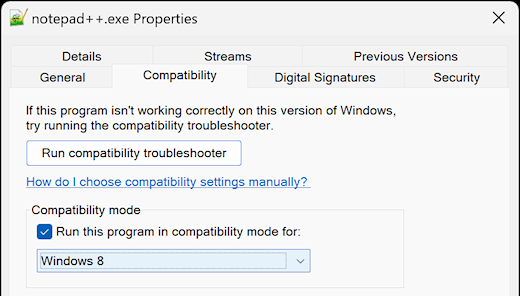
I’ve got such a version info too.
Now the more important question, does this have any connection to these reported crashes or is it simply a coincidence that users (apparently without their knowledge(?)) are running N++ in such an obscure mode?
-
@mkupper I usually keep up-to-date with Notepad++ releases, so whichever was current back then, and as for plugins, I had all of the ones listed except for LocationNavigate and HTMLTag… I would not have had any plugins that I uninstalled since then, because I have never uninstalled plugins before… but I will try it, thanks.
-
@gerdb42 Thank you, I will update that. Didn’t know about the outdated plugin, nor about its problems…
-
@xomx Yes, I am running in Windows 8 compatibility mode. I started doing this years ago so that I can open files that require Admin access, such as the Windows hosts file.
-
@xomx I did this purposely years ago (have pretty much forgotten about it since), so that I could edit files like the Windows hosts file, which require Admin access. I probably don’t need to do this currently, since I usually use PowerToys to edit the hosts file nowadays.
-
@irahsu & @xomx ,
This solves your second question. Considering this part of the puzzle solved, it would seem that Windows 8 mode, is probably NOT running in the 64 bit mode that the current Notepad++ version needs with regards updated libraries, etc. Just another shot in the dark, but logic is leading us that way, at this point. -
@Lycan-Thrope said in Random crashes began 1-2 months ago:
mode that the current Notepad++ version needs with regards updated libraries, etc.
This could be the complete list of things the Win-compatibility shims are able to influence:
- fake Win-version (GetVersionEx WINAPI etc…)
- stupefy the UAC stuff
- adjust admin rights (elevation)
- fake legacy/deprecated Win-parts (control panel, etc.)
- mock-up somehow digital signing for some drivers
@Lycan-Thrope said in Random crashes began 1-2 months ago:
logic is leading us that way, at this point.
IDK. There are individuals whose version info does not show Win8, but still have problems with N++ shell extension crashes. Moreover I tried to run my N++ on Win10&11 in that Win8 compatibility mode but so far so good.
-
@xomx said in Random crashes began 1-2 months ago:
IDK. There are individuals whose version info does not show Win8, but still have problems with N++ shell extension crashes. Moreover I tried to run my N++ on Win10&11 in that Win8 compatibility mode but so far so good.
Well, unfortunately, I’m not using Win11 for the forseeable future, and can’t test against that version.
Only one other thing I can think of, and I think this happened to me quite awhile ago, I had erroneously had both Win32 and Win64 Standard versions of Notepad++ installed under my Win 8.1 and then later Win10. I stopped allowing the updater to Update my version of NPP until I could figure out why it kept trying to upgrade me to the 64bit version (now I/we know). @PeterJones had pointed out to me that’s wasn’t advisable. After a thorough uninstalling and cleaning of the Regex, only then did those problems go away.
I wasn’t as involved in the community before then, so I can’t give more accurate troubleshooting, except to say that NppShell.dll message hasn’t come up since then, other than when having an outdated incompatible plugin installed, but that check and notfication that was put in checking against plugins stopped that happening again.
Only one other possible, that I can think of is memory corruption. It is coincidence that about the same time I was doing that I was also upgrading this 8 year old laptop with an SSD and complete memory fill. A lot of problems from then on, stopped so it’s possible that a bad memory chip could have been the cause of the intermittent issues I was having prior, and may also explain these ones as well. Just more thoughts. :-)
-
@Lycan-Thrope Thank you very much! After removing the Windows 8 compatibility mode it has been stable so far, we’ll see if we get any more random crashes.
-
@irahsu ,
Glad to hear you’re running good now, and that it was a simple fix.Funny, I was just re-reading my text and can’t believe I wrote Regex instead of registry. Being involved with NPP has gotten me Regex on the brain. :-)