Notepad++ v8.7.7 released
-
Notepad++ release 8.7.7 is available here:
https://notepad-plus-plus.org/news/v877-released/Notepad++ release 8.7.7 change log:
- Add new API NPPM_ADDSCNMODIFIEDFLAGS to fix eventual regression regarding SCN_MODIFIED for some plugins. (Fix #16121)
Notepad++ release 8.7.6 change log:
- Update to scintilla 5.5.3 & Lexilla 5.4.1. (Fix #10528, #15801, #15817, implement #15982)
- Enhance performance of syntax highlighting for large files. (Fix #15952)
- Make “Show close/pin button on each inactive tab” optional. (Fix #15912, #16035)
- Add ShortcutMapper Multilingual ability, allowing the use of specific keys for non-en-US keyboards. (Fix #14395, #15966, #16071)
- Fix vertical tab crashes when enabling/disabling the pin tab feature. (Fix #16033)
- Fix crash when passing an invalid buffer with NPPM_SETUNTITLEDNAME. (Fix #15970)
- Fix floating panels position resetting regression in multi-monitor configurations. (Fix #15498, #16077)
- Fix incorrect “Replace all” behavior during the second replace in selection. (Fix #14897, #14624, #15992)
- Fix backup file renaming bug for untitled tabs. (Fix #16043)
- Enhance UX in “Find in file” action when the Directory field is empty. (Fix #16051)
- Make the current line/position copyable in the Go to Line dialog. (Fix #15950)
- GUI enhancement: hide right menu shortcuts on the fly. (Implement #16065)
- Minor enhancements for JavaScript, CSS & HTML. (Fix #15821, #15825, #16036)
Auto-update is triggered for v8.7.7 release.
-
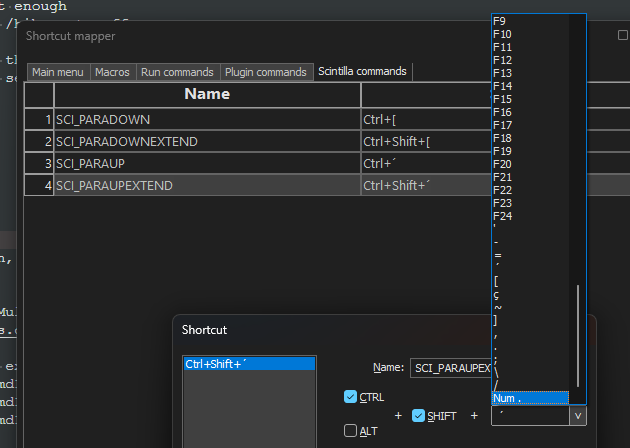
Look at that beauty. I can actually make sense of my shortcuts, and can bind my / \ keys, finally. @PeterJones, thank you for the hard work.
-
Due to regression of UDL syntax highlighting in v8.7.7, l’auto-update has been reverted back to v8.7.5.
-
@donho ,
I regret to point out a possible regression, I just started seeing with 8.7.7, that has to do with the FunctionList view. On initial opening, with the function List already up, opening a file, does not populate the functionlist. The fix seems to be closing the view, and then reopening. I’ve noticed this with multiple files of the same language when other files are opened. Switching tabs seems to fix it as well. There seems to be no notification going to the functionlist to read the file, perhaps? Just guessing.Debug info:
Notepad++ v8.7.7 (64-bit) Build time : Feb 6 2025 - 03:19:13 Path : C:\Program Files\Notepad++\notepad++.exe Command Line : Admin mode : OFF Local Conf mode : OFF Cloud Config : OFF Periodic Backup : ON Placeholders : OFF DirectWrite : OFF Multi-instance Mode : monoInst File Status Auto-Detection : cdEnabledNew (for current file/tab only) Dark Mode : ON OS Name : Windows 10 Home (64-bit) OS Version : 22H2 OS Build : 19045.5487 Current ANSI codepage : 1252 Plugins : ComparePlus (1.2) CSVLint (0.4.6.7) CsvQuery (1.2.9) EnhanceAnyLexer (1.4) GitSCM (1.4.10.1) MarkdownViewerPlusPlus (0.8.2) mimeTools (3.1) NppConverter (4.6) NppExec (0.8.8) NppExport (0.4) NppMenuSearch (0.9.6) NppPluginDemo (4.4) NppSnippets (1.7.1) NppUISpy (1.2) PythonScript (2.1) TakeNotes (1.2.7) WebEdit (2.7) XMLTools (3.1.1.13) -
@Lycan-Thrope said :
On initial opening, with the function List already up, opening a file, does not populate the functionlist
I cannot reproduce this. Perhaps a more exacting set of steps-to-reproduce?
-
@Lycan-Thrope
I cannot reproduce it either.
Could it be plugin issue? -
@Alan-Kilborn , @donho ,
It seems, in my github report I had nailed it down to just UDL files, when I filed that report. I figured on a hunch, I should try some other file type, not connected to my UDL, and found that .ini files, xml files and a small .cpp file, work just fine, it seems to be the UDL defined files (.wfm, prg. etc) that are not populating the Function List. -
@donho ,
This applies apparently only to UDL file types.
The following screenshots show the progression.
1.) Initial File opened, should have FunctionList populated.
2.) Second file open, but FunctionList should not be populated
3.) Switch back to First file, FunctionList populates with minimum representation
4.) Fully opened FunctionList Display for first file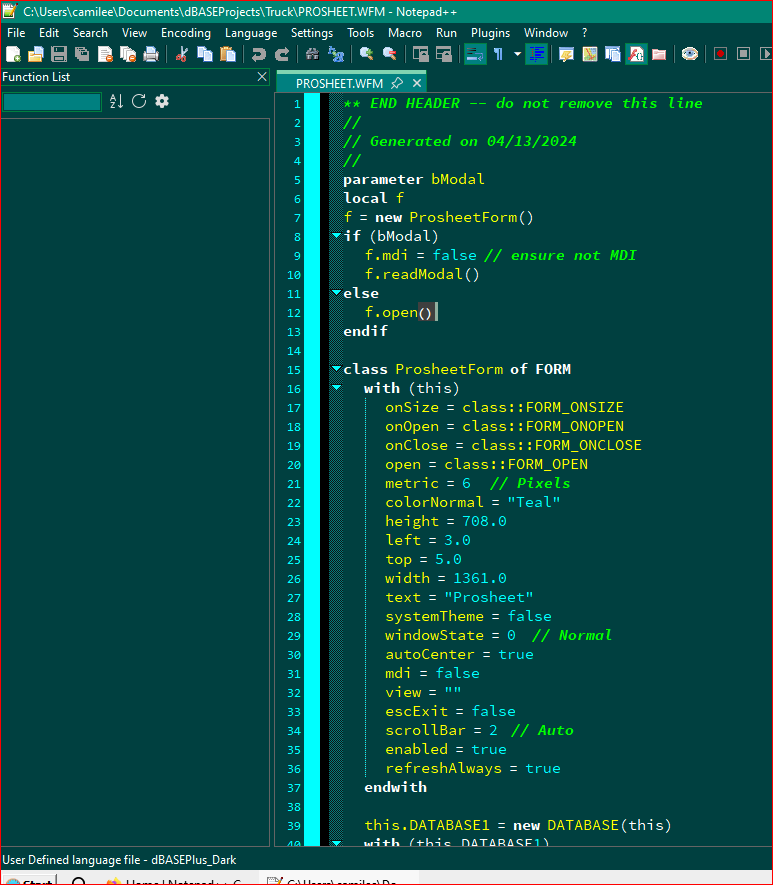
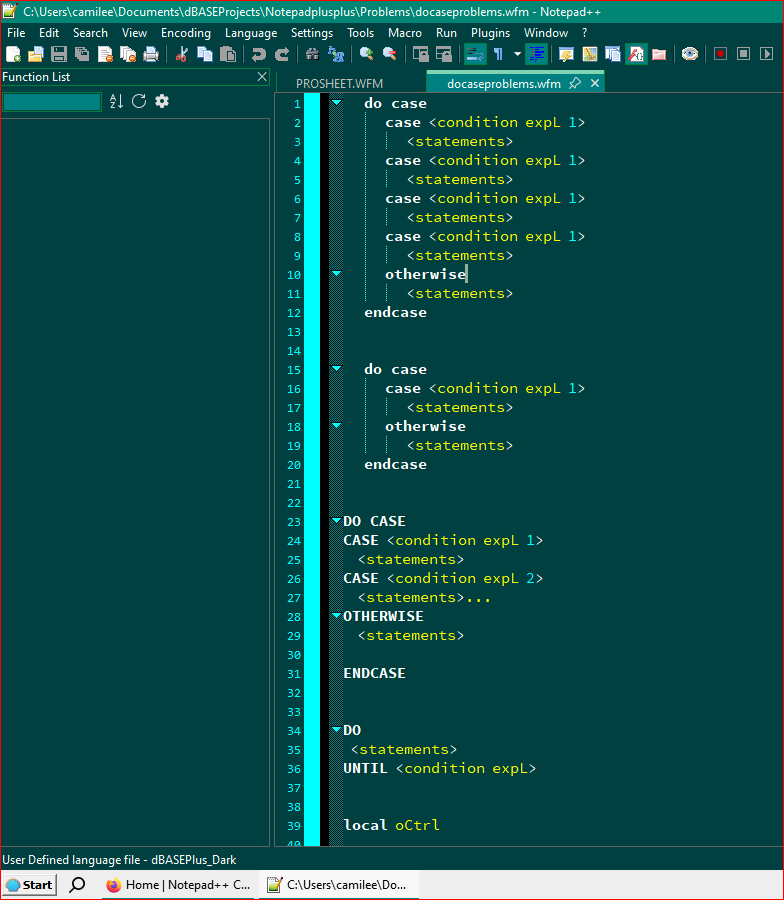
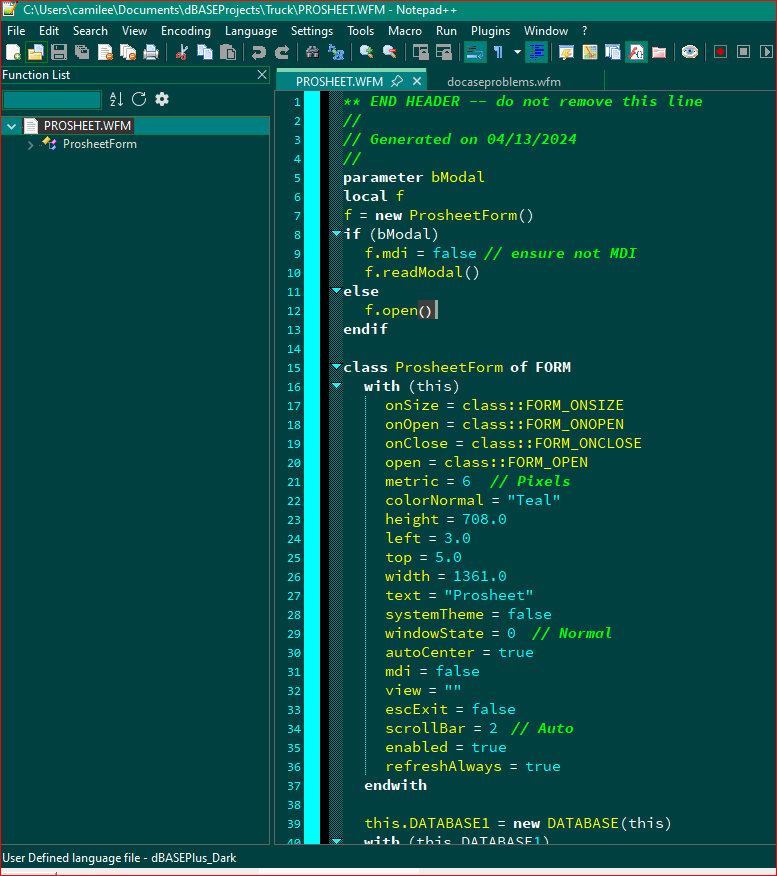
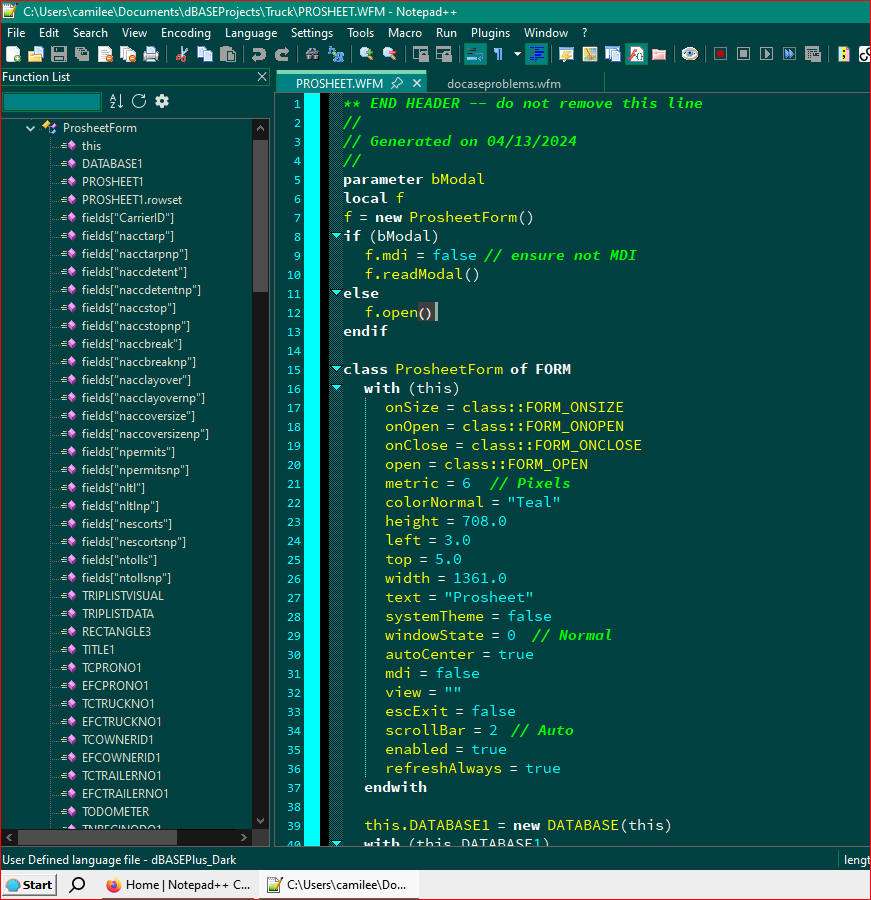
-
@Lycan-Thrope said in Notepad++ v8.7.7 released:
I regret to point out a possible regression, I just started seeing with 8.7.7, that has to do with the FunctionList view.
I can reproduce somehow even in the older v8.5.
More in the issue. -
@xomx said in Notepad++ v8.7.7 released:
I can reproduce somehow even in the older v8.5.
It’s definitely a bug, but not a regression.
-
@donho ,
I’ll answer more in the github discussion, when I figure out how to upload the needed files. :-)As a note, here though, I’m not sure about @xomx experience, but it worked flawlessly for me in 8.7.6. The only reason I noticed this, is I’ve been working on different earlier versions of dBASE, and switching between versions and only noticed the Function List not working, with this latest version. I should have caught it in the RC, but I was working with 8.7.6 since i already had files in there that were being developed, and didn’t notice until I brought those files into 8.7.7 and immediately noticed something was wrong. My bad for not catching it in RC. :-(
Also, will test with all plugins removed, just to make sure I cover the bases.
-
@Lycan-Thrope said in Notepad++ v8.7.7 released:
I’m not sure about @xomx experience, but it worked flawlessly for me in 8.7.6.
@Lycan-Thrope said in Notepad++ v8.7.7 released:
until I brought those files into 8.7.7 and immediately noticed something was wrong.
Sorry, my testing was wrong, I cannot reproduce your issue, for me the v8.7.7 populates the FunctionList ok.
-
@xomx ,
Well something is strange indeed, because I removed all plugins, closed, restarted NPP, opened the Function List panel, and then opened a MRU file (the prosheet.wfm file) and it’s not populating until a second file is opened and tabs switched. It’s consistent and reproducible on mine. I even checked the overrideMap.xml file to make sure the names were the same, because I changed mine to match the names @PeterJones gave them when he put them in the NPP UDL Respository, and they match…so I’m really at a loss why this is only happening, unless my various dBASE version names of the file names in the Languages list is causing a problem. I’ll check back. -
@Lycan-Thrope said in Notepad++ v8.7.7 released:
so I’m really at a loss why this is only happening, unless my various dBASE version names of the file names in the Languages list is causing a problem. I’ll check back.
Well, @xomx , that seems to be the problem, although I don’t know why. I removed all the extra dBASE Plus version named files, restarted, and though it took a pregnant couple of seconds, the file came up and populated the Function List. Except for the prefix (dBASE), all the files have different ending names:
- dBASE_IIIPLUS_Dark
- dBASE_IIIPLUS_Light
- dBASE_IV_20_Dark
- dBASE_IV_20_Light
- dBASE50DOS_Dark
- dBASE50DOS_Light
- dBASE50WIN_Dark
- dBASE50WIN_Light
- dBASEPlus_Dark
- dBASEPlus_Light
So apparently, there’s some kind of confusion going on when multiple versions of a similar named UDL’s is in the
Language->User Defined LanguageUDL List.Edit: Github report updated here: https://github.com/notepad-plus-plus/notepad-plus-plus/issues/16221#issuecomment-2680732974
-
@Lycan-Thrope ,
Further update. It appears that this ‘bug’ actually goes back further. I didn’t have all those files in the 8.7.6 version, I had only 3 of them, but the version before 8.7.5 RC, I did have them in, and didn’t notice the problem, but I see it actually goes back to that version as well, and I guess I’ll need to start trying older versions to see how far back it goes, but I’m starting to think it’s just a general bug related to either the number of UDL’s in the list, the number of similar named UDL’s in the list, or possibly the number of UDL’s that use similar file extentions for each one. Only two are connected via the Function List regex via the overrideMap.xml file, so not sure how that would be affecting that feature…but it is.I’ve updated my findings in the github report, as well.
-
@xomx ,
I believe I’ve nailed down the problem, although verification from others would be nice. I’ve updated the github report: https://github.com/notepad-plus-plus/notepad-plus-plus/issues/16221#issuecomment-2689893466This condition seems to happen, when the Settings->Preferences…->DarkMode and Dark Mode is selected. I was able to find this out by going step by step layed out in that report adding and changing one component at a time and restarting before it showed itself not working on selecting that Dark Mode.
If you can reproduce this finding, I’d say I’ve gone as far as I can to isolate this problem and now it’s up to the code developers to see if I’ve blown a gasket. :-)
-
@xomx ,@donho ,
As @xomx has posted in the github report, apparently, using the ‘Reload’ button of the Function List panel will solve the problem.Apparently the editor is not automatically picking the proper language, because the problem is that the multiple UDL’s have the same file extensions and the wrong language is erroneously chosen. Selecting the right language and then hitting the Reload button of the Function List panel will populate the Function List for that langauge version.
If it is possible or an easy fix, that upon selection of a UDL, that a message or function call could be sent for the editor to look again and implement the right Function List association and populate it to the proper FL functionality, it would be much appreciated. If not, at least the issue is known and can be corrected with existing options.
-
@xomx ,
Thanks for the fix in the github branch. It works perfectly to correct this issue. Hopefully it makes it in to the 8.7.8 version release, so others won’t be confused like I was when it happened. -
@Lycan-Thrope said in Notepad++ v8.7.7 released:
Hopefully it makes it in to the 8.7.8 version release,
I’m not sure, it depends on the @donho decision.
Usually I’d be against such a last minute change in the already published (and thus tested) RC, but the change is IMO really small and straightforward. Moreover it will help all FunctionList-users and not only the UDL using ones. -
@xomx ,
Understood. I wouldn’t want to rush stability, but I agree with your assessment that it’s a straight forward fix that I don’t think would affect anything else but what’s intended, but I can wait if need be. Thanks again for the help with unraveling this while I was trying to find out the actual issue at the heart of the problem. -
D donho unpinned this topic on