Just updated to 8.7.7 , my session is lost
-
Searched for *.nps files, can’t find none
really annoying, I have the modified files in C:\Users\user\AppData\Roaming\Notepad++\backup\ but I don’t know which files the match…
I was hoping to get back to what I was doing, now I will have to sort this out.
Is there a “this is what to do when you lost your session” document somewhere I could follow to get back on my feet quickly ?
This is my 3rd and last time trying to post this comment, the two previous simply disappeared ?!
-
@shodanx2 said in Just updated to 8.7.7 , my session is lost:
Searched for *.nps files, can’t find none
really annoying, I have the modified files in C:\Users\user\AppData\Roaming\Notepad++\backup\ but I don’t know which files the match…Where did you search? Since you mention the backup folder below, as the user manual backup settings and this Forum’s backup FAQ both explain, when there are unsaved changes to a file, and you have the session-snapshot/periodic-backup enabled, it saves them with the naming scheme of
new NNN@yyyy-mm-dd_hhmmssfornew NNNstyle files, andfilename.ext@yyyy-mm-dd_hhmmssfor files namedfilename.ext. So they won’t match*.npsbecause they end with a date stamp.But this will only help you if the files are still in the backup folder. Some OS crashes will delete those, with nothing that Notepad++ can do about it. But hopefully since it was “just” an upgrade,
I highly recommend using the AutoSave plugin (described in that same FAQ), which will automatically save your files for you, so you won’t lose hours of unsaved changes.
This is my 3rd and last time trying to post this comment, the two previous simply disappeared ?!
Did you not see the following message, which you had to X to close, when you made any of your three posts?

if you did see it, did you not read it?
Because that message very clearly states that “since you are a new user …, your post will be hidden until it is approved by our moderation team”.
I’m really curious if it wasn’t there for you, because it’s supposed to be there for any new user, and my dummy “new user” that I use for testing such things sees it every time. But you didn’t seem to see it; and yesterday, another user also complained in a way that implied they had never seen this annoying purple box either. And this, despite the fact that all my tests (even tests earlier this morning) show that I absolutely, positively have to X out that box for every post to be able to see my post while typing, until such time as you get enough upvotes to bypass it. So does it not show up for you?
But back to your real problem:
Just updated to 8.7.7 , my session is lost
So far the developer has never been able to replicate losing the session file (or other settings) when running the updater/installer, so I’m going to ask a slew of questions to try to help narrow down why your session file was lost (it’s not supposed to overwrite it during the upgrade process).
What version were you updating from? Were you running “as Administrator” or just as your normal user? Are you running with a normal
c:\program files\notepad++copy using AppData for storing user settings (at least the latter, I assume “yes”, because you showed an AppData path for your backup directory)? Did you just click “yes” when Notepad++ automatically prompted? Or did you run ?-menu’s Update Notepad++? Or did you manually download and run the installer? Can you share your ?-menu’s Debug Info for the new copy of Notepad++? What are your Settings > Preferences > Backup settings? Were your open files in your session on the c:\ drive, or another HDD/SDD, or a USB, or a network drive, or something else?If we get a setup where someone here in the forum can replicate your session loss, we might be able to present the developer with enough information to be able to find and solve this problem.
update: in one of your other copies of the post, you asked,
Where was the old session itself stored in ?
For a normal installation, the session is
%AppData%\Notepad++\session.xml -
Hello,
The reason why my earlier posts were lost was because I did not select “category”. When I pressed “Submit” and closed the tab, I did not notice in the lower left corner message the “select a category” message. Which I did not expect since I had gone to the (https://community.notepad-plus-plus.org/category/2/general-discussion) category and hit “New Topic”.
As for the intro text, I had clicked the “X” leaving the text unread, as the internet has conditioned me to hit every “X” dialog as fast as possible, as every page on the internet throws multiple of these interruptions all the time. Each one a potential for “losing the thread” of the current objective. The text was not relevant to me problem in hindsight, my two earlier posts are lost for an unrelated reason (forum UI disregarding user’s previously selected category)
Now to answer your questions
"What version were you updating from? "
I am uncertain, as I did not keep track, it was a relatively recent version, certainly some other 8.x version. Less than a year old.
“Were you running “as Administrator” or just as your normal user?”
I run as normal user, the installer probably requested UAC elevation
" Are you running with a normal c:\program files\notepad++"
Yes I use the default installation folders
“Did you just click “yes” when Notepad++ automatically prompted? Or did you run ?-menu’s Update Notepad++?”
I had just rebooted, when I started notepad++, it prompted me to update, I clicked yes (with minor apprehension, but figured, “it’s probably gonna work”) (I have been considering disabling all update prompt distraction for all software on my computer, this will probably be the time that I do it, this was the third update prompt on that reboot along with explorerpatcher and another software I forget)
“Or did you run ?-menu’s Update Notepad++?”
did not
“Or did you manually download and run the installer?”
did not
“Can you share your ?-menu’s Debug Info for the new copy of Notepad++?”
Notepad++ v8.7.7 (64-bit)
Build time : Feb 6 2025 - 03:19:13
Path : C:\Program Files\Notepad++\notepad++.exe
Command Line :
Admin mode : OFF
Local Conf mode : OFF
Cloud Config : OFF
Periodic Backup : ON
Placeholders : OFF
DirectWrite : ON
Multi-instance Mode : monoInst
File Status Auto-Detection : cdEnabledNew (for current file/tab only)
Dark Mode : ON
OS Name : Windows 10 Pro (64-bit)
OS Version : 22H2
OS Build : 19045.5371
Current ANSI codepage : 1252
Plugins :
ActiveX (1.1.8.7)
AnalysePlugin (1.13.49)
AutoSave (2)
BigFiles (0.1.3)
BracketsCheck (1.2.2)
ComparePlus (1.1)
DSpellCheck (1.5)
HexEditor (0.9.12)
LocationNavigate (0.4.8.1)
MarkdownViewerPlusPlus (0.8.2)
mimeTools (3.1)
NavigateTo (2.6.4)
NppConverter (4.6)
NppExport (0.4)
NPPJSONViewer (2.0.6)
nppRandomStringGenerator (1.8)
NppTaskList (2.5)
NppToolBucket (1.10.6622.41516)
NppXmlTreeviewPlugin (2)
SecurePad (2.4)
SurroundSelection (1.4.1)
TakeNotes (1.2.6)
urlPlugin (1.2)
XMLTools (3.1.1.13)
_CustomizeToolbar (5.3)“What are your Settings > Preferences > Backup settings?”
this page is all default settings
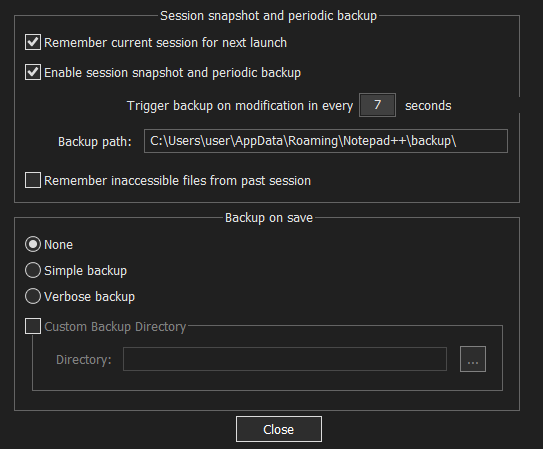
I rely on this “session backup” system entirely for my work, I do not have other backups, I do not save files or give them names, similar to how I use google keep and soon, trillium
“Were your open files in your session on the c:\ drive”
c: and d:, which are nvme and hdd directly attached drives and have not had any disconnection issues
“For a normal installation, the session is %AppData%\Notepad++\session.xml”
THANK YOU !
It appears this will hold the answer as to the cause of this issue
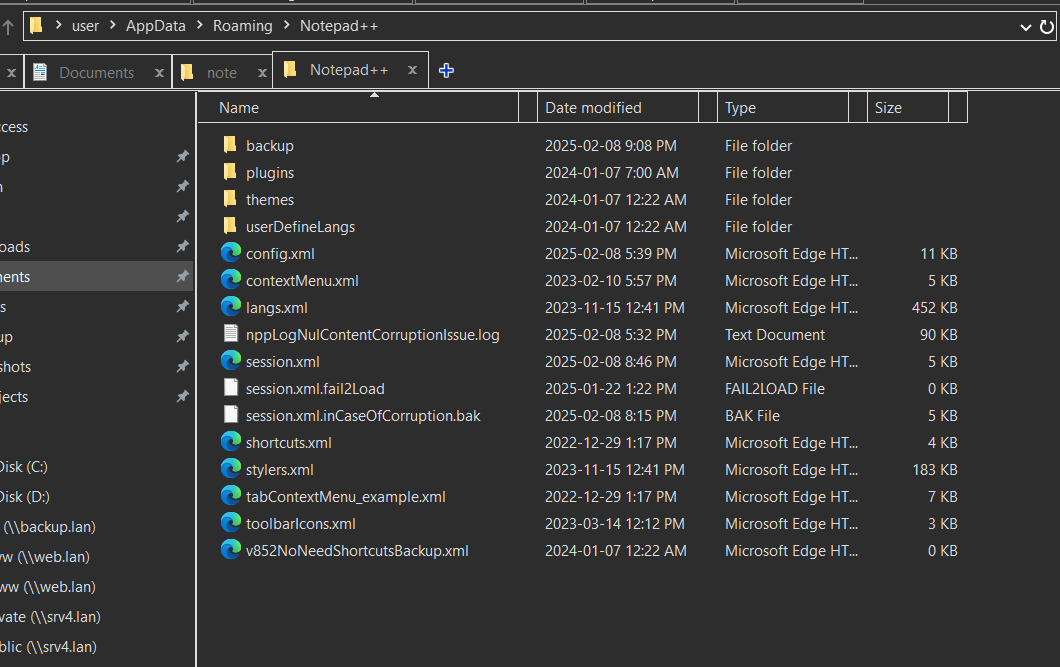
latest text from nppLogNulContentCorruptionIssue.log
[trunkated] 2024-12-28 07:33:54 C:\Users\user\AppData\Roaming\Notepad++\session.xml 163123/163123 bytes are written. 2024-12-28 07:33:54 C:\Users\user\AppData\Roaming\Notepad++\session.xml is closed. 2024-12-28 07:33:54 WM_DESTROY (isEndSessionStarted == true) 2024-12-30 05:54:59 WM_QUERYENDSESSION (lParam: 0 - ordinary system shutdown/restart) ===================================== 2024-12-30 05:54:59 WM_ENDSESSION (wParam: TRUE, lParam: 0 - ordinary system shutdown/restart) 2024-12-30 05:55:00 C:\Users\user\AppData\Roaming\Notepad++\config.xml is opened. 2024-12-30 05:55:00 C:\Users\user\AppData\Roaming\Notepad++\config.xml 10816/10816 bytes are written. 2024-12-30 05:55:00 C:\Users\user\AppData\Roaming\Notepad++\config.xml is closed. 2024-12-30 05:55:00 C:\Users\user\AppData\Roaming\Notepad++\session.xml is opened. 2024-12-30 05:55:00 C:\Users\user\AppData\Roaming\Notepad++\session.xml 166878/166878 bytes are written. 2024-12-30 05:55:00 C:\Users\user\AppData\Roaming\Notepad++\session.xml is closed. 2024-12-30 05:55:00 WM_DESTROY (isEndSessionStarted == true) 2025-01-10 06:31:07 WM_QUERYENDSESSION (lParam: 2147483648 - ENDSESSION_LOGOFF) ===================================== 2025-01-10 06:31:07 WM_ENDSESSION (wParam: TRUE, lParam: 2147483648 - ENDSESSION_LOGOFF) 2025-01-11 08:43:38 WM_QUERYENDSESSION (lParam: 0 - ordinary system shutdown/restart) ===================================== 2025-01-11 08:43:38 WM_ENDSESSION (wParam: TRUE, lParam: 0 - ordinary system shutdown/restart) 2025-01-11 08:43:42 C:\Users\user\AppData\Roaming\Notepad++\config.xml is opened. 2025-01-11 08:43:42 C:\Users\user\AppData\Roaming\Notepad++\config.xml 10817/10817 bytes are written. 2025-01-11 08:43:42 C:\Users\user\AppData\Roaming\Notepad++\config.xml is closed. 2025-01-11 08:43:42 C:\Users\user\AppData\Roaming\Notepad++\session.xml is opened. 2025-01-11 08:43:42 C:\Users\user\AppData\Roaming\Notepad++\session.xml 178202/178202 bytes are written. 2025-01-11 08:43:42 C:\Users\user\AppData\Roaming\Notepad++\session.xml is closed. 2025-01-11 08:43:42 WM_DESTROY (isEndSessionStarted == true) 2025-01-22 13:22:47 WM_QUERYENDSESSION (lParam: 0 - ordinary system shutdown/restart) ===================================== 2025-01-22 13:22:47 WM_ENDSESSION (wParam: TRUE, lParam: 0 - ordinary system shutdown/restart) 2025-01-22 13:22:50 C:\Users\user\AppData\Roaming\Notepad++\config.xml is opened. 2025-01-22 13:22:50 C:\Users\user\AppData\Roaming\Notepad++\config.xml written failed: There is not enough space on the disk. 2025-01-22 13:22:50 C:\Users\user\AppData\Roaming\Notepad++\config.xml is closed. 2025-01-22 13:22:50 C:\Users\user\AppData\Roaming\Notepad++\session.xml is opened. 2025-01-31 18:43:46 WM_QUERYENDSESSION (lParam: 0 - ordinary system shutdown/restart) ===================================== 2025-01-31 18:43:47 WM_ENDSESSION (wParam: FALSE, lParam: 0 - ordinary system shutdown/restart) 2025-01-31 18:45:44 WM_QUERYENDSESSION (lParam: 0 - ordinary system shutdown/restart) ===================================== 2025-01-31 18:45:44 WM_ENDSESSION (wParam: TRUE, lParam: 0 - ordinary system shutdown/restart) 2025-01-31 18:45:46 C:\Users\user\AppData\Roaming\Notepad++\config.xml is opened. 2025-01-31 18:45:46 C:\Users\user\AppData\Roaming\Notepad++\config.xml 9931/9931 bytes are written. 2025-01-31 18:45:46 C:\Users\user\AppData\Roaming\Notepad++\config.xml is closed. 2025-01-31 18:45:46 C:\Users\user\AppData\Roaming\Notepad++\session.xml is opened. 2025-01-31 18:45:46 C:\Users\user\AppData\Roaming\Notepad++\session.xml 189472/189472 bytes are written. 2025-01-31 18:45:46 C:\Users\user\AppData\Roaming\Notepad++\session.xml is closed. 2025-01-31 18:45:46 WM_DESTROY (isEndSessionStarted == true) 2025-02-08 17:32:46 WM_QUERYENDSESSION (lParam: 0 - ordinary system shutdown/restart) ===================================== 2025-02-08 17:32:46 WM_ENDSESSION (wParam: TRUE, lParam: 0 - ordinary system shutdown/restart) 2025-02-08 17:32:49 C:\Users\user\AppData\Roaming\Notepad++\config.xml is opened. 2025-02-08 17:32:49 C:\Users\user\AppData\Roaming\Notepad++\config.xml 10180/10180 bytes are written. 2025-02-08 17:32:49 C:\Users\user\AppData\Roaming\Notepad++\config.xml is closed. 2025-02-08 17:32:49 C:\Users\user\AppData\Roaming\Notepad++\session.xml is opened. 2025-02-08 17:32:49 C:\Users\user\AppData\Roaming\Notepad++\session.xml 194461/194461 bytes are written. 2025-02-08 17:32:49 C:\Users\user\AppData\Roaming\Notepad++\session.xml is closed. 2025-02-08 17:32:49 WM_DESTROY (isEndSessionStarted == true)The file session.xml.inCaseOfCorruption.bak
Unfortunately contains only the file opens since the session issue began
C:\Users\user\AppData\Roaming\Notepad++\backup
Still contains all my unsaved session files, which I have made a copy.
So there was no clue to the issue after all.
For some reason session.xml has been overwritten with an empty one.
I hope you can figure out how this happenned but it is becoming evident that I will need to rebuild my session manually thanks anyway !
-
@shodanx2 said in Just updated to 8.7.7 , my session is lost:
I rely on this “session backup” system entirely for my work, I do not have other backups, I do not save files or give them names, similar to how I use google keep and soon, trillium
Then you really do need to read the links @PeterJones provided earlier. I would presume you have not read that FAQ post or looked thru the manual.
I’m sorry if you are unable to recover your work but you are now warned to heed the information in those links, otherwise you will possibly suffer the consequences once again.
Terry
-
@shodanx2 said in Just updated to 8.7.7 , my session is lost:
Hello,
The reason why my earlier posts were lost was because I did not select “category”. When I pressed “Submit” and closed the tab, I did not notice in the lower left corner message the “select a category” message.
Which I did not expect since I had gone to the (https://community.notepad-plus-plus.org/category/2/general-discussion) category and hit “New Topic”.No, when you do a New Topic in a specific Category, it does default to that category.
As for the intro text, I had clicked the “X” leaving the text unread, as the internet has conditioned me to hit every “X” dialog as fast as possible, as every page on the internet throws multiple of these interruptions all the time.
I am sorry the Internet has so jaded you, but there’s no other way for us to communicate to you that there’s a post queue, other than through that box, and the Read This Before Posting which no one reads, and the FAQ that no one reads.
The text was not relevant to me problem in hindsight, my two earlier posts are lost for an unrelated reason (forum UI disregarding user’s previously selected category)
Wrong. The issue with your posts not being visible yet was 100% caused by the fact that I hadn’t approved them in the post queue yet. There was a Category selected, as I could see when I looked at your posts in the queue. Since they were all the same post, I just approved one and rejected the remaining. None were list. None were missing the category.
Now to answer your questions
"What version were you updating from? "
I am uncertain, as I did not keep track, it was a relatively recent version, certainly some other 8.x version. Less than a year old.
Unfortunate, as the culprit could have been in the old version’s update algorithm, and without that information, it will be harder for people to replicate.
I run as normal user, the installer probably requested UAC elevation
Good to know. Other recent reports were users running Notepad++ “as admin”, so this shows that admin wasn’t the culprit.
…
I rely on this “session backup” system entirely for my work, I do not have other backups, I do not save files or give them names, similar to how I use google keep and soon, trillium
You might want to use the TakeNotes plugin, in combination with the AutoSave plugin, to get similar functionality to what you currently have, but with more data safety.
.I hope you can figure out how this happenned but it is becoming evident that I will need to rebuild my session manually thanks anyway !
Me, no. But maybe someone with more insight into that section of the codebase will, and will be able to help the developer find the issue.
-
Hello,
Thank you for trying
searching for old npp*.exe files the previous version was probably
npp.8.6.5.Installer.x64.exe
but maybe npp.8.6.Installer.x64.exe"I am sorry the Internet has so jaded you, "
I mostly wanted to let you know, “something” had happened, something went wrong during the update.
My files are intact (approx 200 of them) so I just need to figure out where they go and if they mattered.It is always shocking when a trusted tool like npp bites back after you say yes to its request !
As for skipping dialog boxes, the constant barrage of them has made me realize, I simply cannot ingest all of it.
I always have a hard time holding steady on my current task while everything on my computer would like me to stop that and go play with them instead !
“wrong. The issue with your posts not being visible yet was 100% caused by the fact that I hadn’t approved them”
I have a suggestion then, unapproved posts should remain visible on the user’s own profile.
The reason I believe those posts were gone was that I went to my own profile page
https://community.notepad-plus-plus.org/user/shodanx2And it said “0 posts” and no history.
I expected a post in moderation queue should still be visible by the user who posted it, as one might want to confirm it was created, edit it or delete it at the least
" TakeNotes plugin, in combination with the AutoSave plugin"
thank you I will investigate these.
I have been exploring the possibility of a self-hosted way to hold my writings in a “google keep” like way that I could use from my computers, phones and anywhere else and I would really like something that can be easily, seamlessly interfaced by notepad++ is there anything like this ?So far I test ran trillium and it looks good and so much faster than google keep.
I saw in the documentation but in my case it is the session organisation file that I lost not my actual files and modifications.
It seems there is no counter to a corrupted session file. I would like to see previous sessions.xml.bak sessions.xml.bak2 sessions.xml.bak3 … and so on, or maybe sessions.xml.YEAR.MONTH.DAY.HH.MM.SS.bak as these files are tiny it could keep them all.
“unsaved changes in files should always be considered as volatile and unsaved” (in my case I did not lose my unsaved changes just the organisation of those changes)
I also found a broken link
" There is more about this behavior documented in Sessions > Inaccessible Files. (New to v8.6.)"
https npp-user-manual org docs/sessions/#inaccessible-files
is a broken link
anyway, farewell and thanks again
-
@shodanx2 said in Just updated to 8.7.7 , my session is lost:
I have a suggestion then, unapproved posts should remain visible on the user’s own profile.
Unfortunately, with the forum software we are using, I have found no way to enable that. (The forum software is free, but the hosting is donated, so we’re not going to look the gift horse in the mouth.)
We did the best we could to avoid enabling the post queue at all, because we knew it would not be an ideal user experience, but a recent bout of spam forced our hand, so now we have to live with a few people getting confused as to why their posts don’t show up. I’ll see if I can clarify in other places (like the Read First and FAQ sections), but as you’ve pointed out, if new users aren’t going to read a dialog box, they aren’t going to read those other posts before posting, either…
-
Ok, I have another suggestion then
How about a script that auto-replies to queued post
something like
“Your post $title has been received and is in moderation queue”
The notification bell at the top upper right corner is very hard to ignore, it’s probably the best way to stop users thinking their post got lost somehow.
Lastly, I logged in from a long lasting, good standing github account.
I would have much preferred login in from my usual disposable single use email account, but ok you guys are legit and you can have a little bit of my identity. But I would suggest that login for accounts with a long history oauth identifiers could then be given leniency with the modding queue ?
Well, anyway, this isn’t that big of a deal ! Hopefully you don’t have to have this conversation with every tourist like me that stops by ah ha !
good bye !