Installing notepad++ for HTML/CSS work
-
Hello all,
I am new to notepad++ and I intend to use it for my family website. I used a previous version years ago which gave me a choice of HTML codes from which to chose from at the top of the page.
Coming back to it, I have now the last version and surprise, the HTML codes are impossible to get even after hours of reading the User Guide.
So, could anybody please advise me on how to re-install my notepad++ properly to help me with HTML and CSS files in my website?
With a lot of thanks for your anticipated support.
Best regards, Bernard -
You presumably used to have one or more plugins which helped with HTML in Notepad++. Go to Plugins > Plugins Admin and install the HTML Tag plugin, and look through to see if there are others that look like they might help you.
-
@Bernard-Londeix said:
even after hours of reading the User Guide
Hours??
Well, hopefully with that investment of time, you got some worthwhile nuggets for tasks not related to HTML.
As you’ve discovered, plugins, being things supplied by non-Notepad++ developers, are not covered in the user manual for Notepad++ itself. -
@Bernard-Londeix said in Installing notepad++ for HTML/CSS work:
I used a previous version years ago which gave me a choice of HTML codes from which to chose from at the top of the page.
This description sounds like the WebEdit plugin, which provides toolbar buttons (“at the top”) for quick insertion of HTML snippets:
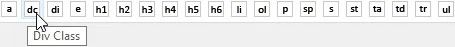
Until recently, WebEdit was only available for 32-bit versions of Notepad++. Freshly installing the latest 64-bit version would make it look like WebEdit was suddenly unavailable.
@Bernard-Londeix, if you are looking for WebEdit, the newest “unofficial” version is here: https://github.com/npp-dotnet/WebEdit/releases/tag/v2.7.rc.1
-
Umm…dummy here…trying to install it, and can’t seem to get it seen, recognized, etc…and I’ve already unblocked it per the Online manual…so maybe I need to see what I did wrong?
-
@rdipardo ,
Never mind, it was my fault. I labeled the directory as WebEdit27, and it couldn’t be found. changed the name of the directory to just WebEdit and it popped up. Doh!.. :-)
Got it working and thanks, and hope this licensing issue gets resolved. I like this type of system for html. It reminds me of my first program HoT MetaL Pro, that I learned with when creating my first websites HTML pages. :-)