Notepad++ v8.7.9 Release Candidate
-
@donho ,
Not sure this is earth stopping, but just by chance, I noticed that upon opening this version, my active tab color is orange. It’s supposed to be cyan or similar. When clicking into the Settings->Style Configurator… and opening the dialog, and then changing something in the Global Styles, changes to my desired color, cyan.I’m not sure if copying my “MyDarkModeDefault” theme into the theme directory and selecting it as my theme in the Configurator has anything to do with it. Perhaps you have new settings in there that my copied file doesn’t have to hold colors as they are or what, but felt if I did it, someone else will and this may be an issue if the form of the original DarkModeDefault theme, was changed, that my version was copied from, and the new/fixed DarkModeDefault has new settings in it is different and causing this by copying an old file pattern into use. Screenshots below:
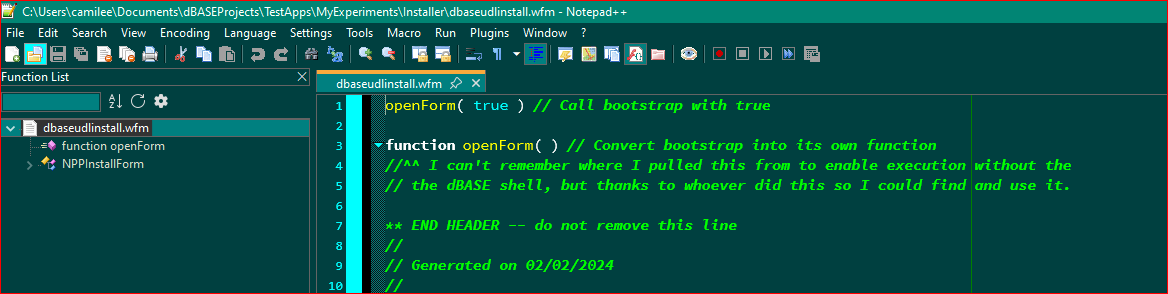
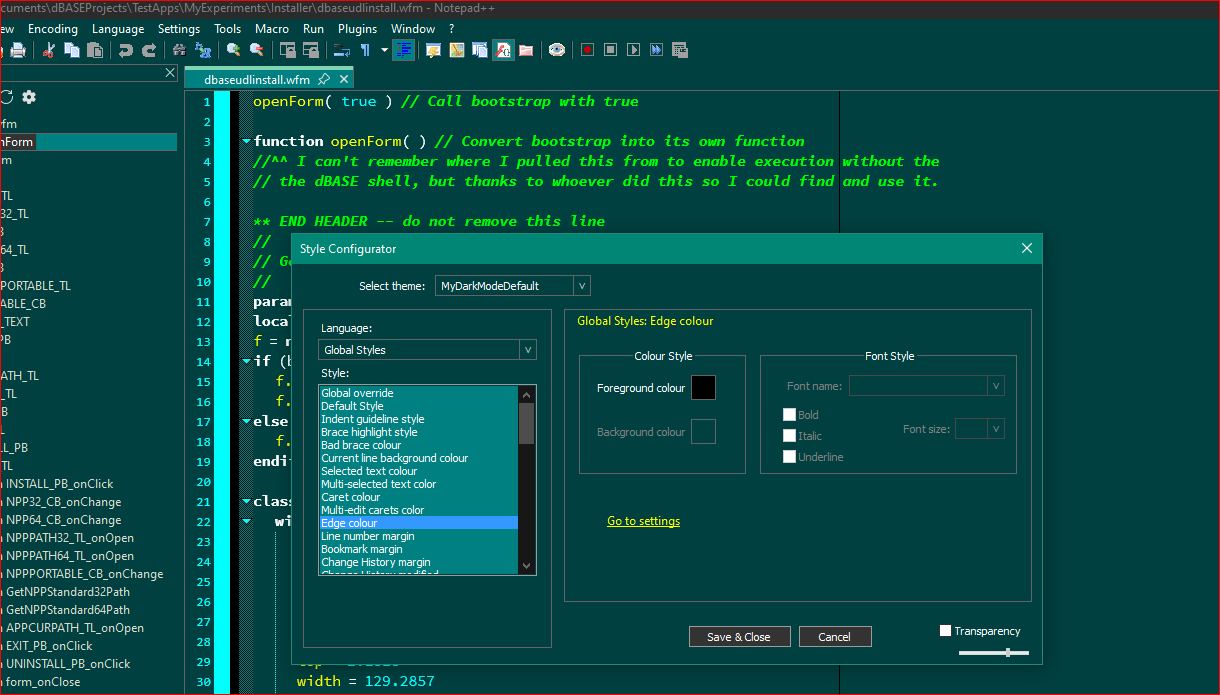
-
Is it a regression of v8.7.9 or you can reproduce it in also v8.7.8?
In both case, I invite you to create an issue with detail in GitHub - I’ll check it for sure. -
@donho ,
Sorry to take so long. Had a very busy IRL day and wasn’t able to get back online.
No, it’s isn’t a regression from 8.7.8. It’s only in 8.7.9, as I just copy my “MyDefaultDarkMode.xml” file into the portable Themes directory. I noticed it, because the default “new 1” document on firing up, had it that way, so I went to the Style Configurator to see if there was a change in defaults and changing any one of the settings, even unrelated to the Active Tab Focused Indicator color, would change it to the right color. The screen shot below, shows where I found the proper setting in the New Style Configurator… dialog, what the setting was at currently, and what it was showing, above. Even after I changed the color back to cyan, closed and reopened it, it was again, orange.I’ll put the report in Github shortly.
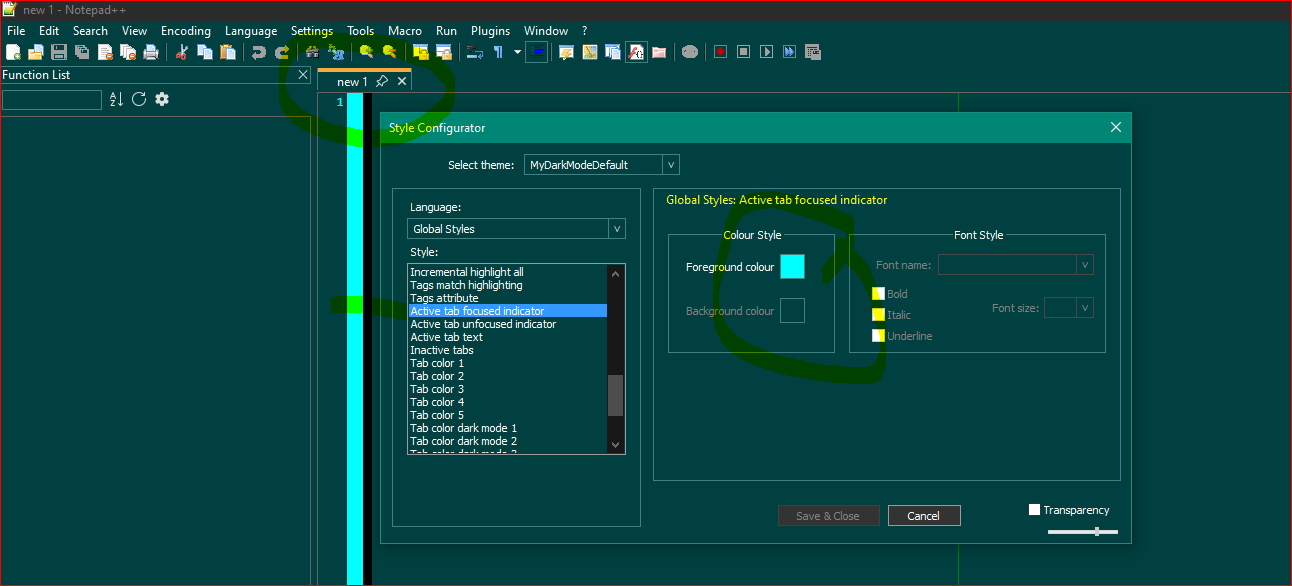
-
@donho said in Notepad++ v8.7.9 Release Candidate:
I invite you to create an issue with detail in GitHub - I’ll check it for sure.
Github issue created - link:
https://github.com/notepad-plus-plus/notepad-plus-plus/issues/16327I did take the opportunity to check the DarkModeDefault and my copied in file, and there does appear to be a difference in layout of the color codes. Checking in the color picker, it appears that the color in the MyDarkModeDefault Global Styles:
<WidgetStyle fgColor="00FFFF" name="Active tab focused indicator" styleID="0"></WidgetStyle>and the DarkModeDefault Global Styles:
<WidgetStyle name="Active tab focused indicator" styleID="0" fgColor="80D4B2" />is different. I checked with a color picker website and though the FG Colors code is different, they appear to be similar colors that maybe differ in hue, but they are essentially the same, which begs the question, why does it show a different color on startup and even after changing it manually in the new dialog box? I suspect it may have to do with the recent UI simplification of the Style Configurator feature.
-
@Lycan-Thrope said in Notepad++ v8.7.9 Release Candidate:
I suspect it may have to do with the recent UI simplification of the Style Configurator feature.
I am doubtful of that. The Style Configurator UI just moved the graphical elements and changed from a treeview to a combobox; that doesn’t change how it interprets the color settings in any way, shape, or form.
-
@Lycan-Thrope
I can reproduce it now.
To reproduce the regression of v8.7.9:- In light or dark theme, change the color tab via Styler Configurator & save it.
- Quit Notepad++ & relaunch it.
- Observe the new top bar color is not applied.
The regression has been fixed & merged into master:
https://github.com/notepad-plus-plus/notepad-plus-plus/commit/8ce442bd2dbd64819cac05631c3ae03f09429841Here’s artifact of x64:
https://github.com/notepad-plus-plus/notepad-plus-plus/actions/runs/14071794692/artifacts/2819852819Thank you for spotting this regression.
-
@PeterJones said in Notepad++ v8.7.9 Release Candidate:
I am doubtful of that. The Style Configurator UI just moved the graphical elements and changed from a treeview to a combobox; that doesn’t change how it interprets the color settings in any way, shape, or form.
That may be, @PeterJones , but I only mention it because it was one of two things that caught my eye that was changed in the last two RC versions. Since it worked fine in the 8.7.8 as asked by @donho , then the only recent change that may have done the deed, is this changelog entry.
1. Fix incorrect syntax highlighting regressions.I mentioned it, because the second fix, may have affected the 8.7.8 simplification, and since I’m able to change the color when I change anything in the Style Configurator dialog box, this kind of pokes it’s head at me as well.
-
-
FYI, RC2 is available here:
http://download.notepad-plus-plus.org/repository/8.x/8.7.9.RC2/ -
@donho ,
That fixed that issue, thanks. -
D donho unpinned this topic on