Stop window size from saving to the cloud
-
I use a folder on my Google Drive to sync my settings between Notepad++ installs, however something I’ve noticed is that it seems to save the window size to that directory as well, causing problems when switching between devices with different resolutions/scaling factors. Is there a way to stop this from happening while still using the cloud folder for settings?
-
@superluig164 said in Stop window size from saving to the cloud:
Is there a way to stop this from happening while still using the cloud folder for settings?
Nope, all the settings, including window size, are in the same
config.xml, so ifconfig.xmlis being sync’d through the cloud, the window size will be included. Sorry. -
@PeterJones Sucks. Maybe this is something that can be adjusted in the future.
-
@superluig164 said in Stop window size from saving to the cloud:
@PeterJones Sucks. Maybe this is something that can be adjusted in the future.
Actually, in my personal opinion, the current situation is much better than the alternative – hundreds of different settings, each in their own file. Because if you want one setting separated out, and someone else wants a different setting separated out, and a third person wants a different dozen settings separated out, in the end, the only way to make all those happy is to have every setting always separate, and that would be a nightmare, and would be impractical for them to be able to indicate which settings to separate out and which to centralize.
And regardless, just saying “maybe this is something that can be adjusted in the future”, when talking with a fellow user of Notepad++ in this Community of Notepad++ users, is not sufficient to request any feature from the Developer; as our FAQ explains, feature suggestions here are just for discussion; you can read our FAQ to determine where feature requests must be made in order to be tracked.
-
@superluig164 said in Stop window size from saving to the cloud:
it seems to save the window size to that directory as well, causing problems when switching between devices with different resolutions/scaling factors
As @PeterJones alluded to, these settings are saved in
config.xml- specifically, theGUIConfigtags namedAppPositionandFindWindowPosition. You just need to either delete these entries so that sensible defaults are applied, or edit the values within them to ensure that they are set to your liking. -
@PeterJones Firstly, I’ve already gone and made a feature request.
Secondly, I don’t think this is a matter of preference - some settings are machine dependent and some are preferences. Consider another case - a video game which has cloud saved. Should it also save its graphics settings? What if you move from a PC with a 4090 to a PC with integrated graphics? You want to keep your preferences, like controls, or gameplay options, saves, etc synced. But syncing those graphics settings alongside them is not desirable, because you’ll be constantly fighting them. This is the same - my system theme, chosen fonts, style configuration, software behaviour, these are preferences, but the window size and position from the last instance is not, it’s a machine dependent setting. You can’t sync a setting that depends on the environment it was last in.
-
@superluig164 said in Stop window size from saving to the cloud:
Consider another case - a video game which has cloud saved
That’s not a great example to compare with: you don’t have direct access to the files that store those settings, but with NP++ settings, you do.
The beauty of NP++ configuration files is that not only are they easily portable, but they are also editable. In fact, the changes you need to make to these files in order to accomplish something is usually fairly intuitive once you know where to look. Peter and I have already directed you to not only the relevant file, but the relevant entries within the file. If you need assistance on how to accomplish something more specific, feel free to ask.
-
@superluig164 ,
This analogy doesn’t really work as you think it does.First, you don’t just move a game from one machine to another unchanged, because most of the time, you have to install that game on that machine, so moving configurations from machine to another will have different reference points on that hardware, than on the original. That’s why each machine saves it’s configuration. I think you need to rethink how you use your games and editors. Being as NPP is free software, the only thing you need to transfer from computer to computer is the data file, and that’s something that you can get from the cloud to use on multiple installations, but the settings for each will still be consistent with that installation’s machine hardware settings.
Edit: I guess @mathlete2 and I were both posting about the same thing at the same time. :-)
-
Create a batch file, name it, I dunno,
RunNppWithoutWinPosRestore.bat, and put it in the cloud folder, with contents:type config.xml | find /v "AppPosition" | find /v "FindWindowPosition" >config.xml "c:\Program Files\Notepad++\notepad++.exe"Then, when you want to run Notepad++, run (e.g. double-click) the batch file (in Windows Explorer) instead of the way you’d normally start Notepad++.
This will remove window positioning from
config.xmlbefore you run Notepad++. The app will then use default window positioning coordinates each time.Note that this maybe isn’t an all-inclusive solution, but perhaps just the start of one.
-
@superluig164 said:
I’ve already gone and made a feature request.
And that feature request is found here: https://github.com/notepad-plus-plus/notepad-plus-plus/issues/16399
-
I think @superluig164 is correct while he states that some settings are machine dependent and some are not.
For example, the Highlighting options from the Preferences: I want to have the same for them on all my machines I am working on. These are my preferences which I want to use everywhere I install Notepad++, so it is a good way to configure a cloud folder to sync them. (By the way, I don’t use cloud folder, currently I set these settings everytime locally.)
Window position and size, also from search dialogue etc, depend on the hw you are using.
Split options in different files could be a possibility, but I don’t like either.
Solution could be a checkbox option to control if window position should be stored into config, maybe:
[ ] Start always maximized -
@MarkusBodensee said in Stop window size from saving to the cloud:
Window position and size, also from search dialogue etc, depend on the hw you are using.
Yes, but the point that I (and I believe others) are making is that you have full control over any defaults/initial values that you ultimately store:
If the back-ups that you currently have don’t contain values that make sense for some situations, change them. Deleting the lines that are machine-dependent should ensure that NP++ automatically uses sensible defaults the next time you use it, but as you mentioned, you can also store multiple copies to accommodate different machines if you really want to.
-
@mathlete2 I’m gonna chime in again and say that, while you’re right that the user can work around it, I disagree with this take strongly. If Notepad++ wouldn’t have a “cloud and link” section in settings, with an explicit option to sync settings, this would indeed fall into the user’s hands to work around. But it does. It has explicit support for cloud syncing of settings, thus, it needs to handle machine/environment-dependent settings and user-defined settings properly.
In the interest of not just providing my piece without a solution, blindly syncing config.xml in this way is not the way to do it. Instead, the local config.xml can contain all the lines, and when saving the config file to the cloud location specified, Notepad++ can exclude any lines that are machine/environment-dependent.
-
@superluig164 said in Stop window size from saving to the cloud:
while you’re right that the user can work around it, I disagree with this take strongly. If Notepad++ [didn’t] have a “cloud and link” section in settings, with an explicit option to sync settings, this would indeed fall into the user’s hands to work around
I think you misunderstood my point: I never once said that it should be up to users to work around these issues, I merely pointed out that users can in fact do so in this particular case.
This is why I pointed out that you used a bad example to compare to. I wasn’t saying that your overall argument is invalid, just that your premise wasn’t as strong as you seemed to think. FWIW, I agree that there’s value to the feature that you requested, but it’s not particularly urgent given that the limitation is easy to work around.
-
@superluig164 said in Stop window size from saving to the cloud:
If Notepad++ wouldn’t have a “cloud and link” section in settings, with an explicit option to sync settings,
Where does it say that the Cloud section in settings, has an explicit option to
syncsettings.I don’t see that reference anywhere in the context of syncing with all machines, only the files in that specific cloud locaion. To do what you suggest, would require each machine to have distinct machine settings files, that are referenced per machine, saved to that cloud location. ie. desktop_config.xml, laptop_config.xml for there to be a differentiation.
When you have both machines referencing the same cloud directory, using the same default config.xml file, it will use the same config.xml file that was saved there, last. Each machine does not specify it’s files to be deliniated like that, so if you want the functionality of each NOT using the other’s settings for those particular settings, you should try the work arounds given, because if there is a solution easily workable for an individual to accomplish what they want, without requiring all users to need to have access to that functionality and clogging up their features dialogs, then you should try it and see if it suffices for what you need.
Otherwise, the feature request you’ve submitted, is the proper route to seek a change
automatedorconvenientif the developer thinks it’s worth their time…else the suggestions given work and should be tried by you in the interim.Update: Using NPPUISpy, I cant find any reference other than Syncing scrolling windows horizontally, vertically or syncronizing markdown editor viewer. So there is no
explicitoption to sync settings of config.xml file pertaining to different machines from the cloud. -
@Lycan-Thrope What are you talking about? Just don’t sync machine-dependent settings at all. Keep them local. Only sync the relevant settings.
Also, what do you mean where does it specify the explicit option to sync? What would you propose any other purpose would be for this feature to be in settings? Why would it be called cloud & link if this was not what it was for? Forgive me, but I really don’t understand how this is something that should fall on the user whatsoever. Again, if it was not in settings for this purpose, then yes, it would. But it is, and so it’s up to the developer of the application to ensure it works smoothly. Otherwise why have the option in settings at all? Anyone can sync the folder from AppData, if anything it’s better that way because it’ll sync plugins as well. And it doesn’t, so clearly we already know there is a difference between things that should be synced and things that shouldn’t, so why is the window size not considered one of those things, but your installed plugins are?
Additionally, how exactly does this clog any dialogs? It would be a completely silent fix. Just… don’t sync those things. That’s it.
Apologies if I misunderstand something, but I’m very surprised and confused by the pushback here.
-
@superluig164 said in Stop window size from saving to the cloud:
What are you talking about? Just don’t sync machine-dependent settings at all. Keep them local. Only sync the relevant settings.
What I’m talking about, is your perceived notion of the meaning of the plain language,
Cloud & Linkand how you think it should operate.Your use case, is specific to you. Most people don’t use the cloud option to save settings between multiple machines. Just one, and it’s used as a safety back up location so those files are safe should updates or other gremlins occur on a working copy locally. It was never, and does not word itself to be a repository for multiple machine settings.
That’s why the pushback. You are assuming what the functionality was meant to be, not what it is meant to be. First understand the purpose of the feature before you expect it to do things it wasn’t intended to do.
I’m not challenging your feature idea, it’s probably a good idea, but it’s not currently what that feature entails and you’re trying to attribute to it, features it wasn’t meant to entail.
-
@Lycan-Thrope If what you say is true, why is the feature called “Link?” Backup I could understand, if that’s what it was called, but it’s not. “Link” implies the intention to link between multiple installations. And again, it doesn’t sync plugins, so clearly there was some thought that certain things can’t be properly synced between installs, right?
-
@superluig164 said in Stop window size from saving to the cloud:
@Lycan-Thrope If what you say is true, why is the feature called “Link?” Backup I could understand, if that’s what it was called, but it’s not. “Link” implies the intention to link between multiple installations. And again, it doesn’t sync plugins, so clearly there was some thought that certain things can’t be properly synced between installs, right?
Have you even read the Online User Manual at all? That would be a good starting point. To quote:
Clickable Link Settings: Affects behavior of URLs in your document.Like I said, you’re assuming what it does, without reading what it actually does.
-
Stop getting angry at people just because they disagree with you, or are pointing out problems with your argument. You’ve put the feature request in the right place. The only purpose of further discussion here is for people to express their opinions and preferences, and maybe warn of shortcomings of the proposal (though any true, technical shortcomings should be expressed in the issue, so that the developer doesn’t make decisions based on incomplete or inaccurate information).
As I said before, I personally disagree with your assessment of how “easy” it will be to separate “machine dependent” settings – if I didn’t make it clear, it’s because not everyone will agree on what’s “machine dependent” and what’s not. (For example, someone who wants to sync dimensions of 1080x720 across all their machines through the cloud would be upset if your assertion that application-size is machine-dependent caused them to have to manually set their preferred size on every PC they use their cloud-settings on.)
I’m very surprised and confused by the pushback here.
Because talking about the ideas behind the suggestion is all we can do here; decision making and implementation are contained in the GH Issue. And since not everyone here has a “me too / that’s exactly what I want” response, it comes across to you as pushback.
Most people don’t use the cloud option to save settings between multiple machines.
You might not. But I have a feeling there are quite a few who do: I have always interpreted the purpose of the Cloud as the dual function of being able to back up the settings and be able to easily share them across machines. So I completly understand @superluig164’s desire to sync across PCs… I just don’t think that his definition of “machine-dependent” will be applicable to all, and that it will be harder to separate those out than implied, as a result.
@superluig164 said, while I was typing this up,
If what you say is true, why is the feature called “Link?”
Because the “Link” settings are separate settings from the Cloud settingss, hence being in two different boxes.
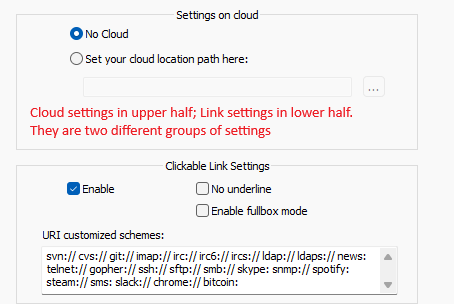
The Developer has a “crowded” approach to settings, where he’d rather group together as many settings as possible into each page. (The Cloud settings were separate at one point, but he needed to move the Link settings from a different page, and since the Cloud settings page had room, he joined them into one multi-purpose page.) Bad UX? Possibly. But that’s the way it is.