Show Off Your Custom Icons in the Toolbar Buttons - STAR WAR Theme!
-
Recently I got curious about how to add custom icons to the toolbar buttons in Notepad++. While messing around, I came across this file called toolbarIcons.xml. That kinda sparked the idea—what if I used some Star Wars-themed icons just for fun? Gave it a shot and honestly, it was way easier than I thought. Had a good time playing around with it. I put together a quick video showing how it went—hope you enjoy! Please comment or let me know your feedback.
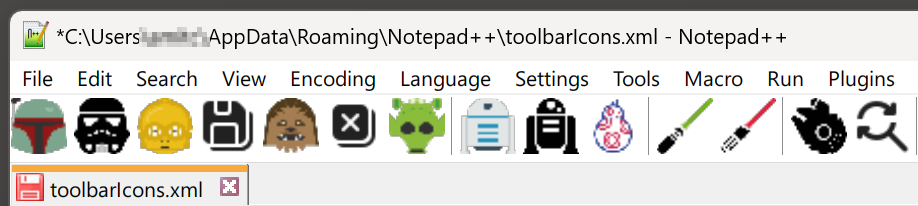
Here is the video link.
-
@Amit and other readers,
For more details, see the User Manual description of that configuration (and the comments in the
toolbarIcons.xmlthat “no one has time to read”). -
I’m happy for you that you had fun, but I don’t think random Star Wars icons make for useful toolbar buttons in Notepad++…
-
Poor Greedo got to be a printing icon. Hopefully, the print quality doesn’t end up as questionable as his aim.
-
Attention:
The feature is updated and the file toolbarIcons.xml will not be present anymore in V8.8 of Notepad++. The content of the file is merged into toolbarButtonsConf.xml. I think this is a great improvement, less places to configure something :)
Time for a new video @Amit …
-
@Alan-Kilborn I agree. It was kind of random icons that I could find on the theme, since my goal was to try and see how it works. If I were to do this again, more thoughtful icons, I would pick. Thank you.
-