N++ behavior when Windows Update does an unattended restart
-
Yes, I did my best to N++ behaves in such a situation well (in fact, as close as in the usual WM_CLOSE case - after all, it shares the same code with this N++ exit-handler).
The greatest danger in this case is represented by any non-standard situation in which, while terminating the N++ is in progress, some state requiring action from the user occurs (modal dlg, msgbox, etc.). I tried to adjust all such possible dlgs in N++ in a way that when such a forced logoff/restart/shutdown is in progress, these dlgs behave like the user presed Esc-key on them (and so close itself).
So if you detect that the N++ behaves differently than in the normal manual closing by user, there should be a culprit blocking the standard N++ WM_CLOSE exit.
-
Could you look into your
%APPDATA%\Notepad++\or the portable N++ main dir for the zero-size trigger nppLogNulContentCorruptionIssue.xml ?If it is there, then there might be already a hint for us what is happening - here is content of my nppLogNulContentCorruptionIssue.log generated when there was evidently a blocking modal-dlg (I did not know about) during one of my past Windows restarts:
2024-06-05 22:17:00 WM_QUERYENDSESSION (lParam: 1 - ENDSESSION_CLOSEAPP) ===================================== 2024-06-05 22:17:00 Main Notepad++ wnd is disabled by (an active modal-dlg?): Regex backward search disabled (MessageBox) -> Main Notepad++ wnd has been successfully reenabled. 2024-06-05 22:17:00 WM_ENDSESSION (wParam: TRUE, lParam: 1 - ENDSESSION_CLOSEAPP) 2024-06-05 22:17:00 C:\Notepad++\config.xml is opened. 2024-06-05 22:17:00 C:\Notepad++\config.xml 8483/8483 bytes are written. 2024-06-05 22:17:00 C:\Notepad++\config.xml is closed. 2024-06-05 22:17:00 C:\Notepad++\session.xml is opened. 2024-06-05 22:17:00 C:\Notepad++\session.xml 193/193 bytes are written. 2024-06-05 22:17:00 C:\Notepad++\session.xml is closed. 2024-06-05 22:17:00 WM_DESTROY (isEndSessionStarted == true)In the above case, my safety code successfully re-enabled the blocked main N++ wnd, so the N++ code-flow can continue to the required WM_ENDSESSION (from there the code-flow directly goes to the usual WM_CLOSE and finally to the WM_DESTROY exit…).
-
@xomx said :
I tried to adjust all such possible dlgs in N++ in a way that when such a forced logoff/restart/shutdown is in progress, these dlgs behave like the user presed Esc-key on them (and so close itself).
What happens regarding this when the prompt dialog is asking the user to save an unsaved file? I’m just curious, but I’m 99.9% sure this wasn’t my situation, as I’m always all over the save keycombo, and never walk away from my PC with anything unsaved.
-
@xomx said:
Could you look into your %APPDATA%\Notepad++\ or the portable N++ main dir for the zero-size trigger nppLogNulContentCorruptionIssue.xml ?
Here are the final 3 lines in that file, only the last 2 of which are relevant to when this happened very recently:
2025-01-26 01:57:19 WM_ENDSESSION (wParam: TRUE, lParam: 1073741825 - ENDSESSION_CLOSEAPP - ENDSESSION_CRITICAL) 2025-04-09 02:14:28 WM_QUERYENDSESSION (lParam: 1073741825 - ENDSESSION_CLOSEAPP - ENDSESSION_CRITICAL) ===================================== 2025-04-09 02:14:28 WM_ENDSESSION (wParam: TRUE, lParam: 1073741825 - ENDSESSION_CLOSEAPP - ENDSESSION_CRITICAL) -
@Alan-Kilborn said in N++ behavior when Windows Update does an unattended restart:
prompt dialog is asking the user to save an unsaved file?
The exact way depends on the backup snapshots setting (ON/OFF), type of the dlg (dlg or simple msgbox) and timing (has the dlg/msg been already visible when the restart event occurred or that event was the reason this dlg/msg showed up?).
When the N++ backup snapshots is ON, there will be no such dlg/msgbox (N++ will rely purely on its backup engine).
Otherwise (backup OFF) when such a dlg/msgbox has been already there and blocks the N++ main wnd (and thus the N++ graceful exit), it will be hard-closed (when N++ is parent of such wnd … by sending the usual WM_CLOSE to it, when it is only owner … by EndDialog WINAPI). And when the restart event is the reason to show up these dlgs/msgboxes - they will not be shown at all (and behave like the user pressed Esc/Cancel).
@Alan-Kilborn said in N++ behavior when Windows Update does an unattended restart:
final 3 lines in that file
So it shows to us that there really IS a problem, indeed.
ENDSESSION_CLOSEAPP - ENDSESSION_CRITICALis a clear flag-combination signature of the forced Windows Update restarts, this is ok.The fact that there is no log-msg between the
WM_QUERYENDSESSIONandWM_ENDSESSIONcorresponds to your I-always-save statement, ok - no already existing blocking dlgs etc.But the missing usual log-stuff after the
WM_ENDSESSION (wParam: TRUE...means that N++ got stuck somewhere in its standard closing WM_CLOSE-handler, as with thatTRUEit goes here (and then directly toWM_CLOSE):
https://github.com/notepad-plus-plus/notepad-plus-plus/blob/4f649d24dd3ee6e899e5b781df579602cac07583/PowerEditor/src/NppBigSwitch.cpp#L2678So now it’s up to you to find what stuff is blocking your N++ WM_CLOSE exit. Maybe there is still a possibility to launch a N++ (or a plugin!) blocking dlg/msgbox at this stage, which I omitted to safe-adjust (to respect the N++ critical exit safe-flag set on this line). You can simulate the forced critical Windows restarts with the cmdline
shutdown /r /f. Also because of that main-wnd blocked N++ probably crashed (result of the blocked N++ process termination by OS), there should be also a Windows Application event log record about it around the date visible in your log. Maybe that could give us a clue, IDK. -
@xomx said in N++ behavior when Windows Update does an unattended restart:
there should be also a Windows Application event log record about it around the date visible in your log.
I don’t see anything in the Event Viewer:
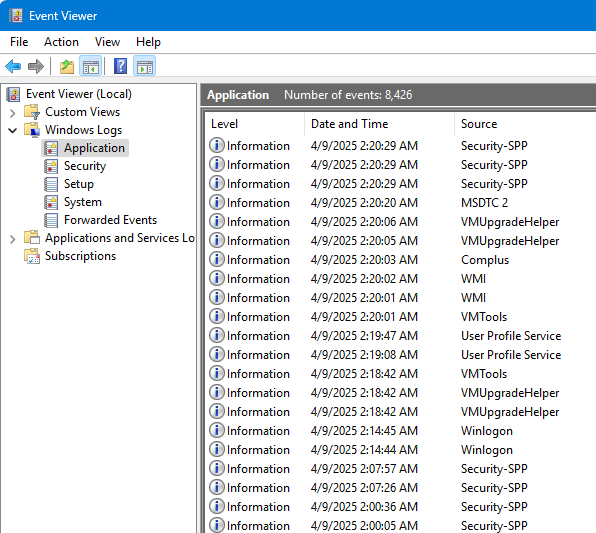
-
Try to run your installation with this notepad++.exe substitute: x64 Release
as usual, then left your N++ instance running and use the Windows forced restart cmdshutdown /r /f. After a minute your comp restarts, then collect the new extended nppLogNulContentCorruptionIssue.log and post it here.Mine, with correct restart:
2025-04-14 13:38:47 WM_QUERYENDSESSION (lParam: 1073741825 - ENDSESSION_CLOSEAPP - ENDSESSION_CRITICAL) ===================================== 2025-04-14 13:38:47 WM_ENDSESSION (wParam: TRUE, lParam: 1073741825 - ENDSESSION_CLOSEAPP - ENDSESSION_CRITICAL) 2025-04-14 13:38:47 WM_NO_22: before _pluginsManager.notify NPPN_BEFORESHUTDOWN 2025-04-14 13:38:47 WM_NO_22: after _pluginsManager.notify NPPN_BEFORESHUTDOWN 2025-04-14 13:38:47 WM_NO_22: isSnapshotMode == true, before LockWindowUpdate & MainFileManager.backupCurrentBuffer 2025-04-14 13:38:47 WM_NO_22: before getCurrentOpenedFiles(currentSession, true) 2025-04-14 13:38:47 WM_NO_22: before fileCloseAll 2025-04-14 13:38:47 WM_NO_22: after fileCloseAll 2025-04-14 13:38:47 WM_NO_22: before g_bNppExitFlag.store(true) 2025-04-14 13:38:47 WM_NO_22: before _pluginsManager.notify NPPN_SHUTDOWN 2025-04-14 13:38:47 WM_NO_22: after _pluginsManager.notify NPPN_SHUTDOWN 2025-04-14 13:38:47 ...\config.xml is opened. 2025-04-14 13:38:47 ...\config.xml 8326/8326 bytes are written. 2025-04-14 13:38:47 ...\config.xml is closed. 2025-04-14 13:38:47 WM_NO_22: after nppParam.saveConfig_xml 2025-04-14 13:38:47 ...\session.xml is opened. 2025-04-14 13:38:47 ...\session.xml 1562/1562 bytes are written. 2025-04-14 13:38:47 ...\session.xml is closed. 2025-04-14 13:38:47 WM_NO_22: after saving session 2025-04-14 13:38:47 WM_NO_22: before DestroyWindow 2025-04-14 13:38:47 WM_DESTROY (isEndSessionStarted == true) -
Here’s mine:
2025-04-17 06:40:04 WM_QUERYENDSESSION (lParam: 1073741824 - ENDSESSION_CRITICAL) ===================================== 2025-04-17 06:40:04 WM_ENDSESSION (wParam: TRUE, lParam: 1073741824 - ENDSESSION_CRITICAL) 2025-04-17 06:40:04 WM_NO_22: before _pluginsManager.notify NPPN_BEFORESHUTDOWN 2025-04-17 06:40:04 WM_NO_22: after _pluginsManager.notify NPPN_BEFORESHUTDOWN 2025-04-17 06:40:04 WM_NO_22: before getCurrentOpenedFiles(currentSession, true) 2025-04-17 06:40:04 WM_NO_22: before fileCloseAll 2025-04-17 06:40:06 C:\NotepadPlusPlus\Portable\Sessions\autosaved.xml is opened. 2025-04-17 06:40:06 C:\NotepadPlusPlus\Portable\Sessions\autosaved.xml 41875/41875 bytes are written. 2025-04-17 06:40:06 C:\NotepadPlusPlus\Portable\Sessions\autosaved.xml is closed. 2025-04-17 06:40:07 C:\NotepadPlusPlus\Portable\Sessions\autosaved.xml is opened. 2025-04-17 06:40:07 C:\NotepadPlusPlus\Portable\Sessions\autosaved.xml 193/193 bytes are written. 2025-04-17 06:40:07 C:\NotepadPlusPlus\Portable\Sessions\autosaved.xml is closed. 2025-04-17 06:40:07 WM_NO_22: after fileCloseAll 2025-04-17 06:40:07 WM_NO_22: before g_bNppExitFlag.store(true) 2025-04-17 06:40:07 WM_NO_22: before _pluginsManager.notify NPPN_SHUTDOWN 2025-04-17 06:40:07 WM_NO_22: after _pluginsManager.notify NPPN_SHUTDOWN 2025-04-17 06:40:07 C:\NotepadPlusPlus\Portable\config.xml is opened. 2025-04-17 06:40:08 C:\NotepadPlusPlus\Portable\config.xml 20507/20507 bytes are written. 2025-04-17 06:40:08 C:\NotepadPlusPlus\Portable\config.xml is closed. 2025-04-17 06:40:08 WM_NO_22: after nppParam.saveConfig_xml 2025-04-17 06:40:08 C:\NotepadPlusPlus\Portable\session.xml is opened. 2025-04-17 06:40:08 C:\NotepadPlusPlus\Portable\session.xml 45103/45103 bytes are written. 2025-04-17 06:40:08 C:\NotepadPlusPlus\Portable\session.xml is closed. 2025-04-17 06:40:08 WM_NO_22: after saving session 2025-04-17 06:40:08 WM_NO_22: before DestroyWindow 2025-04-17 06:40:08 WM_DESTROY (isEndSessionStarted == true) -
It’s visible that unlike my log-example, you do not use the N++ backup snapshots (ok), otherwise your log is the same as in my previous sample. So unlike your previous case, where N++ got stuck at exit, this time all wents ok.
-
I’ll leave Windows updates on (for now) and see if the N++ situation recurs.