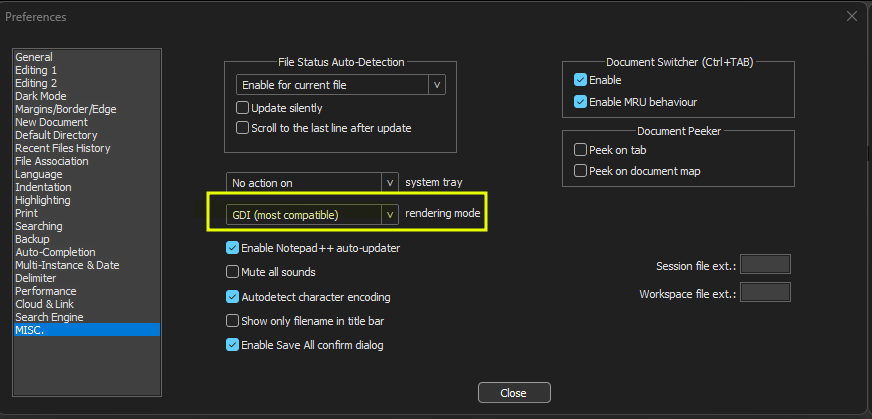Notepad++ strange behavior if I change the style
-
As soon as I open a file or click on any of the Notepad++ tabs it works perfectly. Like this:
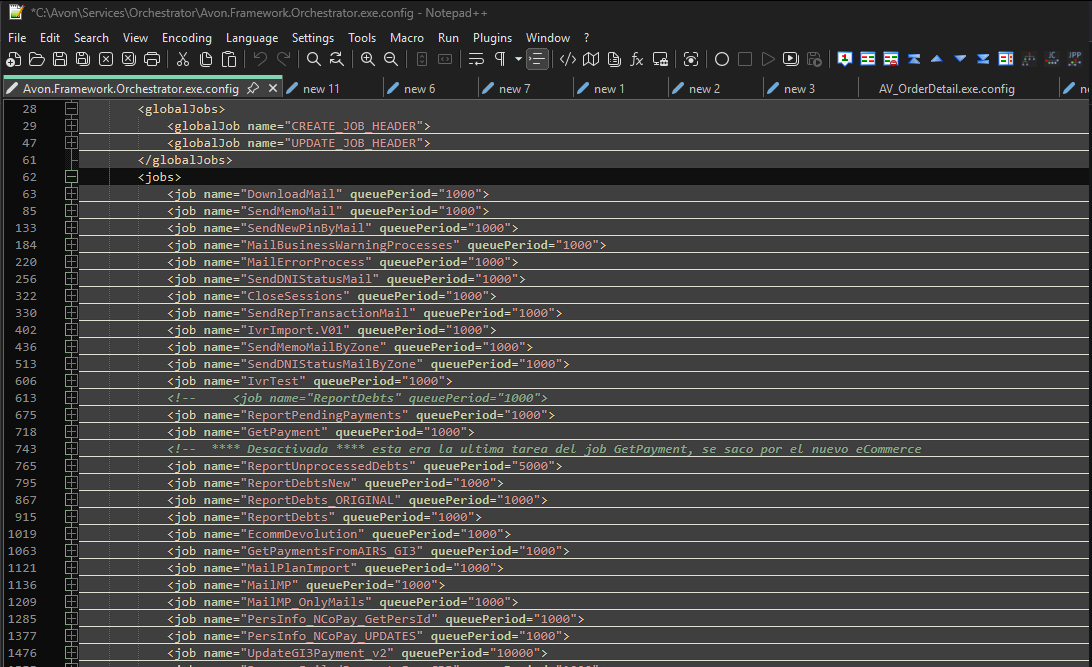
But if I leave Notepad++ open, the image starts to degrade, generating strange effects. Like this example:
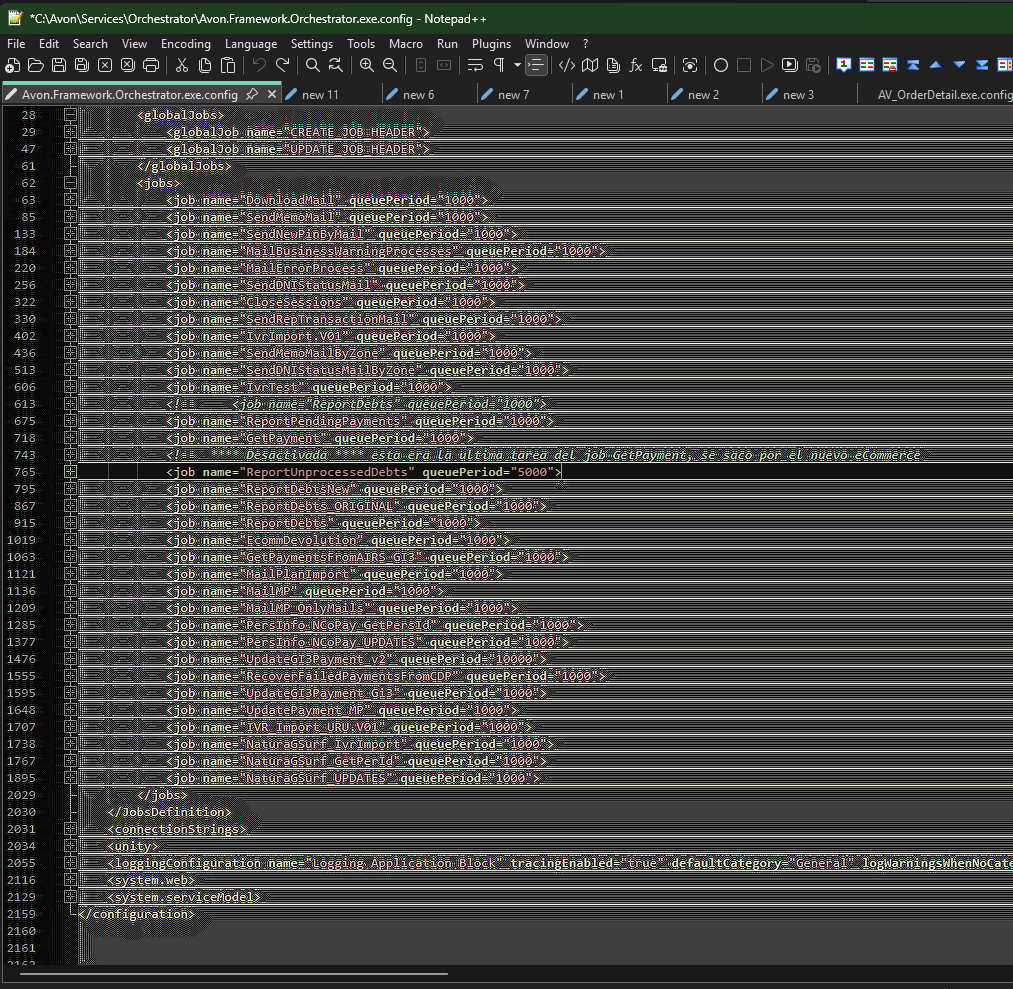
This strange behavior only happens if the default style (with white background) is not used.
Notepad version:
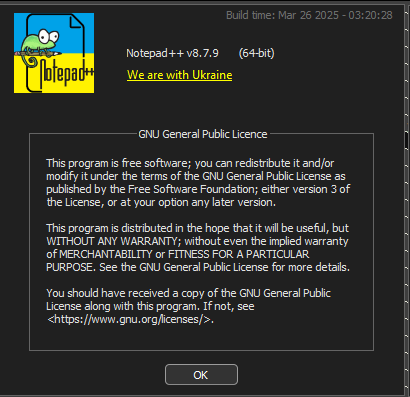
Thanks
Mauricio -
This sounds familiar to me, there should be already some reports about it on GitHub. This might be caused by an incompatible graphics card driver or some specific circumstances (scaling, remote desktop in use, etc).
IIRC disabling (or selecting the Draw-To-GDI-DC flavor) of the DirectWrite rendering for the editor-area helps:
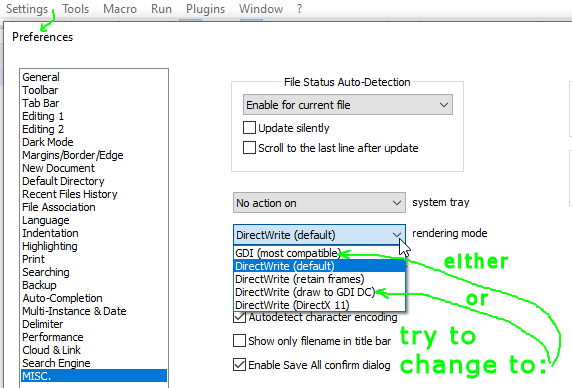
-