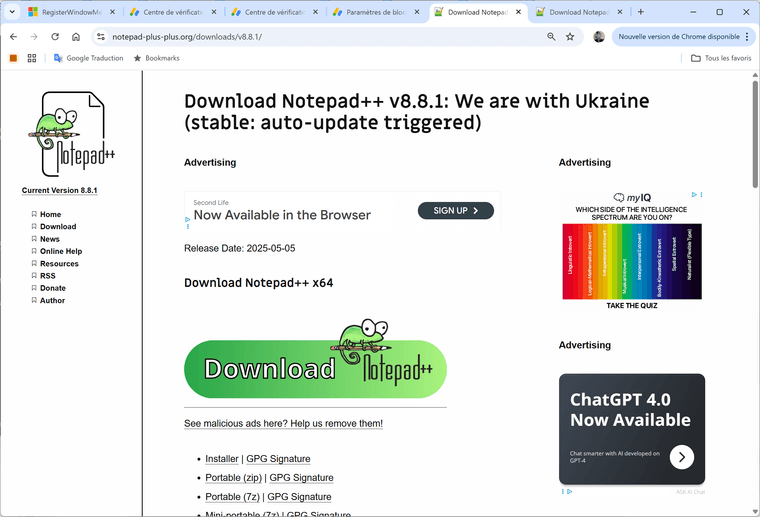Fighting Malicious Ads on Download Pages
-
Here is the response regarding the malicious ads on download pages.
Ref:
- https://community.notepad-plus-plus.org/topic/26890/advertising-on-the-official-download-page
- https://github.com/notepad-plus-plus/notepad-plus-plus/issues/12134
- https://github.com/notepad-plus-plus/notepad-plus-plus/issues/16324
You’ve certainly seen the ads that use words like “Download”, “Install”, “Start”, “Continue”… etc on Notepad++ download pages.
While not all of these ads are malware/adwares, most of them are. Of course, it’s not intentional on my part - the title “Download Notepad++” unfortunately attracts such ads, and there’s no automatic way to filter the ads in question via Adsense. There are 2 ways to block them manually from Adsense’s interface: the first is to check all incoming ads and ban those with the keywords mentioned above one by one; the 2nd way is to ban the domain name (up to 500 domains).To prevent such ads from appearing on the download pages, I try to ban the malicious ads using both 2 methods twice per month: by blocking the malicious ads individually (the 1st method), I also block their root-level URLs (domain name) using the 2nd method.
However, what I have done is clearly not enough. The frequency of blocking malicious ads will be increased to once per week.
Additionally, since my location is fixed in France and these ads target global audience, if you encounter any ads that try to mislead users (using the keywords mentioned above), please send them to don.h@free.fr - I will block them for sure.
The download pages have also been improved with a larger, more eye-catching download image. The ads have been labeled Advertising, and separated from the content to reduce confusion, in case these malicious ads persist. Moreover, a link to this post for reporting malicious ads has been placed below the download image:
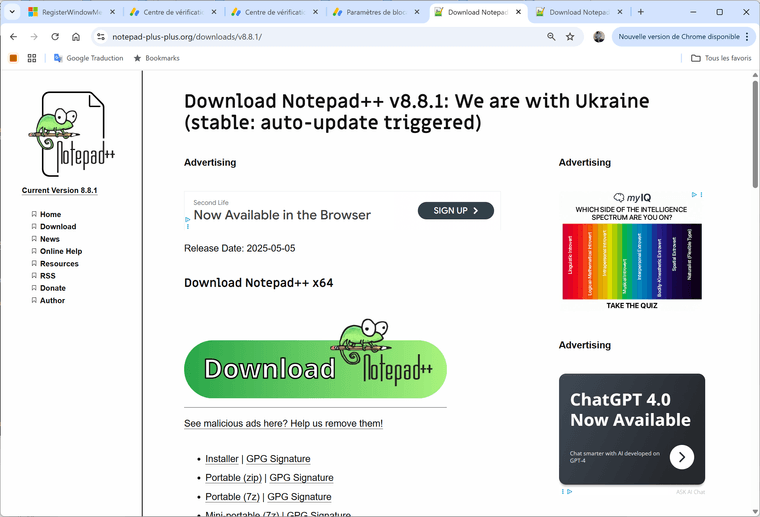
Finally, if you are an Adsense expert and know how to prevent certain types of ads from displying, please let me know.
-
D donho referenced this topic on
-
@donho ,
Just a note. If the users use the Firefox browser, with the AdBlock plugin, this is the screen they’ll see, at least, this is what I see, no ads: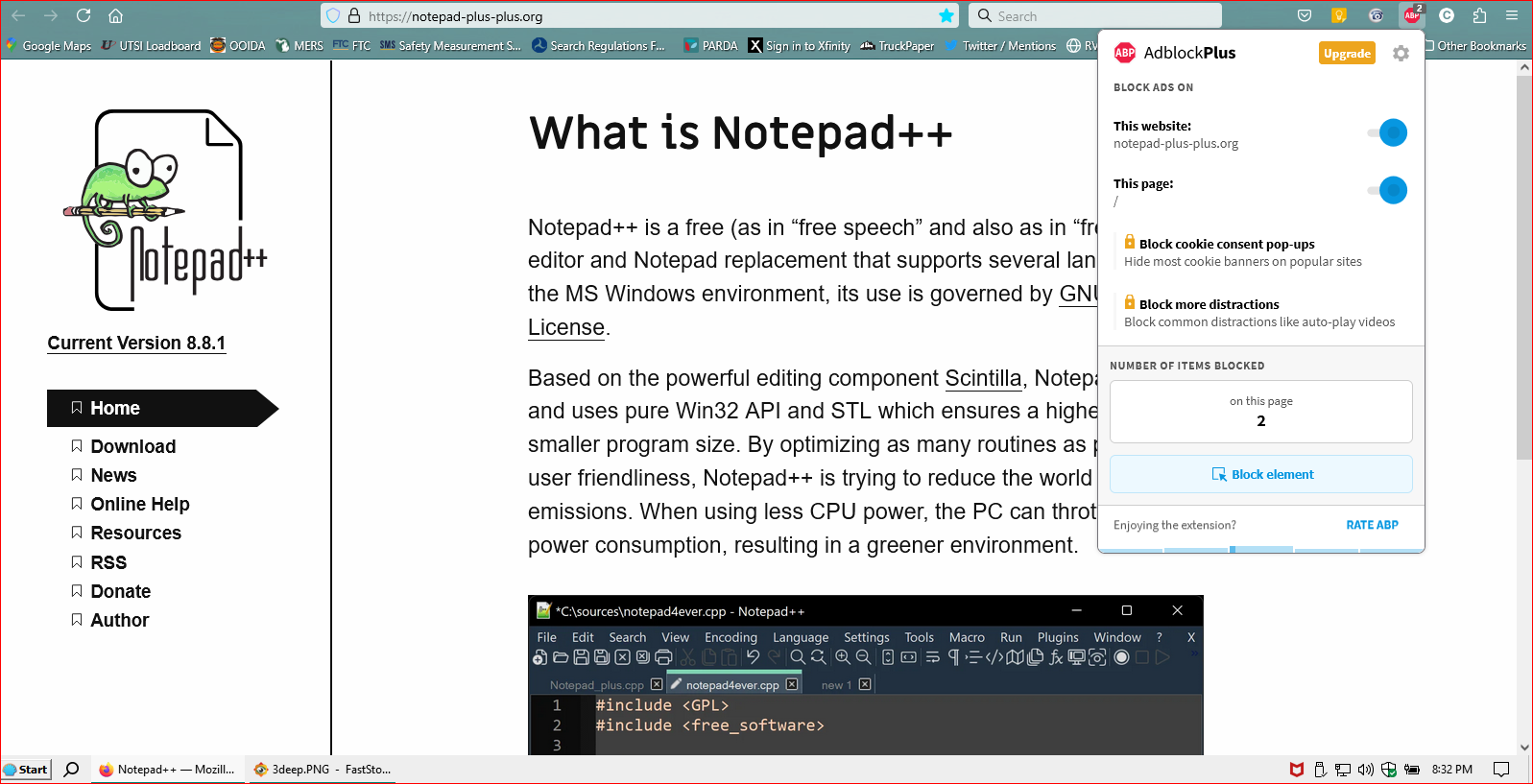
-
I still see ads with the word “Download” on Microsoft Edge.
I agree with other posters elsewhere that the real solution (for ads in general) is to use Firefox with UBlock Origin installed.
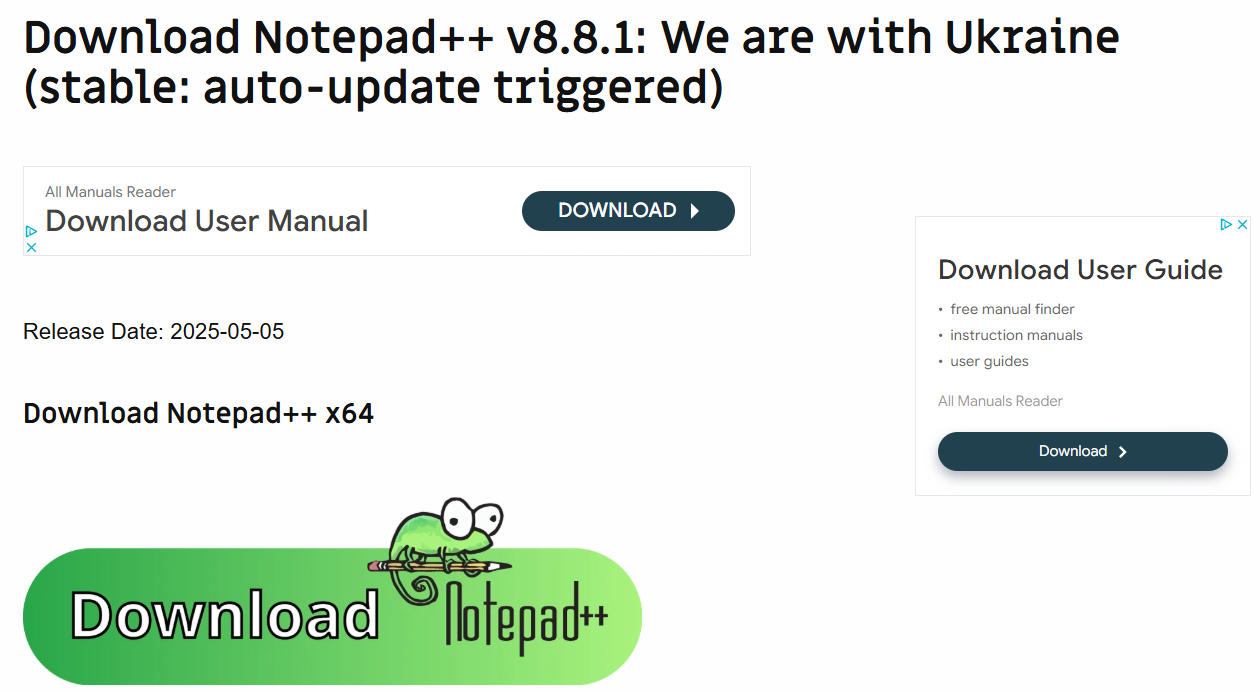
-
I still see ads with the word “Download” on Microsoft Edge.
As I said above:
The download pages have also been improved to reduce the confusion, in case these malicious ads persist:
Additionally, since my location is fixed in France and these ads target global audience, if you encounter any ads that try to mislead users (using the keywords mentioned above), please click on them and post their URL here - I will block them for sure.
-
@donho
Right, sorry for missing the part where you asked me to list the offending URLs.In the past few minutes of visiting the Download pages on Edge with no ad blocker, the only sites I noticed placing ads with “Download” links were:
Malicious links removed -
@Mark-Olson
Thank you.
The 6 URLs have been blocked on their root level. -
Install uBlock Origin as a browser extension.
-
@Fast said in Fighting Malicious Ads on Download Pages:
Install uBlock Origin as a browser extension.
@Mark-Olson had already suggested uBlock Origin, and @Lycan-Thrope had already suggested AdBlock Plus.
And that suggestion won’t help anyone who doesn’t read this Topic before visiting Notepad++‘s official Downloads page: pointing out the offending advertisers’ URLs to Don is the only way we have right now to protect random users who are downloading the application (we cannot make everyone who wants to install Notepad++ first go add adblock to their browser).
-
@PeterJones ,
Personally, I can’t see why everyone does NOT already having it installed in their browsers. Ads are the most aggravating thing on the Internet now. They keep pushing crap into our faces when we’re the ones paying for the connections, offering the knowledge, applications and help.It’s like when cable started airing ads. I couldn’t wait to get a Roku so I could cut the cable (cable tv that is, not the internet feed). If there’s going to be ads, it’s going to be because I get free shows, I’ll not pay to be shown advertising.
-
Whether or not ad blockers should be used is an argument with more than one side, and is not something that needs to be argued here. The fact is, since not everyone is using them, it’s not unreasonable to be glad that Don does put effort into trying to stop bad ads from being served on his end.
I didn’t object to ad blockers being recommended. I objected to the pointless “me too” that ignored the fact that it was a “me too”.
-
@PeterJones said in Fighting Malicious Ads on Download Pages:
And that suggestion won’t help anyone who doesn’t read this Topic before visiting Notepad++‘s official Downloads page: pointing out the offending advertisers’ URLs to Don is the only way we have right now to protect random users who are downloading the application (we cannot make everyone who wants to install Notepad++ first go add adblock to their browser).
Once again, you’ve made a great point! A link to this post for reporting malicious ads has been placed below the download image (so far only for v8.8.1):
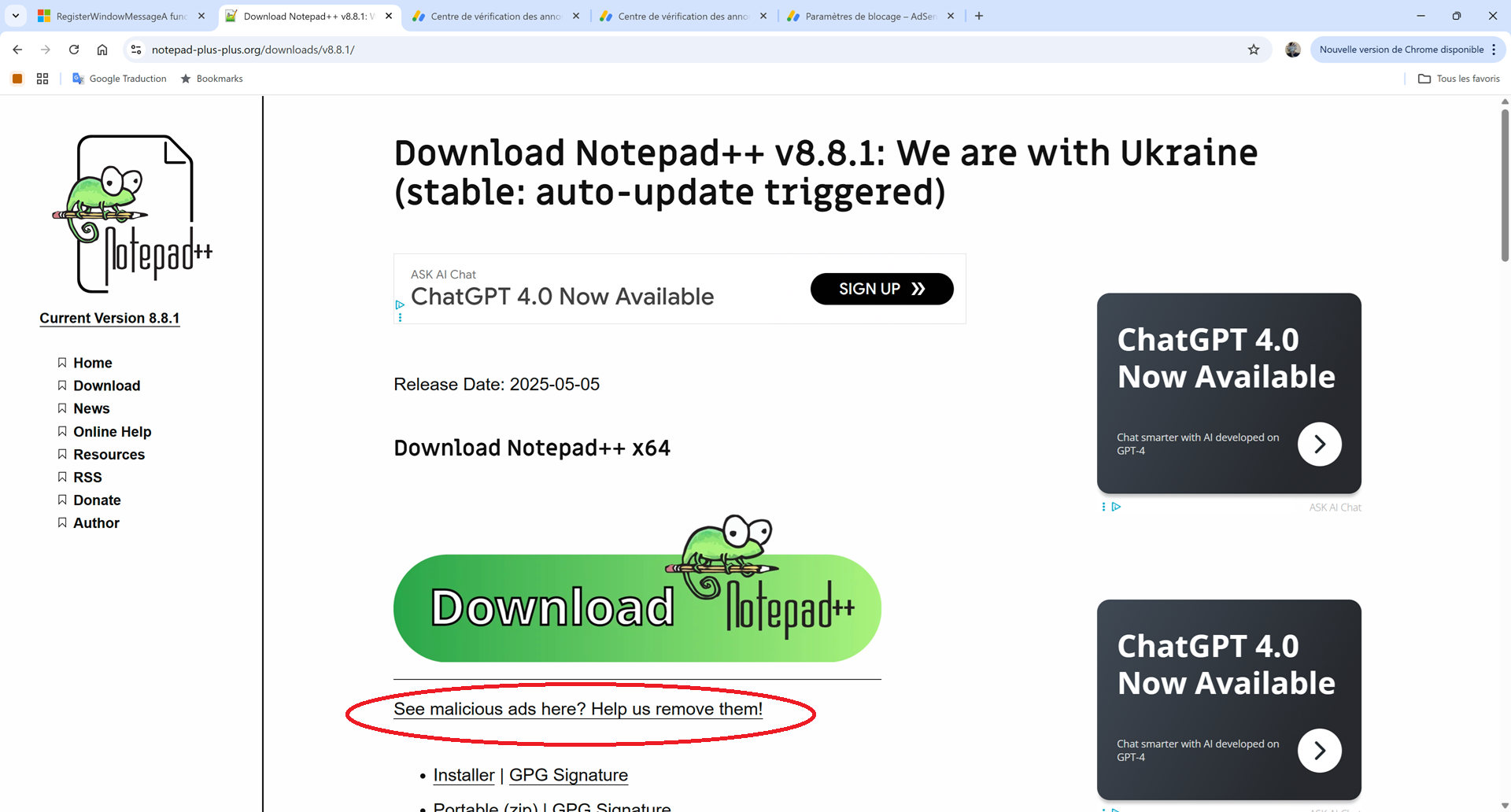
Let’s see if all the efforts are efficient for taking down the malicious ads.
-
@donho said in Fighting Malicious Ads on Download Pages:
A link to this post for reporting malicious ads has been placed below the download image (so far only for v8.8.1):
Great idea! And, immediately on checking it out:
Malicious link removed(too long… continued below)
-
Malicious links removedlooks like:

-
@Coises
Thank you!
These 2 websites (8 links) have been blocked. -
Thanks Don for providing a great piece of software, service to our community and for reminding us to open our hearts to those who are suffering (Hong Kong people, Taiwan independence, the Uyghur people and the Ukranian people to name a few)!
Here are the ads I am seeing when browsing using Mozilla Firefox from the USA. Both the top horizontal banner ad and the square ads on the right side appear malicious.

Top horizontal banner link:
Malicious link removed
Side square links (each seem to link to the same URL):
Malicious link removed
-
I don’t know how much you can customize your stylesheets, or add
<style>tags to individual pages. But if I use my browser’s “Inspect” tool, and add the following<style>to either the<head>or near the top of the<body>:<style> ins { background: linear-gradient(to bottom right, white, white 48%, red 48%, red 52%, white 52%, white); border: 3px solid red; } </style>Then I can make the page render like this:

<style> ins { /* Set a transparent border to allow the background gradient to show through */ border: 4px solid transparent; /* Apply your gradient as the background */ background: linear-gradient(white, #f77) padding-box, linear-gradient(to right, #f00, #3020ff) border-box; /* The gradient for the border */ /* Ensure the background covers the border area */ background-origin: border-box; /* Clip the background to the padding box and border box to create the effect */ background-clip: content-box, border-box; /* Apply border-radius for rounded corners */ border-radius: 30px; } </style>
with an
ins::before, you could even add an “AD:” prefix to any advertising content:<style> ins::before { content: "AD:"; /* You can add other styling properties here */ font-weight: bold; } ins { /* Set a transparent border to allow the background gradient to show through */ border: 4px solid transparent; /* Apply your gradient as the background */ background: linear-gradient(white, #f77) padding-box, linear-gradient(to right, #f00, #3020ff) border-box; /* The gradient for the border */ /* Ensure the background covers the border area */ background-origin: border-box; /* Clip the background to the padding box and border box to create the effect */ background-clip: content-box, border-box; /* Apply border-radius for rounded corners */ border-radius: 30px; } </style>
I don’t know if doing any of these would violate the terms of service for your hosting… But if not, and if you can insert your own style to change borders and background of the
instag using something similar to one of the examples I’ve done (even if not exactly what I’ve done), then you could at least make it more obvious to users that those are ad links rather than real download links. -
@alexkoster said in Fighting Malicious Ads on Download Pages:
scamSite://ff.sitesearchweb.com
shithttps://ff.sitesearchweb.com was already blocked. So I think you won’t see it anymore. If you still see them, it could be a redirection.
In this case, could you provide me the link via right click context menu: “Copy link” command? -
Presumably different specifics, but looks about the same:
Malicious links removed -
Above 4 links are 2 websites (add sh*t before to not have the clickable links): “shithttps://ff.mysafe-search.net/” & “shithttps://ff.sitesearchweb.com/” - Both were already blocked - do you still see them?
Edit: OK, I see they’re the same websites - it means Adsense block website system not working. I will contact Google Adsense for this issue.
-
I didn’t try your method, because not only does it take the focus from the download image, but (I suppose) it will be also applied to the non-malicious ads.
However, it gave me an idea: Why don’t we label all the ads?So here’s the result: