Is there a way to disable brace highlighting?
-
Hello everyone! I’ll get right to the point. I hate brace highlighting. Hate hate hate. Is there a way to turn it off?
I already know about changing the brace highlighting in the Style Configurator, that’s not good enough. I can change those settings to match my colors for plain text, but then the braces change color in an undesirable way when I’m in, say, an HTML file. I just want to disable brace highlighting completely.
So, is there a way to do that? Thanks so much!
-
I already know about changing the brace highlighting in the Style Configurator, that’s not good enough. I can change those settings to match my colors for plain text, but then the braces change color in an undesirable way when I’m in, say, an HTML file. I just want to disable brace highlighting completely.
You are talking about two different features, so they are controlled in two separate ways.
The Style Configurator setting you already found – Style Configurator > Language:
Global Styles> Style:Brace Highlight style– is for brace highlighting: that is, for parentheses(), square brackets[], and curly braces{}.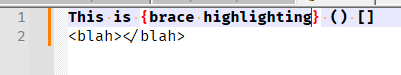
HTML tags (between angle brackets
<>) highlighting is controlled by Settings > Preferences > Highlighting > Highlight Matching Tags:Enabled:
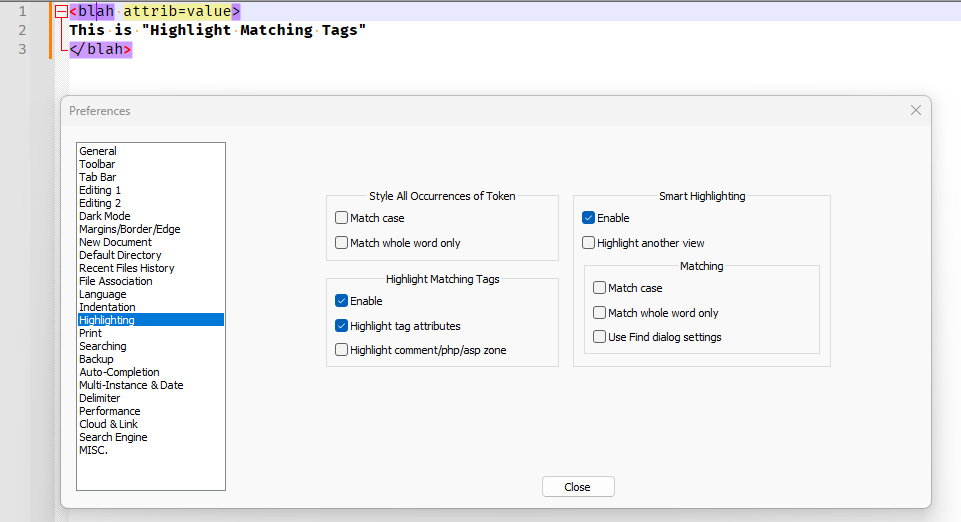
vs not enabled:
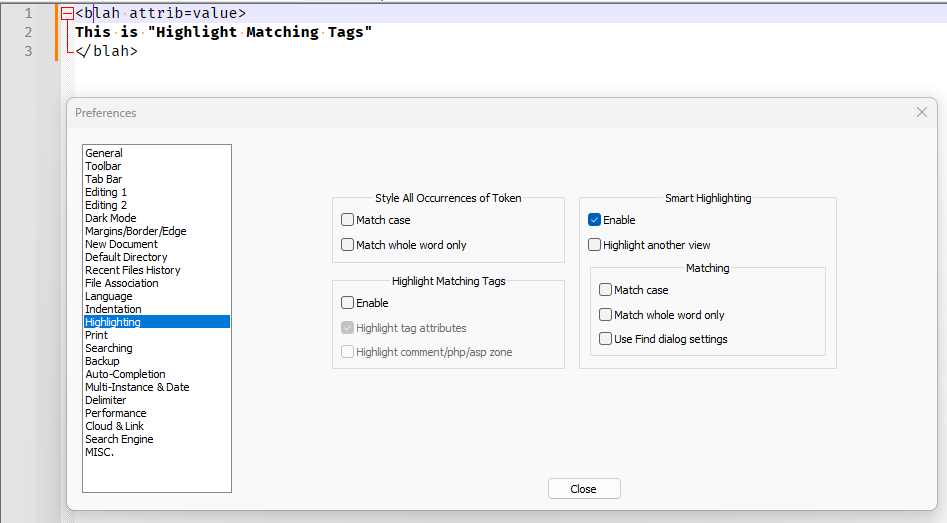
-
Thanks for the reply, Peter! I’m not talking about Highlighting in the Preferences. I have that all turned off.
I’m just talking about brace highlighting: parentheses, square brackets, and curly braces. When I cursor next to one of those characters, I don’t ever want them to change their appearance for any reason under any circumstances. Is there a way to turn off brace highlighting?
Thanks again!
-
@Ethan-Greer said in Is there a way to disable brace highlighting?:
Is there a way to turn off brace highlighting?
I haven’t seen an option to do so, however there is a method to “turn down” the highlighting. It might not work 100% of the time however as it’s a part of the “Brace highlight style” which is located under the “Style configurator”.
Select this in the Style window, then on the right change the foreground colour to whatever your default “normal” text is, likely to be “black”, and you might also need to untick the box labelled “Bold” on the right, otherwise it will still stand out.
Terry
-
Thanks for the reply, Terry! Yeah, I’ve got the brace highlighting set to match the text colors I have in plain text. The problem is, whenever I’m in a file type that has different colors, the brace highlighting rears its ugly head again, lol.
If there’s no feature to turn it off (and I haven’t found one either, obviously), I’ll make a feature request in the Issue Tracker. In the meantime, I’ll make do. Most of my editing is in plain text anyway, so it’s certainly not a dealbreaker. Just a pet peeve. :)
-
@Ethan-Greer
Dare I say it, but your need sort of goes against the “grain” somewhat. Almost like buying a Lamborghini, then deciding it’s too expensive to operate and you don’t like the interior colour scheme so resort to riding a bike instead.Notepad++ is all about the “enhancements” whereas your need seems to almost be “I just want a dumb” editor!
What is surprising though is you obviously want some enhancement as you work in different colours for your text. So why does a simple brace highlight concern you so much?
Sorry if I’m getting too personal, but it does seem an odd request when you do seem to like colour in some aspects.
Terry
-
Lol! I wish I had an answer. Why does brace highlighting bother me? I don’t know. It just sticks pins in my doll whenever I cursor next to a brace and it changes. I’m a very particular sort of person, I guess. I like things to be just so. :)
Like I said, most of my work is in plain text, and I’ve used the style configurator to make brace highlighting invisible in that context. But I also dabble in HTML, CSS, and JavaScript. I LOVE syntax coloring, it makes it sooo nice to work with code. But the brace highlighting is just an unwelcome distraction for me.
So I do greatly appreciate the supercar aspects of Notepad++. I’m just looking for a smidge more customization. :)
-
There is not currently an option to turn it off, because it’s a highly useful thing. You could put in a feature request, but I’m doubtful that you’d find anyone who would want to add yet another option for such an inconsequential thing (two whole characters change color temporarily, occasionally); maybe I’m wrong. But even if someone were willing to implement it, I cannot say whether the developer would approve such a change or not. Some things are just essential to what it means to be Notepad++ – I don’t know if this is one, or whether the developer had just never considered that anyone wouldn’t want to see matching braces.
I’m just looking for a smidge more customization. :)
24 pages of customzation ain’t good enough for you, eh? ;-)
Be warned: if you go into a feature request with “I hate brace highlighting. Hate hate hate.”, you are going to raise hackles, and you’ll never get the feature you want. Ask nicely, maybe saying it’s something that distracts you, and see whether they ever get around to implementing it or not.
-
Hello again Peter! Thanks for the advice. When I said “hate hate hate” I meant that as more tongue-in-cheek. Maybe that was the wrong foot to put forward first. Sorry if I honked you off. I certainly wouldn’t bring that energy into a feature request.
Edit: I get what you’re saying about essential features of Notepad++. It seems like if there’s an option to turn off, say, current line highlighting, it would make sense to include an option to turn off brace highlighting. I’m sure it won’t surprise you to know that I disable current line highlighting, for much the same that I want to disable brace highlighting – I find it distracting.
Anyway, I’ll throw up a feature request, and if it is never implemented, I’ll deal with it. Overall I love Notepad++ very much.
-
E Ethan Greer referenced this topic on