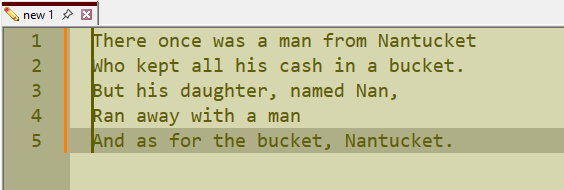I want to move all the lines at once 2 spaces to the right, a kind of new alignment to the right, but not as much alignment as when I press the tab key.
-
I want to move all the lines at once 2 spaces to the right, a kind of new alignment to the right, but not as much alignment as when I press the tab key.
So, I have this in notepad++
useEffect(() => { // Simulate authentication verification const token = localStorage.getItem('token'); if (token) { setUser({ id: 1, name: 'Rody Nam', email: 'yes@tipbsrssl.com', role: 'admin', company_name: 'DAYU' }); setIsAuthenticated(true); } setLoading(false); }, []);I want to move all lines at once 2 spaces to the right, a kind of new right alignment, but not as big an alignment as when I press the tab key
I selected Press Alt + Left mouse click and drag down , then I put Shift + Right Arrow to highlight the beginning of all lines with a large (thin) base from top to bottom. If I then press Shift+Tab, it moves all lines one space to the left. But what if I want to move all the spaces to the right?
But what if I want to move all spaces to the right, only 2 spaces?
of course, I can make regex:
FIND: ^ Replace by: \x20\x20OR
FIND: ^ Replace by: (Leave 2 empty spaces)But I want to use columb editor. Alt+Click Selector, then Shift+Space
But doesn’t work.
-
Alt+Left Click but not select the entire area, but only starting point of all lines. Will be a horizontal line
Than press Space -
To expand on the explanation, for a small number of lines, put the caret in column 1 of line 1. Press Shift+Alt+DownArrow multiple times, enough so that a “skinny but tall caret” appears before the column 1 data in all lines, to wit:
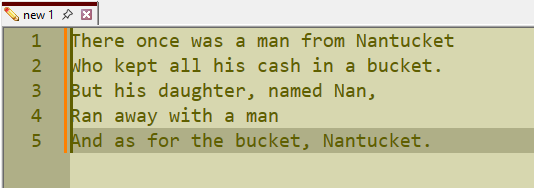
Then press Space two times, to obtain: