Feature Request : option to disable auto expand of folders
-
Folder function is very very neat for me cuz i put everything down in a several txt files. I don’t like opening and closing a lot of different txt files. It gets messy and txt files often get neglected and forgotten. I can open a few txt files and just add folders to it to organize all kinds of info, so that I don’t have to deal with too many files and yet still can have access to stuff without having to use search function or endless scrolling.
That being said, it is kinda awkward when I’m moving around folders, because they tend to auto expand and I have to scroll way back up to close them. Or I have to constantly use “Fold level” hotkey and it also gets frustrating. I really don’t see how people would prefer auto expanding behavior but even if I’m in the minority, I’d like to be offered an option, please :( …
And if I can inconvince you more, it’d be even nicer if I can collape folders from the bottom as well. As of right now, collapse button(“-”) is only at the top left side. Thank you very much for this amazing application anyway. Cheers.
-
@Hyung-jun-Chang said in Feature Request : option to disable auto expand of folders:
Folder function
Which “folder function” do you mean?
Because the View > Folder as Workspace, which is what I originally thought you meant, doesn’t use
-for collapse – it uses〉for exapand and﹀for collapse:

And the “code folding”, like

… which does use-as the collapse button, but it doesn’t fold on.txtfiles. But since you mention the “Fold level” hotkey, that does imply that you are using code folding.But you need to be more specific. Maybe showing a screenshot, to make sure we understand…
(further, as our FAQ section explains, we can talk about ideas for Feature Requests here, but this is just the Community of Notepad++ users, so no ideas will be implemented here; an official Feature Request would have to be made.)
-
@PeterJones
yeah I was talking about the second one. to make giant txt files while also having some sort of structure within them. as for posting this on wrong place, I apologize and will go to github. -
@Hyung-jun-Chang said in Feature Request : option to disable auto expand of folders:
yeah I was talking about the second one. to make giant txt files while also having some sort of structure within them. as for posting this on wrong place, I apologize and will go to github.
Just a minor language issue: what you are talking about is called “folding.” When you say “folders,” people think of things that contain files (otherwise known as “directories”). That’s just the way we ordinarily use those words.
Folding is not normally possible for plain text files, so there is some bit of information missing here. It would probably help if you use the Debug Info option on the ? menu and copy that information here. I think one of these things must be true:
-
You are editing files in a Language (meaning computer language, not human language) other than None (Normal Text).
-
You are using a plugin that does something to create fold points.
It would help us understand and discuss your idea if we knew how you were getting fold points in the first place.
It’s not wrong to post here about something like this; discussing an idea for a change here is fine, and usually a good thing to do before proposing it on GitHub. We can sometimes help you clarify what you want and think about how it would interact with other features, or tell you if there is already a way to accomplish what you want. @PeterJones was merely pointing out that after discussing it, you would still need to make a feature request on GitHub before any results could be expected.
-
-
I really don’t see how people would prefer auto expanding behavior but even if I’m in the minority, I’d like to be offered an option, please :( …
The auto expanding behavior is usually good though at times is disruptive. If you search for a word then a match may ensure the line is visible which may cause the fold to collapse so that you can see the match.
Reminds me of this issue #12121 where posted some Lua code to help prevent auto expanding behavior. It is not an ideal solution but may help a little with that particular problem. The behavior that makes expanding happen for you is not clear with your problem to know what may help.
In the Lua code, notice the change of this setting
SC_AUTOMATICFOLD_NONE = 0 editor.AutomaticFold = SC_AUTOMATICFOLD_NONEwhich disables auto folding. View editor.AutomaticFold for more details. Need LuaScript plugin for the Lua code. Many of the other scripting plugins can possibly do this function call too.
And if I can inconvince you more, it’d be even nicer if I can collape folders from the bottom as well. As of right now, collapse button(“-”) is only at the top left side.
The tail fold line can be the last hidden line when a fold is collapsed so unsure how that line can possibly have a visible tail fold marker.
-
@Coises @mpheath Sorry for being unspecific, AGAIN. I am thoroughly amazed by the meticulous and patient nature that you guys are displaying here. I am not really familiar with this type of communication (forum?) and language barrier is also playing a factor I suppose.
-
Yes I am using my own type of “Language” as default for all my txt files. I first started using “Markdown” provided by the program but had to change it to suit my taste. (colors and special function characters mostly) I did not know you can’t use “Fold” function in plain text mode. I do have like very elementary level of coding knowledge but to me this program is just a good lightweight note taking app, so I wasn’t thinking of people using this to code.
-
In my own user defined “Language” named “TXT”, I fold things using " << " and " >> " (Folding in code 1 style)
As for the automatic expanding, I mostly have problem with removing “new line character” around the fold? I can type “Enter” to add new line character to push down the fold while the cursor is in front of it without prompting it to expand.
- Line number 101 || (cursor) << ## locations
- [Enter] input
–> Line number 101 ||
Line number 102 || (cursor) << ## locationsIt doesn’t expand to this command.
But when I’m either- trying to [Backspace] the new line charactor above.
Line number 100 ||
Line number 101 || (cursor) << ## locations
- [Backspace] input
–> oh no thing is expanded
- trying to [Delete] the new line charactor above.
Line number 100 || (cursor)
Line number 101 || << ## locations
- [Delete] input
–> oh no thing is expanded
- trying to [Backspace] the new line charactor from below.
Line number 101 || << ## locations
Line number 102 || (cursor)
- [Backspace] input
–> oh no thing is expanded
Without knowing too much, I went ahead and did what @mpheath suggested with lua script and it worked as intended which is amazing. I do see how this might affect searching, but it expands automatically when the fold contains my searched words. So yeah, this is perfect for me actually. Thank you very much for the suggestion.
@mpheath said in Feature Request : option to disable auto expand of folders:
The tail fold line can be the last hidden line when a fold is collapsed so unsure how that line can possibly have a visible tail fold marker.
As for this quote, I don’t think I understand @mpheath clearly here. I must have not made sense with my words. I was trying to say this basically, look at my screenshot if you want.
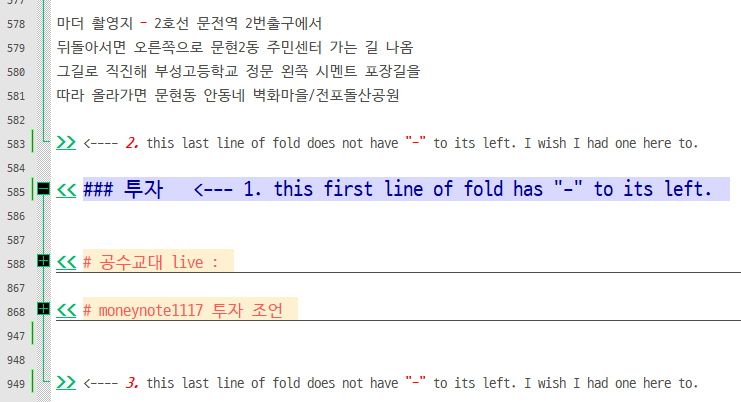
-
-
@Hyung-jun-Chang While not exactly what you asked for, if you press Ctrl+Alt+F it will fold the row where your marker is.
in your picture example, to fold number 3 you can press row 949 and then Ctrl+Alt+F. This should also work with rows 585, 586, 587, 867, 947, 948.
This should be a workaround instead of the “-” at the final row of the fold.