blurry colored output with 8.7.5 on windows 11 with cleartype disabled
-
Hello,
I have a blurry output since I updated to windows 11. I saw messages about the same problem with earlier versions of notepad++ and it seems to be fixed with the upper versions.
I also have windows cleartype disabled with 100% scale.
In notepad++ I have font smoothing off,But if you look at my screenshot, you can see that the blurry colored display happens only with notepad++, not with regular notepad.
Am I the only one having this problem ?
Best regards.
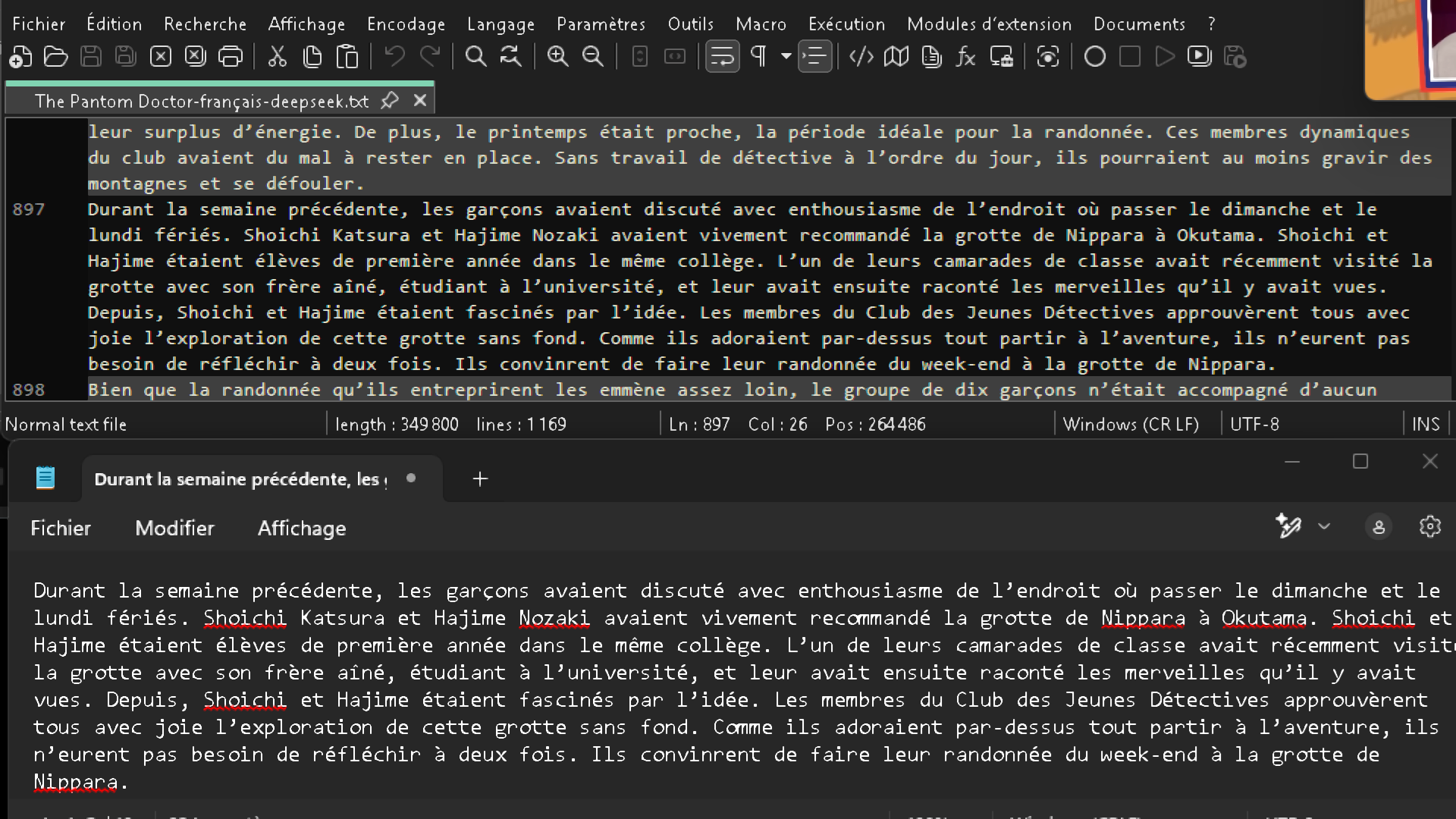
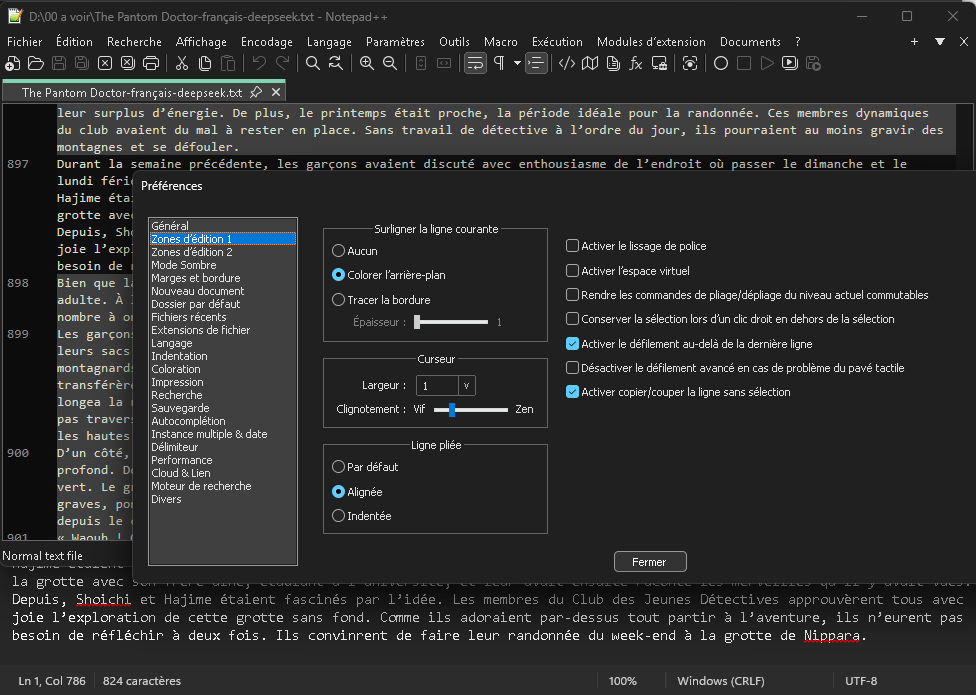
-
You say you have font-smoothing off; does it get better if you turn font-smoothing back on?
The DirectWrite settings affect font rendering; and whether the rendering is “better” or not depends on too many factors for us to know which setting is best for you – so it’s a good idea for you to try out all the DirectWrite choices available, and see which works best for your individual circumstances.
On v8.7.5, which you are using currently, there are two values for Settings > Preferences > MISC > Use DirectWrite mode – have you tried both?
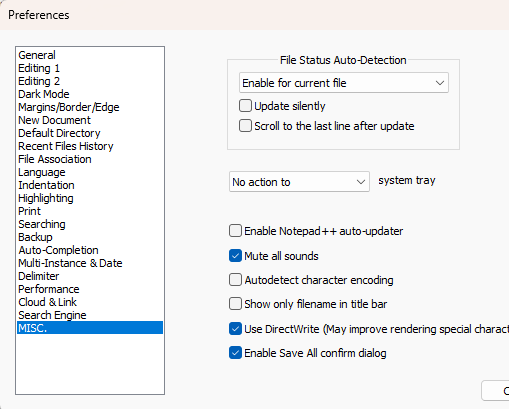
Or, if you download the new v8.7.8, it actually has four choices:
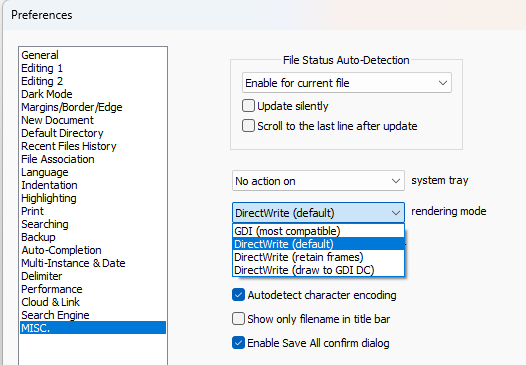
(Right now, v8.7.8 is within the safety delay, so ?-menu’s Update Notepad++ will not suggest updating to v8.7.8 yet, until the Developer triggers auto-update, which will probably be in a week or two, assuming no regressions or other critical bugs are found in v8.7.8. So for now, you could either manually download the installer, or if you want to “try before you
buyfreely install”, you can download a portable and try it without overwriting your installed copy.) -
@PeterJones
Hello, thanks for your fast answer.I tried switching on and off font smoothing, but it really does nothing on the old version.
After installing the new 8.7.8 version, MIRACLE, it works with GDI
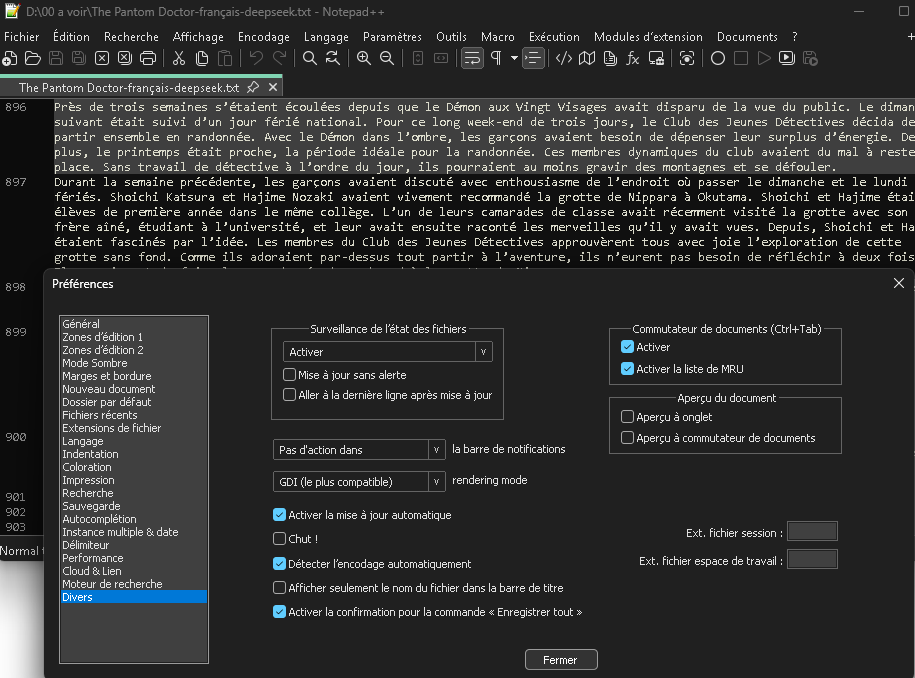
Thanks a lot for the update and the help.
Best regards.