Child process control
-
I debugging arm program ( on stm32f103c8t6) from npp console with "cmd /c arm-none-eabi-gdb " command .
After send “run” command GDB server enter continuous RUN_MODE .
When i want only end current debug operation and exit RUN_MODE use CTRL+C, but child process complete ending and GDB exiting.Whereas GDB running from ms-dos console , CTRL+C only ended current debug program and enter HALT_MODE . How can from npp console for this do .
-
@unal-mk said in Child process control:
How can from npp console for this do .
If I understand correctly, you are using some “console” in Notepad++ to run an external debugger, but something about that console is hijacking the
Ctrl+Cso that it closes the console, instead of just affecting the external debugger that’s being run.The specifics of the answer depend on which npp console" you mean. If you mean the plugin literally called “NppConsole”, then Plugins > NppConsole > About takes you to this dialog:
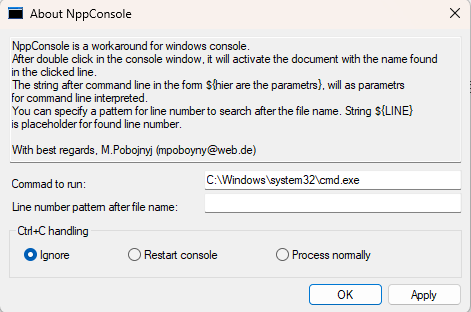
It has some options for theCtrl+Chandling, and my guess is that maybe one of Ignore or Process normally will do what you want. Your described behavior seems to indicate that you’ve got it set to Restart console, if this is indeed the plugin you are using; but I’m not sure, because I’ve apparently never usedCtrl+Cin combination with that plugin’s console (I actually rarely use that plugin at all). -
@PeterJones
Hi ,
I writing macros with NppExec plugin ( in Portable notepad++ 8.7.6 , 64 bit ) for arm debugging and assing butons using Customize Toolbars plugging for this .
To begin debug, my starter macro run this command “nppexec:: cmd /c arm-none-eabi-gdb $(elf_file) -q” and NppExec console opening at the same time.
After start GDB debug program i can using stepi command for step by step debug , everything is normal up to this point.
If i using “run” command GDB debugger enter continuous RUN_MODE . So NppExec console lock and not respond to any command.
Now i wrote a new macro for cancel GDB continuous RUN_MODE , this macro using “proc_signal ctrl-c” command .
When call this stopper macro nothing happens, NppExec console still locked and not respond . But if i press CTRL+C , cmd and GDB child process completely over.
Try NppConsole plugin but at opening of the notepad++ i get a message saying this plugin is incompatible. -
@unal-mk ,
I’ve never looked into the
Ctrl+Cbehavior on NppExec. But there are some power-users of NppExec that sometimes read here, and even occasionally the author @Vitalii-Dovgan – so hopefully someone else will be able to help you with that.