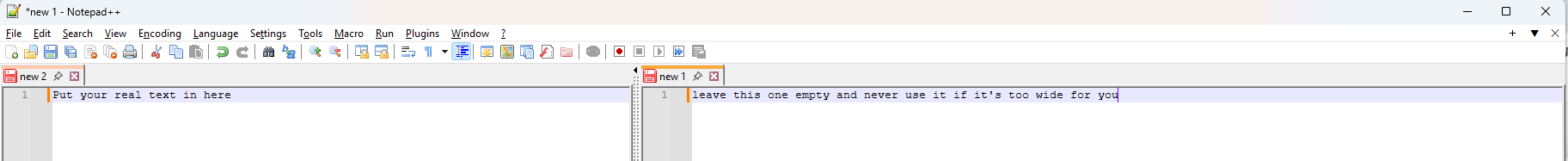How to expand padding beyond the slider?
-
Is there any way to expand paddings more than 30 points? Like, up to 300 or maybe 500 points? I cannot work with such wide text field, my attention goes out to buy some cigarettes and never come back.
Running the program in non-maximised window is not an option.
Same about buying 3:4 monitor.
-
Sorry, no.
Running the program in non-maximised window is not an option.
Bummmer, there goes my first idea for a workaround. Do you have a reason why?
here are some other potential workarounds:
You could try using View > Distraction Free mode (you can assign a keyboard shortcut to it in Shortcut Mapper if you are frequently doing that toggle).
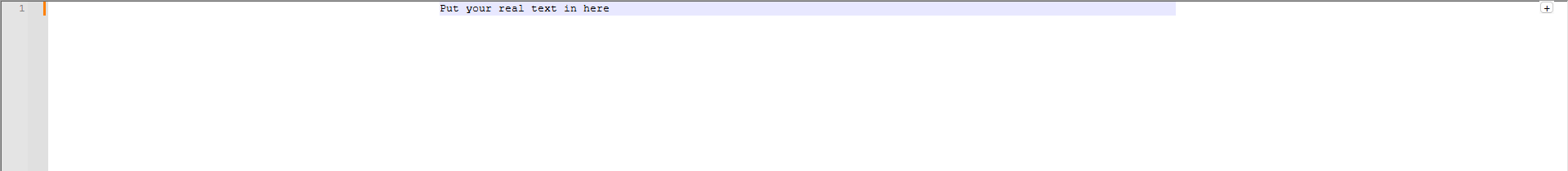
Or maybe if you turned on the second View – create a new empty file, then View > Move/Clone Current Document > Move to Other View, after which Notepad++ should remember that you want two views open – then the second view could be resized enough that your primary editing view was narrow enough for you.