problem with a .bat with accented letters
-
Hi :)
I need to create a .bat that inside the path there is an accented letter. I read that Notepad++ can somehow convert the text making it work, can you tell me how to do it?
The bat contains only this line:
for %%A in (%*) do start “” “D:\DVD - 03\Musica\Test qualità\Spek\spek.exe” %%A
thanks :)
-
@Furio-Sassi said in problem with a .bat with accented letters:
I need to create a .bat that inside the path there is an accented letter. I read that Notepad++ can somehow convert the text making it work, can you tell me how to do it?
The bat contains only this line:
for %%A in (%*) do start “” “D:\DVD - 03\Musica\Test qualità\Spek\spek.exe” %%A
There are a couple of solutions to this. In case you or others reading this do not know: the problem is that the batch command interpreter in Windows uses a different character encoding than what Windows uses for most files.
The solutions are some combination of:
-
Make sure the batch file is in an encoding the batch command interpreter can understand.
-
If you’re not using the default encoding for the batch interpreter, tell the interpreter which encoding you are using.
So, first, open the file in Notepad++ and look at the status bar at the bottom near the right. At the far right, you’ll see INS (or, unlikely, OVR); to the left of that, you’ll see the file encoding.
Probably that will be either ANSI or UTF-8.
If it is UTF-8, add this line to the beginning of the file:
chcp 65001
If it is ANSI:
Click the ? at the right of the menu bar and select Debug Info…; find the line:
Current ANSI codepage : 1252and note the number. (It’s probably 1252 if your installation is English or Western European; otherwise it will be something else.)
Add the line:
chcp 1252(substituting whatever number you found) to the beginning of the file.
If it is UTF- something BOM, or if it is anything else but ANSI or UTF-8, first right-click that indicator and select Convert to UTF-8. Then proceed as above for UTF-8.
With some convoluted processing it is possible to use Notepad++ to convert the file to the native DOS encoding instead of doing it this way, but adding a chcp line is simpler.
-
-
Thanks :)
but I stopped.
Next to INS that I have on the bottom right, I have a different writing -
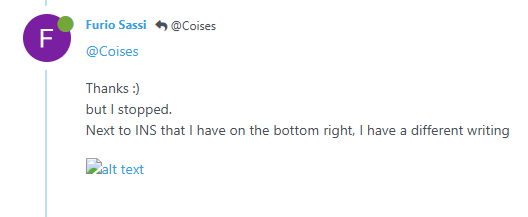
Please just paste the actual image from your clipboard, rather than uploading to another website and then trying (and failing) to link to that image; that also prevents us from having to see the ads of the external image-hosting service. You can literally take your screenshot, and paste that screenshot into the Forum without ever creating a file.
-
@Furio-Sassi said in problem with a .bat with accented letters:
Next to INS that I have on the bottom right, I have a different writing
I wrote:
if it is anything else but ANSI or UTF-8, first right-click that indicator and select Convert to UTF-8. Then proceed as above for UTF-8.
Did you try that?
-
@Coises
sorry if I made a mistake in putting the photo on the site.I converted the text as you told me everything and now it works perfectly, thank you, you were very kind, bye :)