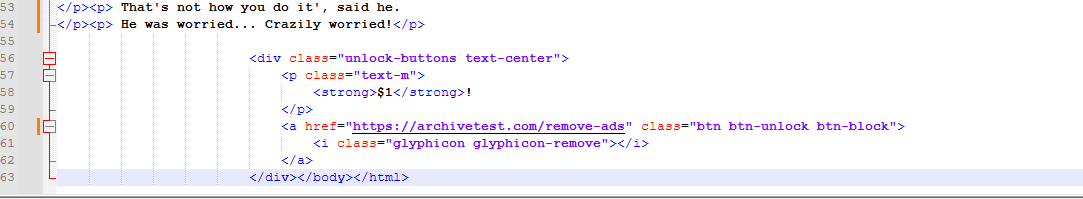Cannot select bold character in replace in files
-
Hi, so I have hundreds of html files (from epub) where there was
 written by mistake. I want to remove this from all the html files.
written by mistake. I want to remove this from all the html files.I was able to replace the normal unnecessary texts from the documents.
But for some reason, I cannot get any hits when I try to find and replace $1!I have tried all the search mode in Find in Files as well as tried to search <bold>$1!</bold>, but it didn’t work.
in the page source of the html files, it shows: <strong>$1</strong>! for that. but even using this to search in notepad ++ didn’t work.Thank you in advance.
-
Have you opened one of the html files in Notepad++ to look for this text? Not using the find function but visually looking for it.Possibly the actual code is different to what you think it is.
Could you copy a few lines from a file containing this text and paste here?
Terry
-
I had an inkling, and it seems to have paid off.
In HTML, the dollar sign ($) is represented by the character entity $ or the HTML code $.Terry
-
seems like I only removed the text of the hyperlink, but the link is still there. is there a way to remove the link as well?okay, I can select the <a xxxxxxxxxx > the hyperlink and replace it. but still cannot select the $1! -
I just did some testing as I’m not convinced on what you see in the image, especially since you say you had tried that but got no selections.
As a suggestion, select in that file the
<strong>......!string. Copy that to the Find function and click on “Count”. If it does indeed get a number other than 0 (it should get 1 at least) then use that across the rest of the files to remove the entries.Terry
-
@Terry-R
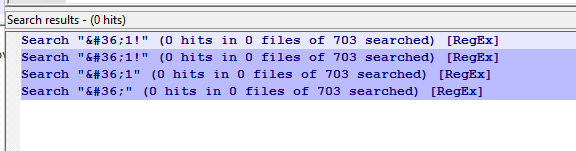 I got this when I searched for it. even just searching $ gave no result.
I got this when I searched for it. even just searching $ gave no result.I solved it. I just selected match case with the <strong>xxx and it finally found it.
Thank you.
-
@Game-Movies said in Cannot select bold character in replace in files:
I just selected match case with the <strong>xxx and it finally found it.
Glad you have solved it. The options “Match Case” “Match whole word Only” and “Wrap Around” are very important. I usually leave them off and make sure the cursor is at the start of the file.
Terry
-
This is indeed what your data looks like:
<strong>$1</strong>!Your search screen capture shows that you are using Regular expression search mode. This isn’t going to allow you to match the
$as that is a special character.You’d want:
<strong>\$1</strong>!
But if you remove that, wouldn’t you also want to remove the line (now empty) that it is on as well? And what about the
<p>and</p>lines that wrap it?I get the sense that you are just kind of hacking at this, and are likely to end up with a mess in the end.