Graphical Issue with Undocked Search Result Window.
-
Thank you for your time.
After Updating my home PC to Windows 11 24h2, I had a graphical issue with my Notepad++, search result window. When I attempt to drag the undocked search result window, an area above the window seems to change to match what ever is below the where the undocked search result window. Initially these ghost image was left on top of the screen until another window covered it up.
I attempted to update notepad++ to the most recent version, and while the ghostly images still occurs but does not last except on certain parts of the screens (normally upper parts)
I have also attempted to disable Plugins, Uninstall/Reinstall Notepad++. I still am experiencing the graphical effect.
Below is an image of what I see when attempting to drag the search results across the lower half of my screen.
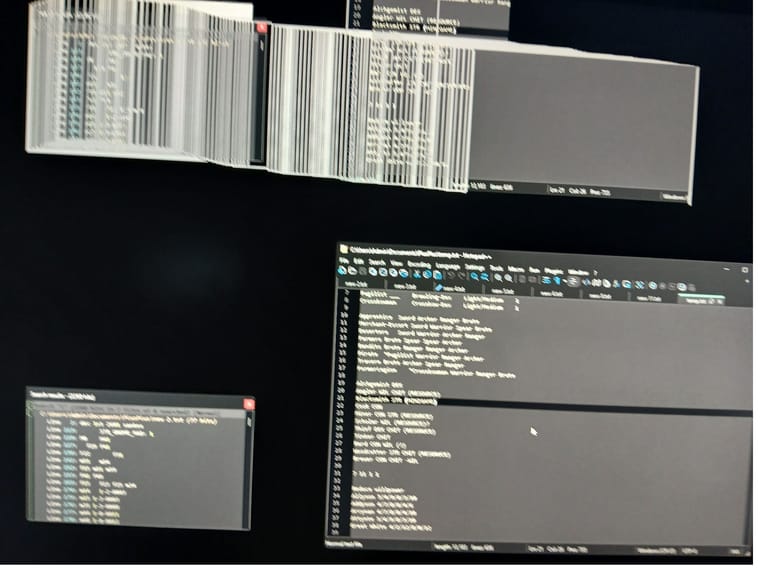
The effect is semi last when the ghost image occurs on the upper 3rd of a 2nd monitor and in portrait mode until something refreshes the screen.
I had searched to see if there was a known solution to this issue, but had not found information in my search thus far.
Assistance would be appreciated.
Once again, thank you for your time.Debug Information Below
Notepad++ v8.8.1 (64-bit)
Build time : May 3 2025 - 18:41:09
Scintilla/Lexilla included : 5.5.6/5.4.4
Boost Regex included : 1_85
Path : C:\Program Files\Notepad++\notepad++.exe
Command Line :
Admin mode : OFF
Local Conf mode : OFF
Cloud Config : OFF
Periodic Backup : ON
Placeholders : OFF
Scintilla Rendering Mode : SC_TECHNOLOGY_DIRECTWRITE (1)
Multi-instance Mode : monoInst
File Status Auto-Detection : cdEnabledNew (for current file/tab only)
Dark Mode : ON
OS Name : Windows 11 Pro (64-bit)
OS Version : 24H2
OS Build : 26100.4061
Current ANSI codepage : 1252
Plugins :
mimeTools (3.1)
NppConverter (4.6)
NppExport (0.4) -
@SL28-63 ,
Such graphical artifacts are often associated with “HiDPI” monitors (4K monitors, or others with high resolution for the physical dimensions of the screen). Since you said it happened on a second monitor (which implies it’s not happening the same on the first monitor), my guess is that your first monitor is normal, and your second is HiDPI.
There are still unsolved known issues with HiDPI, and as @xomx has pointed out here and here, there are also multiple reports of things going wrong with “mixed DPI” multi-monitor setups (a mix of normal and HiDPI monitors) – and some of those were causing the search results window to go “missing”… so maybe your “ghost window” is an alternate symptom of the same underlying problem.
Unfortunately, I don’t have a fix, or even a workaround, for you. (For the missing-search-results, we could have them delete a section of the config and restart N++, which caused it to reset the search results window back to defaults… but I don’t think that would help with your visual artifacts. Though I guess it wouldn’t hurt to try it once, other than possibly wasting a few minutes.)
-
Yes, there already are such reports, e.g. #16155 .
I thought it is due to what @PeterJones mentioned (N++ panels still lack the ongoing HiDpi code adjustment) but @ozone10 thinks that it might be also a new problem introduced by the Win11 24H2 update.
@SL28-63
Do you currently use a multi-monitor setup? -
@xomx @PeterJones
Thank you for your assistance. I am currently using 2 monitors, both are the same model, I believe capable of 2560x1440. My second monitor is set in portrait mode. On the 2nd monitor most of the after image/moving seems to remain on screen when the after image moves higher than the first screen. (I am assuming about 1440 pixels from the bottom of the screen)Prior to updating to 24h2, I had an update of 23h2 about a week ago, and did not notice any unusual behavior with the undocked search results. I honestly don’t remember if before the 24h2 update, if when I attempted to drag the undocked search results if the window moved or if I just had an outline that would show me when the window would be.
For clarification, the Search Result window is not missing. And prior to messaging here, I had deleted my config files. As well as removing and installing the latest version of Notepad++.
Please let me know if any more information would be of assistance.