Notepad++ v8.8.3 Release Candidate
-
FYI, an error has been found in the certificates, so the root certificate and code signing certificate have been regenerated, and v8.8.3 RC binaries are signed again:
http://download.notepad-plus-plus.org/repository/8.x/8.8.3.RC3/You can download both Notepad++ Root Certificate & Notepad++ Revocation list from the root of https://notepad-plus-plus.org.
-
@donho How does one remove the previous one? I can’t find the previous (bad) certificate in the certification manager. Oh, and the revocation link doesn’t work: no file.
-
@Graham-Norris said in Notepad++ v8.8.3 Release Candidate:
Oh, and the revocation link doesn’t work: no file.
Fixed now.
-
@Graham-Norris said in Notepad++ v8.8.3 Release Candidate:
I can’t find the previous (bad) certificate in the certification manager.
Maybe you used for the N++ cert “Store location”
Local Machineinstead of theCurrent User?If so, try to launch “certlm.msc” MMC snap-in instead of the above mentioned “certmgr.msc”.
-
The latest, and I believe the last update:
http://download.notepad-plus-plus.org/repository/8.x/8.8.3.RC4/Very sorry about that. Some errors have been found in the certificate and I have had to regenerate the ROOT CA & the signing certificate.
Anyway, it seems all OK now, so I can promise you it’s the last one. -
@xomx Thank you. When I downloaded and installed the certificate from https://notepad-plus-plus.org/nppRoot.crt that the installer process popped up:
--------------------------- Security Warning --------------------------- You are about to install a certificate from a certification authority (CA) claiming to represent: Notepad++ Windows cannot validate that the certificate is actually from "Notepad++". You should confirm its origin by contacting "Notepad++". The following number will assist you in this process: Thumbprint (sha1): C4E7785B 6DD1DAF2 AEDE5C99 4BB3D495 AF7B45AB Warning: If you install this root certificate, Windows will automatically trust any certificate issued by this CA. Installing a certificate with an unconfirmed thumbprint is a security risk. If you click "Yes" you acknowledge this risk. Do you want to install this certificate? --------------------------- Yes No ---------------------------The thumbprint
C4E7785B 6DD1DAF2 AEDE5C99 4BB3D495 AF7B45ABis not mentioned in the user manual. I tried Google for “C4E7785B 6DD1DAF2 AEDE5C99 4BB3D495 AF7B45AB” and then “C4E7785B6DD1DAF2AEDE5C994BB3D495AF7B45AB” but it was not found. -
I have no issue with v8.8.2
But with v8.8.3 (all RC), installed the cert. (checked in Local Machine & Current User), i have the issue (newly program detected) by Trend Apex One (my company).
Thanks for your support, Notepad++ is my favorite editor. I’m currenty using portable edition.
-
@mkupper said in Notepad++ v8.8.3 Release Candidate:
The thumbprint C4E7785B 6DD1DAF2 AEDE5C99 4BB3D495 AF7B45AB is not mentioned
@donho , did you want to add the links to the Root CA and CRL files on https://notepad-plus-plus.org/resources/ , along with the thumbprints for the Root CA and the current signing certificate you are using?
Since you have the GPG there, it makes sense to also share the details of the new CA and signing certs there as well.
I could then have the Manual link to that page for people to confirm the thumbprints for the certs.
-
@PeterJones said in Notepad++ v8.8.3 Release Candidate:
@donho , did you want to add the links to the Root CA and CRL files on https://notepad-plus-plus.org/resources/ , along with the thumbprints for the Root CA and the current signing certificate you are using?
The paths of revocation list (crl) and root certificate are indicated in the Notepad++ code signing certificate (you can find them in the section “Details”):
CRL Distribution Point:
[1]CRL Distribution Point Distribution Point Name: Full Name: URL=http://notepad-plus-plus.org/nppRevoke.crlAuthority Information Access:
[1]Authority Info Access Access Method=Certification Authority Issuer (1.3.6.1.5.5.7.48.2) Alternative Name: URL=http://notepad-plus-plus.org/nppRoot.crtSo, firstly if we want to move these 2 files to resources directory, this code signing certificate should be revoked, then a new certificate can be regenerated with 2 modified paths. the RC should be signed again and RC5 should be checked again by the community…
Secondly, since such information is imposed by the certificate, for me
URL=http://notepad-plus-plus.org/nppRoot.crt
looks more serious then
URL=http://notepad-plus-plus.org/resources/nppRoot.crt,
and they are more accessible for the antivirus vendors, IT ppl & users (just under the root - shorter and simpler).For the above reasons, let’s keep it as it is. If it’s really bothering, we can always change in 3 years.
-
@donho ,
Sorry, I think I didn’t communicate clearly enough. I meant add a paragraph/section to the page at https://notepad-plus-plus.org/resources/ , which will link to the files which can stay at
https://notepad-plus-plus.org/nppRoot.crtandhttps://notepad-plus-plus.org/resources/nppRoot.crt, and give details about those files, just like you do for the “Release Key”. Something like: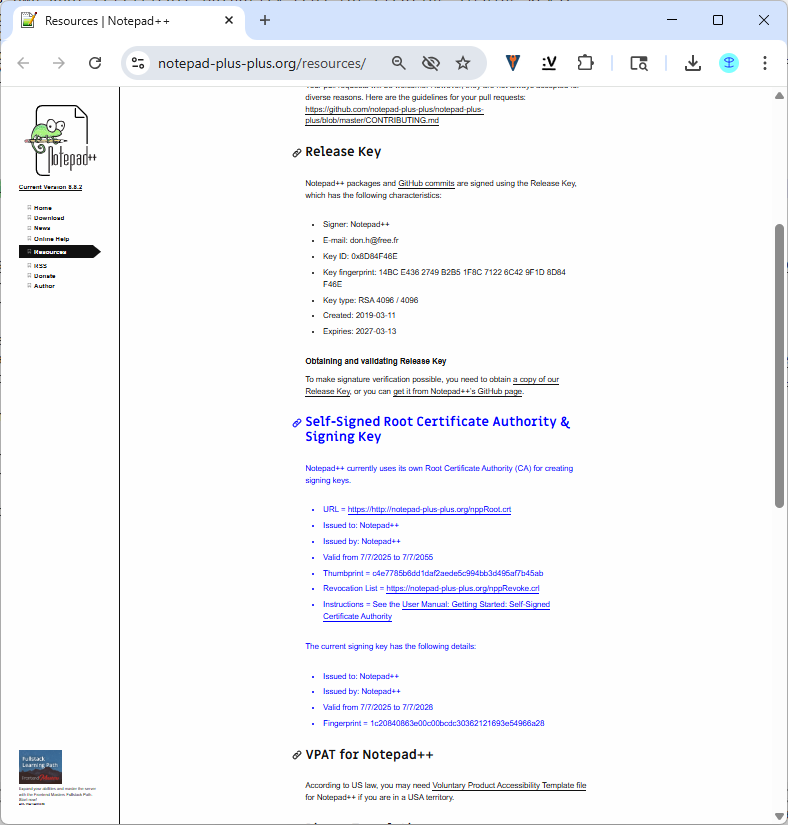
You don’t have to use exactly that phrasing – I just mocked it up similar to what you had in the earlier section on that page.
<h2>Self-Signed Root Certificate Authority & Signing Key</h2> <p>Notepad++ currently uses its own Root Certificate Authority (CA) for creating signing keys. </p> <ul> <li>URL = <a href="https://http://notepad-plus-plus.org/nppRoot.crt">https://http://notepad-plus-plus.org/nppRoot.crt</a></li> <li>Issued to: Notepad++</li> <li>Issued by: Notepad++</li> <li>Valid from 7/7/2025 to 7/7/2055</li> <li>Thumbprint = <tt>c4e7785b6dd1daf2aede5c994bb3d495af7b45ab</tt></li> <li>Revocation List = <a href="https://notepad-plus-plus.org/nppRevoke.crl">https://notepad-plus-plus.org/nppRevoke.crl</a></li> <li>Instructions = See the <a href="https://npp-user-manual.org/docs/getting-started/#notepad-self-signed-certificate-authority-for-binaries">User Manual: Getting Started: Self-Signed Certificate Authority</a></li> </ul> <p>The current signing certificate has the following details:</p> <ul> <li>Issued to: Notepad++</li> <li>Issued by: Notepad++</li> <li>Valid from 7/7/2025 to 7/7/2028</li> <li>Thumbprint = <tt>1c20840863e00c00bcdc30362121693e54966a28</tt></li> </ul>This information will allow people to verify that they have correctly downloaded the right Root Certificate Authority, similar to the way you let them verify the GPG signature.
To sum up: I wasn’t asking you to change the URL of the certs or to re-issue them. I was asking you to publish the data about them on the main website, similar to the way you publish the data about the GPG signature on the main website.
-
@PeterJones said in Notepad++ v8.8.3 Release Candidate:
You don’t have to use exactly that phrasing – I just mocked it up similar to what you had in the earlier section on that page.
Yes, you’re right - I forgot the part of resources!
I will add the information into this page, so it will be available during the release process.
Thank you for the reminding! -
@donho said in Notepad++ v8.8.3 Release Candidate:
URL=http://notepad-plus-plus.org/nppRevoke.crl
URL=http://notepad-plus-plus.org/nppRoot.crt
Maybe I’m a little bit lost in all that RC versions, but now I dl again the RC4 ones x64 installer and it’s signed like the above statements, which is just wrong, isn’t it? (should be with
httpsinstead):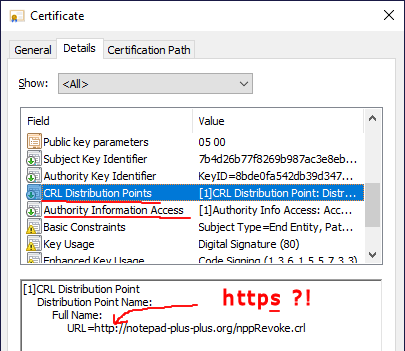
Edit: Seems like MS own signed executables have the same http-only.
-
@xomx said in Notepad++ v8.8.3 Release Candidate:
Maybe I’m a little bit lost in all that RC versions, but now I dl again the RC4 ones x64 installer and it’s signed like the above statements, which is just wrong, isn’t it? (should be with https instead):
The use of “http” instead of “https” wasn’t a mistake - that’s simply how it was done. You can check other digitally signed programs to confirm this.
In RC5280 “Internet X.509 Public Key Infrastructure Certificate and Certificate Revocation List (CRL) Profile”, Security Considerations section:
CAs SHOULD NOT include URIs that specify https, ldaps, or similar schemes in extensions. CAs that include an https URI in one of these extensions MUST ensure that the server's certificate can be validated without using the information that is pointed to by the URI. Relying parties that choose to validate the server's certificate when obtaining information pointed to by an https URI in the cRLDistributionPoints, authorityInfoAccess, or subjectInfoAccess extensions MUST be prepared for the possibility that this will result in unbounded recursion. -
While writing the release notes, I realized the both certificates (root certificate & code signing certificate) of RC4 have the same information while displaying:
Issued to: Notepad++ Issued by: Notepad++ Valid from 7/7/2025 to XXXXXOnly the the valid dates (to XXXXX) are different.
To avoid users’ confusion, I did a new root certificate and a new code signing certificate and signed the release again:
http://download.notepad-plus-plus.org/repository/8.x/8.8.3.RC5/ -
@donho said in Notepad++ v8.8.3 Release Candidate:
Only the the valid dates (to XXXXX) are different.
To avoid users’ confusion, I did a new root certificate and a new code signing certificate and signed the release again:
?, the shown “to XXXXX” remains different as before:
last root-cert: Valid from 7/9/2025 to 7/9/
2055
cert in signed RC5 binary: Valid from 7/9/2025 to 7/9/2028Root-certs usually have longer expiration date, I don’t see a problem with it.
-
@xomx said in Notepad++ v8.8.3 Release Candidate:
Root-certs usually have longer expiration date, I don’t see a problem with it.
The point is on “Issued to” & “Issued by”: the information should be difference between 2 certificates.
It’s more clear in RC5 for users:Root certificate: (Self-signed root certificate)
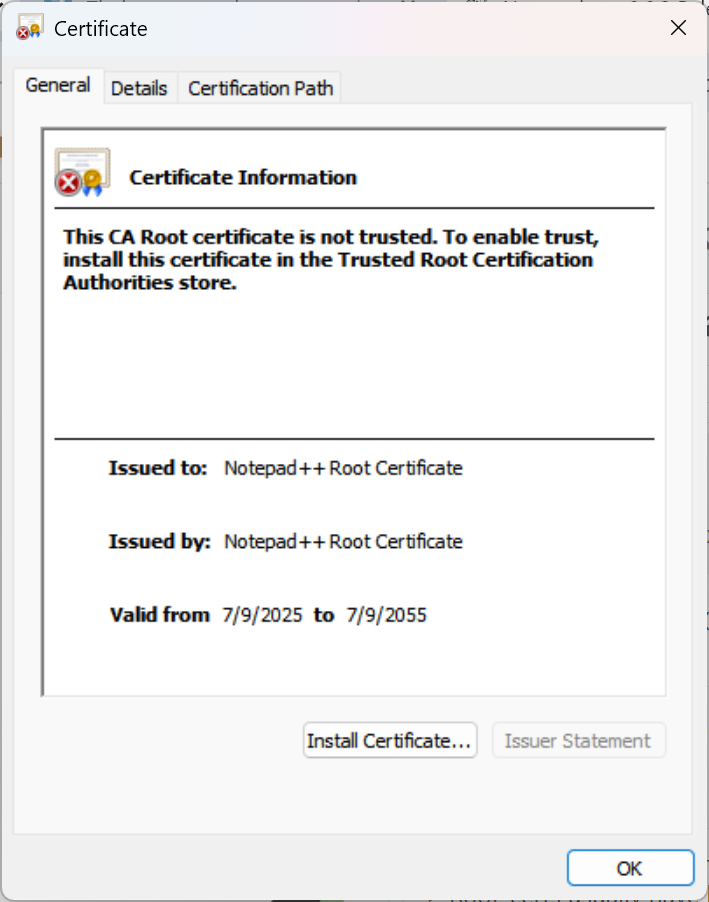
Code signing certificate (Code signing certicate issued by Self-signed root certificate)
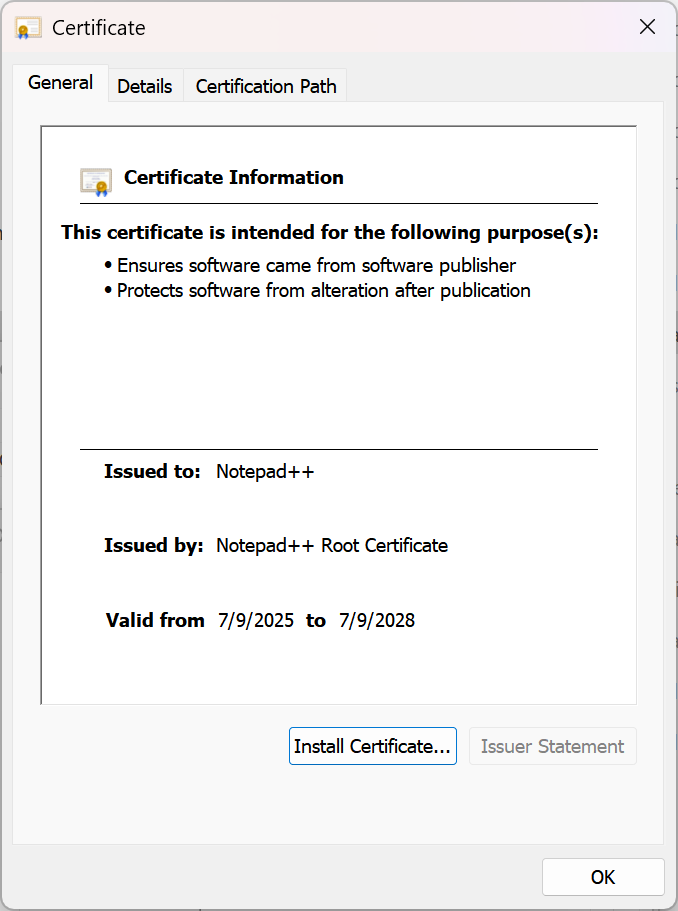
-
@donho said in Notepad++ v8.8.3 Release Candidate:
The point is on “Issued to” & “Issued by”: the information should be difference between 2 certificates.
Ah, now I see it, thanks.
The important is, you left the code-signing one “Issued to” to be the
Notepad++, so the possible future UAC pop-ups can say “Notepad++” as the “Verified publisher” (with the N++ cert in the Trusted Root CA) as it was before, right? -
With the newest certificates and RC5, what I see is
- Notepad++ Root Certificate
- General
- Issued To: Notepad++ Root Certificate
- Issued By: Notepad++ Root Certificate
- Valid from 7/8/2025 to 7/8/2055
- Details
- Thumbprint =
c80539ff7076d22e73a01f164108dafbf06e45e4
- Thumbprint =
- General
And on the signing certificate with the RC5 binary, I see:
- Notepad++
- General
- Issued To: Notepad++
- Issued By: Notepad++ Root Certificate
- Valid from 7/8/2025 to 7/8/2028
- Details
- Thumbprint =
7f517e235584afc146f6d3b44cd34c6cc36a3ab2
- Thumbprint =
- General
The dates are presumably different because of timezone differences, since early morning 7/9 in France was still 7/8 on the Western timezone in USA.
@donho, Please confirm whether these are the correct Thumbprints, according to your records.
- Notepad++ Root Certificate
-
The important is, you left the code-signing one “Issued to” to be the Notepad++, so the possible future UAC pop-ups can say “Notepad++” as the “Verified publisher” (with the N++ cert in the Trusted Root CA) as it was before, right?
Yes, exactly - if the root certificate is installed on users’ machine.
I confirm the above information.
BTW, the root certificate will be available in GitHub repository as well:
https://github.com/notepad-plus-plus/notepad-plus-plus/blob/master/nppRoot.crtYou might consider to include Notepad++ root certificate (nppRoot.crt) in npp-user-manual.org and also the following information:
Name: Notepad++ Root Certificate
Serial Number: 7A137FBEA48E8D469D2B43D49EBBCB21
Thumbprint: C80539FF7076D22E73A01F164108DAFBF06E45E4
SHA256: 443B4543C3A682804540849793556FFD3A6CE5D4721C9ADFDA6450223DDD54D7
Created: 2025-07-09
Expires: 2055-07-09so users could have 3 sources to download the root certificate and do the croiss-verification.
It’s totally up to you. But if you do, please provide me the URL of nppRoot.crt - I will include it into my release note & Ressources page. -
@donho said in Notepad++ v8.8.3 Release Candidate:
BTW, the root certificate will be available in GitHub repository as well:
https://github.com/notepad-plus-plus/notepad-plus-plus/blob/master/nppRoot.crt@donho nppRoot.crt is not found at that location