I go to Style Configurator set a new font size Using Global Styles, save and nothing happens
-
When will this be fixed, it does not work. I know about the Mag glass Icon, but I want to set the default and it does nothing.
-
@bmazak said in I go to Style Configurator set a new font size Using Global Styles, save and nothing happens:
When will this be fixed, it does not work.
Something as fundamental as that obviously would have been noticed and fixed years ago. It is working 100%
I know about the Mag glass Icon, but I want to set the default and it does nothing.
My guess is that sometime back, you went to Global Override in the same dialog, and checked that checkbox. If the Global Override > Force font size choice for all styles is checkmarked, the Default Style size won’t change things; if you uncheck the Global Override, it will work.
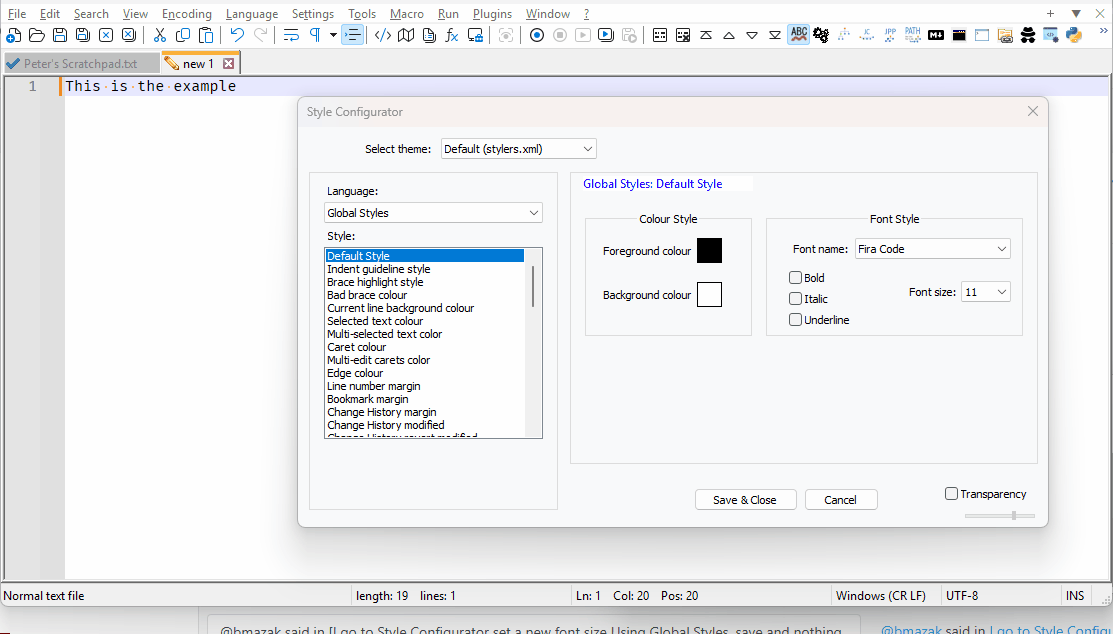
My suggestion is to never use Global Override unless you know what it does, as explained in the User Manual here: https://npp-user-manual.org/docs/preferences/#global-styles:~:text=Global override [background and foreground]
-
@PeterJones said in I go to Style Configurator set a new font size Using Global Styles, save and nothing happens:
My suggestion is to never use Global Override unless you know what it does, as explained in the User Manual
It’s also explained pretty well in the Notepad++ UI:
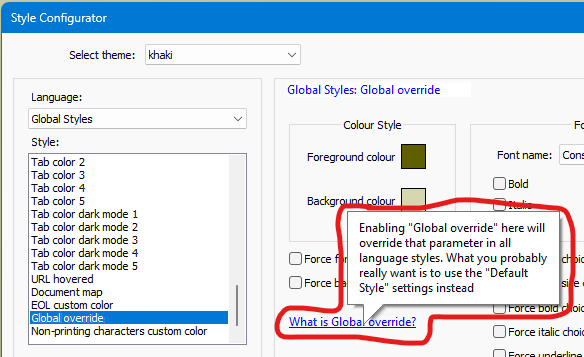
-
@Alan-Kilborn said in I go to Style Configurator set a new font size Using Global Styles, save and nothing happens:
@PeterJones said in I go to Style Configurator set a new font size Using Global Styles, save and nothing happens:
My suggestion is to never use Global Override unless you know what it does, as explained in the User Manual
It’s also explained pretty well in the Notepad++ UI
Not disagreeing with either of you… but if someone set a value in Global Override before it was moved, because it was the first thing in the list, and it did what they expected, moving it to the bottom just confused them. They’re still changing the first entry in the list. (It’s all “Global” something-or-other. Normal people don’t notice these fine distinctions.)
-
@Coises said in I go to Style Configurator set a new font size Using Global Styles, save and nothing happens:
if someone set a value in Global Override before it was moved … They’re still changing the first entry in the list.
If they did, and it moved for them, they would have had to delete stylers.xml and let a new one be generated in the new order (or manually re-ordered), because stylers.xml doesn’t get overwritten to the new order when you upgrade from a version before the re-order to a version after the re-order. (Hence, my Config Updater plugin, to apply those kinds of fixes.)
So, except in the unlikely event that they deleted their stylers.xml and let it be re-generated, then all that remains is that either it was in the old order and probably still is in the old order (but their understanding has improved, and they are now correctly looking at the Default Style), or it was in the new order and had all the modern warnings in the GUI and they still checkmarked the override. I find the still-in-old-order the most likely scenario, but that’s just my estimate. (Thus, I disagree with your conclusion that “They’re still changing the first entry in the list”, as it seems unlikely to me that they deleted/regenerated stylers.xml, because that doesn’t seem a natural behavior of any normal user, to me.)
My point in linking to the manual is that it’s all explained in there, and explains how to fix the stylers.xml to move Global Override to the end, even if it’s not at the end, so that you never accidentally use the Global Override.