Advice for Backup settings with AutoSave installed
-
TL;DR: Today I installed AutoSave with settings “loses focus” & “All open files”. Question: What do you recommend for Settings » Preferences » Backup? I’m thinking I should deselect everything, but I’m not sure. Thanks!
Note: Today I carefully read the two helpful guides listed below. Why didn’t I do this in the beginning? :^|
https://community.notepad-plus-plus.org/topic/21782/faq-periodic-backup-vs-autosave-plugin
https://npp-user-manual.org/docs/preferences/#backupMy current settings:
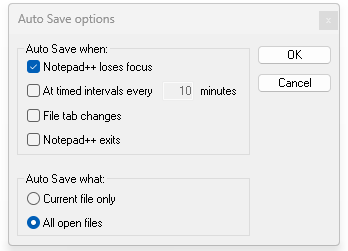
and:
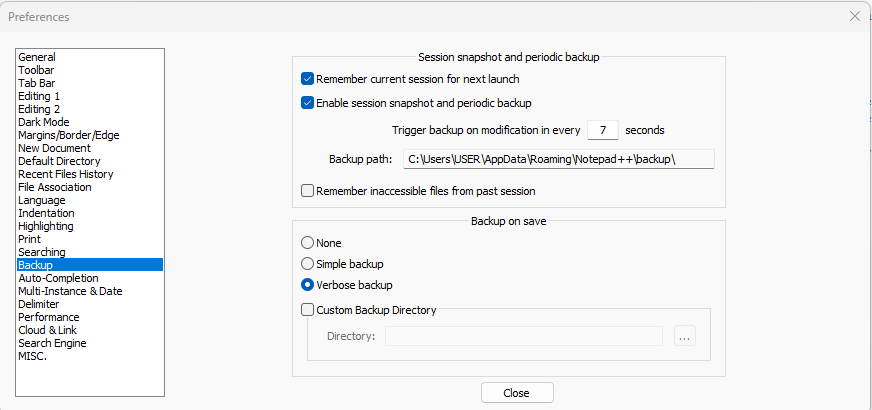
Background
I’m pretty good about regularly saving Notepad++ files, but for those times when I hastily close down my computer, I want to have a backup of not-recently-saved files. I did not read the manual carefully enough in the past, so I did not have things set up very well as I discovered today.
Today I searched for a file and found only a .bak file, which I cannot open, probably because it doesn’t have anything in it (?). It is not in %AppData%\Notepad++\backup\ .
The path is: C:\Users\USER\OneDrive - Mark D Worthen PsyD\Platform\Platform-Patients\Williams, Joe\nppBackup\8 July 2025 - JDW.txt.2025-07-14_125029.bak (I changed a couple of names for confidentiality, but the basic file name structure is unchanged.)
The most recent file in %AppData%\Notepad++\backup\ is from May (three months ago). So, I misunderstood backup and didn’t set things up properly.
-
@Mark-D-Worthen-PsyD said in Advice for Backup settings with AutoSave installed:
Today I searched for a file and found only a .bak file, which I cannot open, probably because it doesn’t have anything in it (?). It is not in %AppData%\Notepad++\backup\ .
Right. Because the
%AppData%\Notepad++\backup\is used for the session snapshot files, which don’t use the .bak extension; the .bak extension is only used for the backup-on-save options. The backup-on-save go in the same directory as the file (or in a subdirectory relative to the file, depending on settings). This is described in both the FAQ and the User Manual.The most recent file in %AppData%\Notepad++\backup\ is from May (three months ago)
That’s because that folder is only for the file tracking unsaved changes in the snapshot/periodic mode. As the FAQ descrbes, the instant you hit SAVE on a file, the snapshot/periodic file is deleted from the backup\ folder. This is described in the Built-in “Enable Session Snapshot and Periodic Backup” Feature of the FAQ, with more details for the particulars in Named Files and Unnamed Files sections just below it.
If you’ve got a file from May still in that directory, then either
- you’ve had snapshot/periodic enabled that whole time, and you’ve had a file with unsaved changes that’s never been saved in the past 3 months (unlikely),
- or (more likely), in May, you had snapshot/periodic enabled, and had unsaved changes in one file; then you turned off snapshot/periodic (which means that Notepad++ stops its auto-save to the backup folder, but doesn’t actually delete any active snapshots currently stored)
- or you reset the session or there was a crash/unexpected-reboot, which left Notepad++ not noticing that it hadn’t closed that file
What do you recommend
It really depends on your needs.
thinking I should deselect everything
I leave
☑ Remember current session for next launchcheckmarked, because that allows Notepad++ to remember which files were open last time – it doesn’t do the “unsaved files” tracking, but I don’t need that; but I like Notepad++ always opening whatever files I happened to last be editing.So I usually use AutoSave plugin with every 10 minutes (plus often one or both of lose-focus and/or change-tabs), set for All Open Files. In the builtin backup preferences, I remember the session, but don’t do the snapshot/periodic or the backup-on-save.
-
@PeterJones Thank you for explaining everything so well. I really appreciate it. All the best - Mark