UDL: Catching keywords enclosed in ""
-
I have been using UDL for long time for simple word highlighting. Now i come across text where words are enclosed in “”, like “note1”, and as it is in a CSV file, a line could be as:
Note0,“note1”,“note2”,note3So any tips to how i get NP++ to catch e.g. “note1” here?
br Lars
-
If you set
"as the open and close for a delimiter pair, and set that Delimiter # > Styler to allow nesting of theKeywords1-Keywords8:
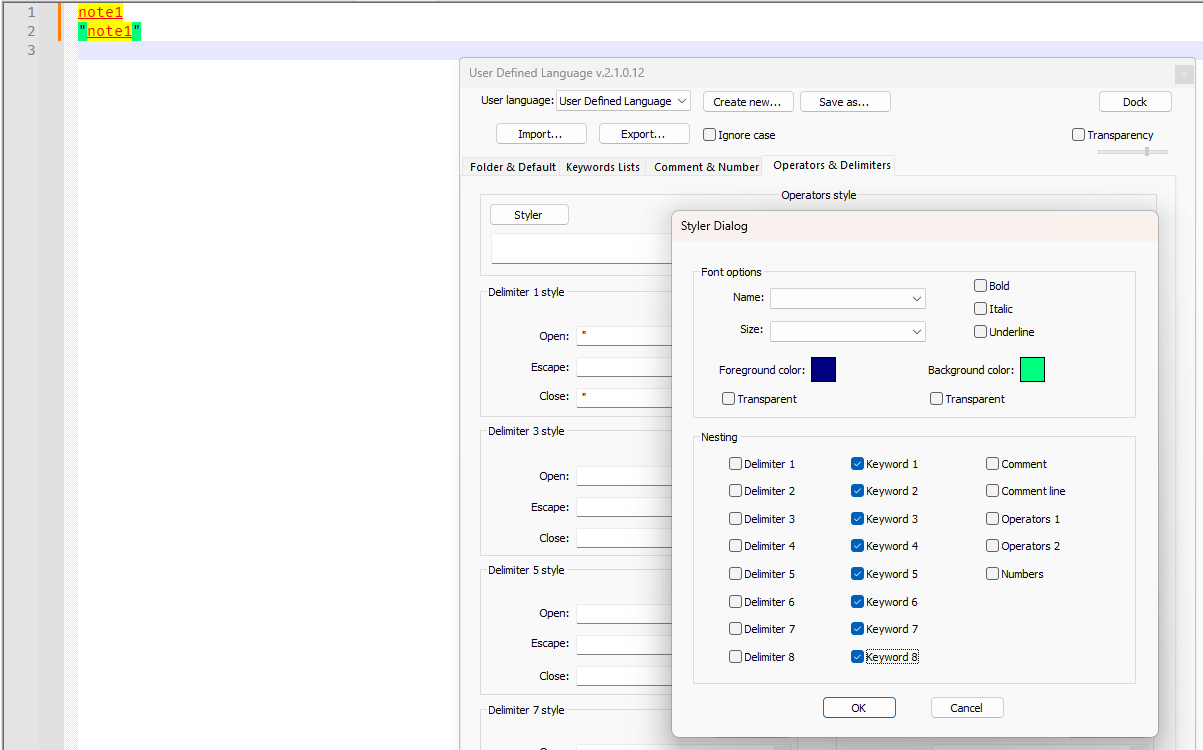
if you don’t allow nesting then everything inside the quotes is colored as part of the quote:
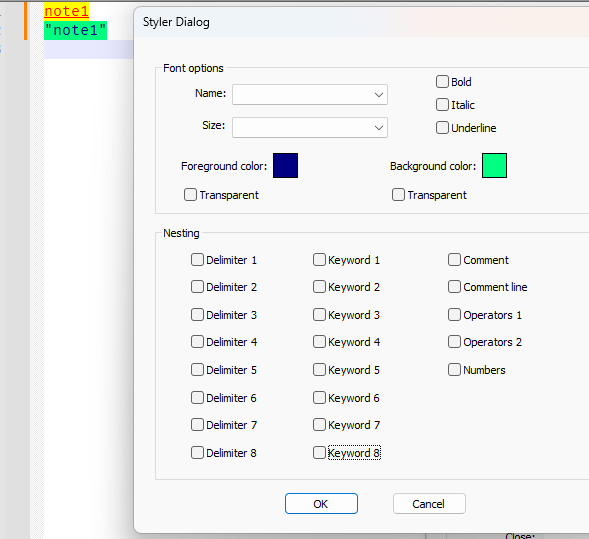
So, with
- Ignore Case on
- Keywords1 set to
note0 note1 note2 note3 note4 - Delimiter 1 set to open:
"close:"and allowing nesting of keywords# inside
I can get the following, which I believe is what you want:
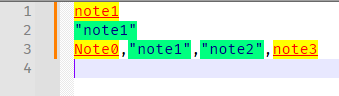
-
@PeterJones Exceptional, thanks for the help!