N++ opens ANSI file incorrectly in Win11 - why?
-
Further to @Coises suggestion, please also check the Settings > Preferences > New Document page for the Encoding section, and see if the settings are different on each machine.
And finally, on each machine, when it auto-detects encoding, does the lower right of the status bar say
ANSIon both, or does it say something different (like maybe UTF-8):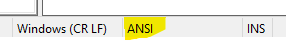
vs
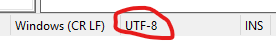
vs something else?
-
@Coises, @Peter Jones
Hi,
Thanks for your replies.Here is debug infor for Win11:
Notepad++ v8.8.5 (64-bit)
Build time: Aug 14 2025 - 00:32:39
Scintilla/Lexilla included: 5.5.7/5.4.5
Boost Regex included: 1_85
Path: C:\Program Files\Notepad++\notepad++.exe
Command Line: “C:\Temp\kontobevaegelser (2).csv”
Admin mode: OFF
Local Conf mode: OFF
Cloud Config: OFF
Periodic Backup: ON
Placeholders: OFF
Scintilla Rendering Mode: SC_TECHNOLOGY_DIRECTWRITE (1)
Multi-instance Mode: monoInst
asNotepad: OFF
File Status Auto-Detection: cdEnabledNew (for current file/tab only)
Dark Mode: OFF
Display Info:
primary monitor: 2560x1440, scaling 100%
visible monitors count: 1
installed Display Class adapters:
0000: Description - Intel® Iris® Xe Graphics
0000: DriverVersion - 32.0.101.6913
OS Name: Windows 11 Pro (64-bit)
OS Version: 25H2
OS Build: 26200.6725
Current ANSI codepage: 65001
Plugins:
NppConverter (4.6)
NppExport (0.4)The same for Win10:
Notepad++ v8.8.5 (64-bit)
Build time: Aug 14 2025 - 00:32:39
Scintilla/Lexilla included: 5.5.7/5.4.5
Boost Regex included: 1_85
Path: C:\Program Files\Notepad++\notepad++.exe
Command Line:
Admin mode: OFF
Local Conf mode: OFF
Cloud Config: OFF
Periodic Backup: ON
Placeholders: OFF
Scintilla Rendering Mode: SC_TECHNOLOGY_DIRECTWRITE (1)
Multi-instance Mode: monoInst
asNotepad: OFF
File Status Auto-Detection: cdEnabledNew (for current file/tab only)
Dark Mode: OFF
Display Info:
primary monitor: 2560x1440, scaling 100%
visible monitors count: 1
installed Display Class adapters:
0001: Description - Intel® HD Graphics 5000
0001: DriverVersion - 20.19.15.4624
0002: Description - Microsoft Remote Display Adapter
0002: DriverVersion - 10.0.19041.5794
0003: Description - Microsoft Remote Display Adapter
0003: DriverVersion - 10.0.19041.5794
0004: Description - Microsoft Remote Display Adapter
0004: DriverVersion - 10.0.19041.5794
- warning, search has been limited to maximum number of adapter records: 4
OS Name: Windows 10 Pro (64-bit)
OS Version: 22H2
OS Build: 19045.6396
Current ANSI codepage: 1252
Plugins:
mimeTools (3.1)
NppConverter (4.6)
NppExport (0.4)In both cases the status line shows 'Unix (LF)" and “ANSI”.
In both cases autodetect is ON. -
I believe that the problem is the ANSI codepage 1252 in Win10 and 65001 in Win11.
But where do they come from and how can I change 65001 to 1252? -
@Kim-S-Andreasen said in N++ opens ANSI file incorrectly in Win11 - why?:
I believe that the problem is the ANSI codepage 1252 in Win10 and 65001 in Win11.
Yes, that is almost definitely what is going on. If your Win11 codepage is 65001, that means Win11 is using unicode internally, not one of the ANSI pages. So Notepad++ will see that, and try to interpret all ANSI pages as UTF-8, which means that the
F8byte (which in 1252 isø) is being misinterpreted as a bad UTF-8 enocoded sequence (expecting multiple bytes >7Fbut only getting the singleF8).But where do they come from
Some installations of Win11 now come pre-installed with the codepage at 65001. Except for the unfortunate people (like you) who still have to deal with files encoded in the ancient 8-bit codepages, despite decades of Unicode being widely available on all modern platforms, it’s really best to set up new Windows systems to default to 65001
how can I change 65001 to 1252?
Start Menu > Settings > Time & Language > Language & Region, scroll down to the Related Settings where you will find Administrative language settings. This pops up a dialog that has a section Language for non-Unicode programs. I believe yours is set right now with a checkmark for
☑ Beta: Use Unicode UTF-8 for worldwide language support. If you un-checkmark that, and ok/apply that new setting, then restart, the next time you run Notepad++, it should showCurrent ANSI codepage: 1252and work like your Windows 10 installation. But note that this means that other apps might change their behavior unexpectedly. -
@PeterJones
Thank you very much.
Yes, it seems to work now - hurrah!The funny thing is that I have tried many times to check and uncheck that Language for non-Unicode programs setting without any effect. But I have also changed many other things along the way, for example also changed the Current system locale back and forth to/from Danish (Denmark) to English (United States) with no effect.
Moreover, it does not explain why my Win11 suddenly started to behave differently (i.e. using 65001 instead of 1272) without any other changes being made. Well, there are always Windows updates coming in, and I suspect one of them to be the culprit.
Just before I saw your post I took a deep breath and ran a complete repair of my Win11 installation. It did not fix the problem itself, but I am convinced that it enabled your suggested change to have the desired effect - which it did not have previously.
I hope we can close the case now.Thanks again for your help!
-
@Kim-S-Andreasen, @PeterJones:
I believe there is a bug behind this behavior. Reported as Issue #17057.
-
@Coises
Great, thanks.
I would also like to see an option when opening a file to select whether it should be considered an ANSI file or a UTF-8 file, and if ABSI also which codepage to use. During the last few eeeks I have encountered many situations in which NP++ guesses wrongly, but in which I know what it should have chosen.
As a workaround for the code page problem I had to convert a large number of ANSI files to UTF-8. I could not use NP++ because it opened the files using the wrong cp. I had to write an APL program to do the conversion. -
@Kim-S-Andreasen said in N++ opens ANSI file incorrectly in Win11 - why?:
I would also like to see an option when opening a file to select whether it should be considered an ANSI file or a UTF-8 file. During the last few eeeks I have encountered many situations in which NP++ guesses wrongly, but where I know what it should have chosen.
Under the conditions (1) Windows 's
☐ Beta: Use Unicode UTF-8 for worldwide language supportoption is unchecked, and (2) Notepad++'s Settings > Preferences > MISC >☐ Autodetect character encodingis unchecked, then if Notepad++ guesses wrong between UTF-8 and ANSI, you can just change the Encoding menu to one of the other options above the line: For example, if it detects as UTF-8, you can change it to ANSI and it will use the default Windows codepage for interpreting the bytes; or, vice versa, if it detects as ANSI but you know it’s UTF-8, you can pick that encoding; or even, if it detects ANSI but the codepage is wrong, you can use one of the entries in the Character Sets submenu to pick the right character set for the 8bit encoding.So when the two conditions above are met, then you can correct Notepad++'s incorrect interpretation of a given file. When (1) is not true, as you saw, then trying to force it won’t help, because what Notepad++ is calling ANSI is 65001 under the hood, so Notepad++ is just trying to switch between two independently-named UTF-8 modes without realizing it. Instead, when (2) is not true, then when Notepad++ tries to re-interpret the bytes when it re-reads, it again does the auto-detection, and incorrectly uses its bad guess again (as discussed recently in another topic).
If the developer and/or other volunteers are able to fix both Issue #17057 and Issue #17033, then hopefully it will always be possible to correct a badly-interpreted file; until then, those two conditions apply in order to be able to fix a mis-identification.
-
@Kim-S-Andreasen said in N++ opens ANSI file incorrectly in Win11 - why?:
@Coises
I would also like to see an option when opening a file to select whether it should be considered an ANSI file or a UTF-8 file. During the last few weeks I have encountered many situations in which NP++ guesses wrongly, but where I know what it should have chosen.You can fix that, even though Notepad++ doesn’t ask.
As soon as you open the file, before doing any edits, select the proper encoding from the top section of the Encoding menu (not the Convert section).
If you have the Windows setting to use UTF-8 by default checked, ANSI is useless/meaningless in Notepad++. (ANSI means the system default code page, and with that setting checked, ANSI is UTF-8. Notepad++ just doesn’t cope with that very well.) However, in the case you described, selecting Encoding | Character sets | Western European | Windows-1252 would work.
-
@Coises
Thanks, but I am pretty sure that I have tried that without success,
Perhaps the reason it didn’t work is that I probably had the ‘Use Unicode UTF-8 for worldwide language support’ checked, which according to @Peter Jones would invalidate the solution.Thanks a lot to both of you for valuable and knowledgeable support!
-
 T Terry R referenced this topic on
T Terry R referenced this topic on