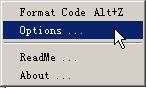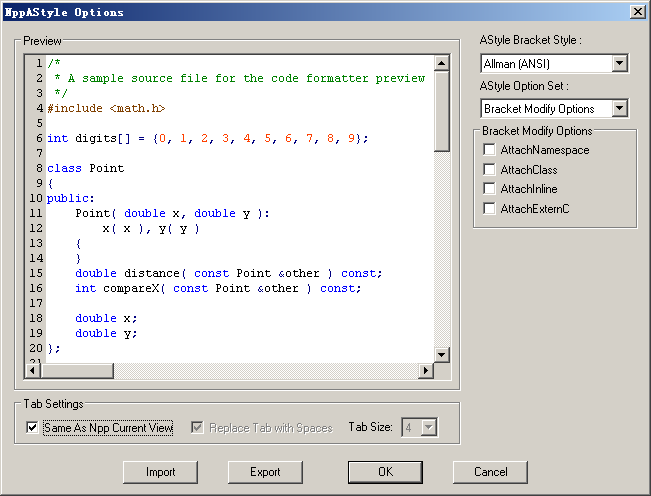NppAStyle-0.2.0-20151006 is out
-
NppAStyle-0.2.0-20151006 is out.
Artistic Style plugin for Notepad++
An Artistic Style plugin for Notepad++ to Format C, C++, C++/CLI, Objective-C, C#, and Java Source Code.
Thanks to developers of Artistic Style, Scintilla and Notepad++.
Feature:
Come with Artistic Style Version 2.05.1, provide an AStyle Options Dialog for Most AStyle options and a real-time preview ( support Syntax Highlighting ).For information on Artistic Style, please see http://sourceforge.net/projects/astyle/
For information on Scintilla, please see http://www.scintilla.org/ or http://sourceforge.net/projects/scintilla/
For information on Notepad++, please see https://notepad-plus-plus.org/ or https://github.com/notepad-plus-plus/notepad-plus-plusDownload NppAStyle.7z (include NppAStyle.dll) from https://github.com/ywx/NppAStyle/releases
How to Use NppAStyle
1, Copy NppAStyle.dll to <Notepad++ installation directory>\plugins
Reboot Notepad++, NppAStyle menu will appear in Plugins menu.
2, Or Use Notepad++ Menu Command : Settings => Import => Import plugin(s)…
3, Run Menu Command : NppAStyle => Options … , Before First Run Menu Command : NppAStyle => Format Code