Change highlighting color of incremental search
-
Is there a way to change the color of the highlighted text when using the Incremental Search (Ctrl+Alt+I)?
When using dark styles (Obsidian below), the highlighted text is not really visible:
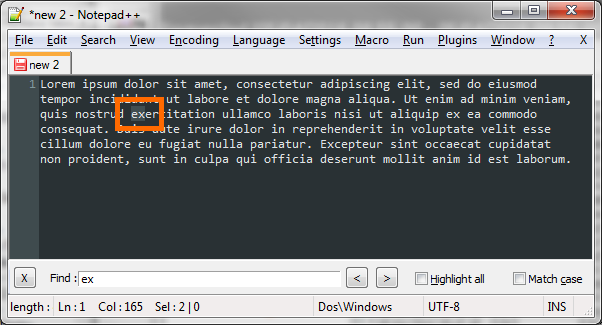
-
Hello @Otiel
what about checking the **highlight all ** checkbox next to your find inputbox?
Cheers
Claudia -
Where is the rest of the answer?
Hello @Otiel
what about checking the **highlight all ** checkbox next to your find inputbox?
If this isn’t what you want you can change the selected text attribute.
Open Style Configurator -> Global Styles and change background color for selected text colorCheers
Claudia -
If this isn’t what you want you can change the selected text attribute.
Open Style Configurator -> Global Styles and change background color for selected text colorThat will do it, thanks!