[Plugin Update] LuaScript v0.7.0
-
This is the latest release of LuaScript.
Changelog:
- 64bit support (thanks to @chcg)
- Update Lua to 5.3.4
- Added external plugin support; this allows other plugins to execute Lua code.
- Ability to change text direction on scintilla instances
- Other minor enhancements
Download (32 & 64bit): https://github.com/dail8859/LuaScript/releases/tag/v0.7.0
Readme/code/github project: https://github.com/dail8859/LuaScriptAs always your comments/questions/complaints are welcome.
-
I was wondering if you plan to add any (small/efficient) GUI toolkits to help us create interfaces / windows in LuaScript? This would be very helpful to retrieve user options or manage settings? Something from here, perhaps: http://lua-users.org/wiki/GraphicalUserInterfaceToolkits
-
I was wondering if you plan to add any (small/efficient) GUI toolkits…
The short answer is no.
Now for the long answer: My main goal with the plugin was to be able to tweak options that would normally require code modifications (this is a perfect example) and to be able to add a bit of logic to the application as needed. So anything GUI related was never planned. That’s not to say I’m opposed to it. Something like this issue is within reason as it is fairly straight-forward and well-scoped to keep from becoming burdensome. I’ve never investigated any of the toolkits on the link you posted so can’t say for sure how well they would fit particular use-cases.
SciTE (which is where alot of the core LuaScript code came from) supports creating simple user interfaces in Lua.
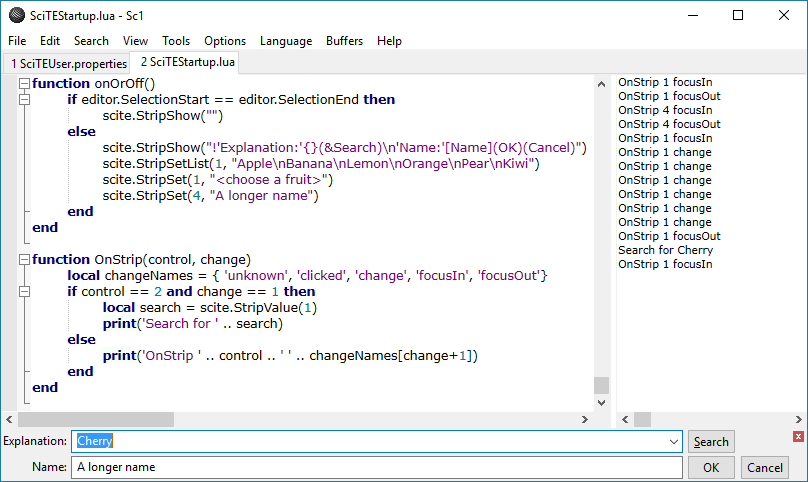
Though I’ve never actually messed with this part of the SciTE code, in theory it could be modified for LuaScript and Notepad++. If there ever would be GUI support from LuaScript this would probably be an ideal candidate. Though I don’t currently plan on digging into this I would be interested if someone created a pull request implementing this to see how well it worked in practice.
-
I would take a look at the Python Script plugin as in that two simple ui elements have been added, prompt and messageBox, both implemented in the plugin rather than in python,
For example
response = notepad.prompt(“Please enter a value”, “Enter a value”)
notepad.messageBox(“File is empty!!!”)I am sure these could be implemented in the same way.