Is there a way/plugin that makes notepad++ run code on a file when we open it?
-
Okay, now THIS works for me. It seems like that dirty hack with “new/close” forces N++ to repaint the folded document. Now I’m searching for the best way to launch this on N++ startup.
from Npp import * def auto_collapse(args): notepad.activateBufferID(args["bufferID"]) for i in range(0, editor.getLineCount()-1): line = editor.getLine(i).strip() if line[:3] == "//!": editor.foldLine(i+1, 0) notepad.new() notepad.close() notepad.callback(auto_collapse, [NOTIFICATION.FILEOPENED]) -
Ok, this wasn’t as straightforward as I thought it is, basically because
the folding flags get set after buffer has been activated, therefore
I’m using now UPDATEUI callback, with some logic to prevent multiple scans, to do the foldingWithin the configuration area you can define which file extensions
should be handled. COLLPASE_LINE_IDENTIFIER and COLLPASE_FROM_TO_IDENTIFIER
can be changed as long as the changes do not break regex searches.
In addition for COLLPASE_FROM_TO_IDENTIFIER matches need to be in form any_numberCOMMAany_number (like 3,4 or 14,25).In order to make this work automatically, meaning that the script gets called when npp starts,
create a new script and name it startup.py (if you not already have a user startup.py - not to be confused with the standard startup.py python script automatically created)
and copy the content into it. Restart npp and test it.If you do it like that then the logic is the following:
When starting npp, the script gets executed and registers two callbacks.
The BUFFERACTIVED callback gets called whenever you switch to another tab,
then the function checks if this file should be folded and if so if it has been already done.
If it hasn’t be done it set a global flag that it needs to be done.
The second callback UPDATEUI is called whenever something changes within the current document,
if the flag has been set that the document should be scanned, it will do so, collapses
the found lines and set the global flag to false in order to prevent subsequent scans.import os # ---------------------------- configuration area ----------------------------- FILE_EXTENSION_LIST = ['.html','.js'] COLLPASE_LINE_IDENTIFIER = 'NPP_COLLAPSE_IT' COLLPASE_FROM_TO_IDENTIFIER = 'NPP_COLLAPSE\((\d+,\d+)\)' # ----------------------------------------------------------------------------- def scan(number_of_lines): def find_line_identifiers(): # NPP_COLLAPSE_IT matches = [] editor.research('\\b{0}\\b'.format(COLLPASE_LINE_IDENTIFIER), lambda m: matches.append(m.span()), 0) return matches def find_from_to_line_identifiers(): # NPP_COLLAPSE(19,41) matches = [] editor.research('{0}'.format(COLLPASE_FROM_TO_IDENTIFIER), lambda m: matches.append(m.span(1)), 0) return matches for match in find_line_identifiers(): _line = editor.lineFromPosition(match[0]) if editor.getFoldLevel(_line) & FOLDLEVEL.HEADERFLAG: editor.foldLine(_line,0) for match in find_from_to_line_identifiers(): start_line, end_line = list(map(lambda x: int(x)-1, editor.getTextRange(*match).split(','))) while True: if start_line <= end_line: if editor.getFoldLevel(start_line) & FOLDLEVEL.HEADERFLAG: editor.foldLine(start_line,0) start_line = editor.getLastChild(start_line,-1) + 1 else: start_line += 1 else: break should_be_folded = False def callback_FOLD_BUFFERACTIVATED(args): global should_be_folded _state = editor.getProperty('AUTO_FOLDED') if _state == '': filename, extension = os.path.splitext(notepad.getBufferFilename(args['bufferID'])) if extension in FILE_EXTENSION_LIST: editor.setProperty('AUTO_FOLDED', '1') should_be_folded = True else: editor.setProperty('AUTO_FOLDED', '-1') should_be_folded = False elif _state == '-1': should_be_folded = False def callback_FOLD_UPDATEUI(args): global should_be_folded if should_be_folded: scan(editor.getLineCount()) should_be_folded = False notepad.callback(callback_FOLD_BUFFERACTIVATED, [NOTIFICATION.BUFFERACTIVATED]) editor.callback(callback_FOLD_UPDATEUI, [SCINTILLANOTIFICATION.UPDATEUI])Did only some basic tests, but hope this is useful for you.
Cheers
Claudia -
call the script from user startup.py or put your code into user startup.py.
Cheers
Claudia -
Minor code cleanup
import os # ---------------------------- configuration area ----------------------------- FILE_EXTENSION_LIST = ['.html','.js'] COLLPASE_LINE_IDENTIFIER = 'NPP_COLLAPSE_IT' COLLPASE_FROM_TO_IDENTIFIER = 'NPP_COLLAPSE\((\d+,\d+)\)' # ----------------------------------------------------------------------------- def scan(number_of_lines): def find_line_identifiers(): # NPP_COLLAPSE_IT matches = [] editor.research('\\b{0}\\b'.format(COLLPASE_LINE_IDENTIFIER), lambda m: matches.append(m.span()), 0) return matches def find_from_to_line_identifiers(): # NPP_COLLAPSE(19,41) matches = [] editor.research(COLLPASE_FROM_TO_IDENTIFIER, lambda m: matches.append(m.span(1)), 0) return matches for match in find_line_identifiers(): _line = editor.lineFromPosition(match[0]) if editor.getFoldLevel(_line) & FOLDLEVEL.HEADERFLAG: editor.foldLine(_line,0) for match in find_from_to_line_identifiers(): start_line, end_line = map(lambda x: int(x)-1, editor.getTextRange(*match).split(',')) while True: if start_line <= end_line: if editor.getFoldLevel(start_line) & FOLDLEVEL.HEADERFLAG: editor.foldLine(start_line,0) start_line = editor.getLastChild(start_line,-1) + 1 else: start_line += 1 else: break should_be_folded = False def callback_FOLD_BUFFERACTIVATED(args): global should_be_folded _state = editor.getProperty('AUTO_FOLDED') if _state == '': filename, extension = os.path.splitext(notepad.getBufferFilename(args['bufferID'])) if extension in FILE_EXTENSION_LIST: editor.setProperty('AUTO_FOLDED', '1') should_be_folded = True else: editor.setProperty('AUTO_FOLDED', '-1') should_be_folded = False else: should_be_folded = False def callback_FOLD_UPDATEUI(args): global should_be_folded if should_be_folded: scan(editor.getLineCount()) should_be_folded = False notepad.callback(callback_FOLD_BUFFERACTIVATED, [NOTIFICATION.BUFFERACTIVATED]) editor.callback(callback_FOLD_UPDATEUI, [SCINTILLANOTIFICATION.UPDATEUI])Cheers
Claudia -
@Claudia-Frank said:
create a new script and name it startup.py (if you not already have a user startup.py - not to be confused with the standard startup.py python script automatically created)
Where do I find/put that?
-
either install python script plugin via plugin manager or by using the msi package.
I would suggest to use the msi package as it has been reported that installation via plugin manager
fails from time to time.Once installed, goto Plugins->Python Script->New Script and name it startup.py.
and press Save button.
Copy the posted script into the newly created document, save it and restart npp.Cheers
Claudia -
sorry - I forgot one step.
before you restart npp, goto
Plugins->Python Script->Configuration
and instead of Initialisation: LAZY choose ATSTARTUP.Cheers
Claudia -
@Claudia-Frank
I copied the script to Plugins>Python Script>Scripts>(Ctrl+)startup and saved as administrator.
I also did what you said on Configuration.
But it is doing nothing when I start my file with “NPP_COLLAPSE_IT” on a line with a -. I then changed the script and added a line “print(‘startup.py done!’)” on the end trying to see if Plugins>Python Script>Show Console showed it, but nothing appears there other than Ready (and some more things above it). -
I don’t understand what you mean by
I copied the script to Plugins>Python Script>Scripts>(Ctrl+)startup and saved as administrator.
you should have done
goto Plugins->Python Script->New Script and name it startup.py
and press Save button.
Copy the posted script into the newly created document, save it and restart npp.Depending on your installation, the script directory is different,
by using the way I mentioned you make sure that the correct directory is used.Cheers
Claudia -
@Claudia-Frank said:
you should have done
goto Plugins->Python Script->New Script and name it startup.py
and press Save button.
Copy the posted script into the newly created document, save it and restart npp.Depending on your installation, the script directory is different,
by using the way I mentioned you make sure that the correct directory is used.When I go on New Script it puts me on Documents. Should I create the file there or in a place I want? I had created a folder there and put the new file named startup.py with the script inside it, but wasn’t working, so I replaced the standard startup.py with the new one. Didn’t work.
-
yes, you should save it in the default directory, the one which
get opened by using New Script.The standard startup.py is used do the general setups and initialization.
I do not recommend to modify this file as long as you know what you do.
I hope you do have a copy of the old one and you can revert your changes.
If not, a reinstall of the python script plugin is needed I guess.Cheers
Claudia -
@Claudia-Frank said:
yes, you should save it in the default directory, the one which
get opened by using New Script.I think that there is not a place which any plugin/program can trust. When I use New Script it opens to me the directory I left the dialog on the last time, MyDocuments\Python Notepad++ (the folder I created).
After reinstalling the plugin and having the default startip.py back, I tried having a copy of the new startup.py on MyDocuments, another on MyDocuments\Python Notepad++, and another on %APPDATA%\Notepad++\plugins\config\PythonScript\scripts (the plugin’s Help said it was the User directory). All those copys should also print some words after your script. After restarting N++ it doesn’t print anything neither collapse the line it should (https://image.prntscr.com/image/Wa9pMODERIm7Kq7cnHhZAg.png).
I also tried having one copy on the same folder as the Samples folder and the default startup.py (inside a folder I created so it didn’t have problems with 2 startup.py’s). After restarting N++ nothing happened, but it was appearing on the Scripts list so I clicked it and: no collapse and the print worked (this means the script is not collapsing for some reason, maybe because it’s not happening at startup?).
Thank you for the help and time you are giving to this.
-
Can you post your debug->info (available under ? menu?
In addition, what do you see if you run the following code
notepad.getVersion()
in the python script console, like here

Cheers
Claudia -
@Claudia-Frank said:
Can you post your debug->info (available under ? menu?
Here it is:
Notepad++ v7.4.2 (32-bit)
Build time : Jun 18 2017 - 23:34:19
Path : C:\Program Files (x86)\Notepad++\notepad++.exe
Admin mode : OFF
Local Conf mode : OFF
OS : Windows 10 (64-bit)
Plugins : JSMinNPP.dll mimeTools.dll NppConverter.dll NppExec.dll NppExport.dll NppFTP.dll NppTextFX.dll PluginManager.dll PythonScript.dll ReloadButton.dllIn addition, what do you see if you run the following code
notepad.getVersion()
in the python script console, like here
It returns:
(7, 4, 2)Definitely version 7.4.2.
-
Ok, the command was to see if the python script plugin works in general and
the debug info shows, that two directories are of interest in regards to automated startup.The standard startup.py, the one which is automatically created during installation
should be located under C:\Program Files (x86)\Notepad++\plugins\PythonScript\scripts\The user startup.py, the one you should have created should be located under
%APPDATA%\Notepad++\plugins\config\PythonScript\scriptsConcerning the print statement - a standard python script installation has has the following
entry in the standard startup.pysys.stdout = editor
This means, that a print … will not be send to the console but to the currently active document.
In order to change this behavior you need to modify it like thissys.stdout = console
and restart npp. Now a print statement would be send to console.
In addition, there should be a file %APPDATA%\Notepad++\plugins\config\PythonScriptStartup.cnf.
Can you post its content?
Cheers
Claudia -
@Claudia-Frank said:
Concerning the print statement - a standard python script installation has has the following
entry in the standard startup.pysys.stdout = editor
This means, that a print … will not be send to the console but to the currently active document.
In order to change this behavior you need to modify it like thissys.stdout = console
and restart npp. Now a print statement would be send to console.
I don’t know python (i only learnt the first lessons of it on codecademy), so I didn’t know if print was supposed to write on the console or in the file. First I thought it was on the console so I was always opening it to see if there was something. But when I tested the script on the same folder as the Samples and the default startup.py I found it was printing in the file. Not a problem. I have always checked in both places for the print output.
In addition, there should be a file %APPDATA%\Notepad++\plugins\config\PythonScriptStartup.cnf.
Can you post its content?
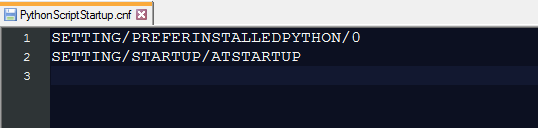
-
Looks ok - do you see two startup.py if you
goto Plugins->Python Script->Scripts ?One should have the addition (User).
If you press the CTRL key while clicking onto the user startup.py it should open as a document.
If this is the case, add the following line under the bufferactivated callback.
console.write('callback_FOLD_BUFFERACTIVATED\n')Should look like
def callback_FOLD_BUFFERACTIVATED(args): console.write('callback_FOLD_BUFFERACTIVATED\n') global should_be_folded _state = editor.getProperty('AUTO_FOLDED') if _state == '': filename, extension = os.path.splitext(notepad.getBufferFilename(args['bufferID'])) if extension in FILE_EXTENSION_LIST: editor.setProperty('AUTO_FOLDED', '1') should_be_folded = True else: editor.setProperty('AUTO_FOLDED', '-1') should_be_folded = False else: should_be_folded = FalseRestart npp.
Now, every time you switch a tab you should see the line
callback_FOLD_BUFFERACTIVATEDwritten to the console - to prove if the script runs at all.
Cheers
Claudia -
@Claudia-Frank said:
Looks ok - do you see two startup.py if you
goto Plugins->Python Script->Scripts ?There’s only one at Plugins->Python Script->Scripts, the default startup.py. I can only add the new startup.py if I create a new folder like Samples or I put it inside the Samples folder:
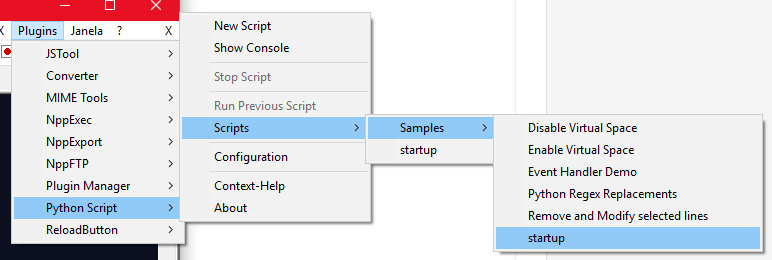
I also have one new startup.py at %APPDATA%\Notepad++\plugins\config\PythonScript\scripts\startup.py and more at MyDocuments…
Should it appear there as a second startup.py because of this?Restart npp.
Now, every time you switch a tab you should see the line
callback_FOLD_BUFFERACTIVATED
written to the console - to prove if the script runs at all.The console outputs nothing when I switch tab, neither when I click the script (the blue startup.py above in the image).
-
Should it appear there as a second startup.py because of this?
Yes, because your installation shows
Local Conf mode : OFF
this means, that notepad++ configuration files and plugin directories are located under
%APPDATA%\Notepad++
therefore, if you use Plugins->Python Script->New Script the script gets created in
%APPDATA%\Notepad++\plugins\config\PythonScript\scripts
As there is no startup.py in this directory per default you can create it and it should appear
in the same level as the standard startup.py but with the addition of (User) (done by Python Script plugin).
Please enter the following commands in the python console and post the ouput
import sys print '\n'.join(sys.path)Cheers
Claudia -
@Claudia-Frank said:
this means, that notepad++ configuration files and plugin directories are located under
%APPDATA%\Notepad++
therefore, if you use Plugins->Python Script->New Script the script gets created in
%APPDATA%\Notepad++\plugins\config\PythonScript\scripts
As there is no startup.py in this directory per default you can create it and it should appear
in the same level as the standard startup.py but with the addition of (User) (done by Python Script plugin).
New Script takes me to the last place I left the dialog on:

And I don’t have a startup.py (User) on the Scripts menu, while there’s one at %APPDATA%\Notepad++\plugins\config\PythonScript\scripts:
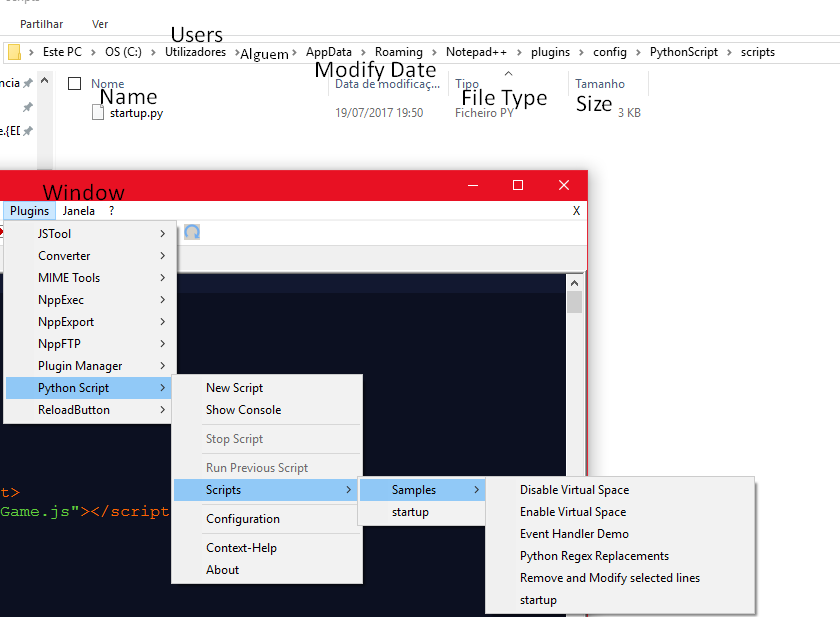
Please enter the following commands in the python console and post the ouput
import sys print '\n'.join(sys.path)C:\Program Files (x86)\Notepad++\plugins\PythonScript\lib
C:\Users\Alguem\AppData\Roaming\Notepad++\plugins\Config\PythonScript\lib
C:\Program Files (x86)\Notepad++\plugins\PythonScript\scripts
C:\Users\Alguem\AppData\Roaming\Notepad++\plugins\Config\PythonScript\scripts
C:\Program Files (x86)\Notepad++\plugins\PythonScript\lib\lib-tk
C:\Program Files (x86)\Notepad++\python27.zip
C:\Program Files (x86)\Notepad++\DLLs
C:\Program Files (x86)\Notepad++\lib
C:\Program Files (x86)\Notepad++\lib\plat-win
C:\Program Files (x86)\Notepad++\lib\lib-tk
C:\Program Files (x86)\Notepad++