Copy marked text sections
-
I need to copy text sections
How can I do that?
Example:
[https://postimg.org/image/yxg1sjwlh/](need to copy all red marks) -
The best method I’ve found is by using a Pythonscript. See this thread: https://notepad-plus-plus.org/community/topic/12710/marked-text-manipulation
-
Thanks, it works!
-
Hello @dumpling-dumpling and All,
An alternative to the Scott’s Python script could be a regex S/R, built that way :
SEARCH :
(?s).*?(Your Regex)|.*REPLACE
\1\r\nIn your case, the correct regex S/R would be :
SEARCH
(?s).*?('.')|.*REPLACE
\1\r\n-
First, copy your file in a new tab
-
Open the Replace dialog (
Ctrl + H) -
Enter the Search and Replace regexex
-
Tick the
Wrap aroundoption -
Click on the
Replace Allbutton
Et voilà !
So, with the given text, below :
<name = 'A' level = '1'> <name = 'b' level = '2'> <name = 'C' level = '3'> <name = 'D' level = '4'> <name = 'E' level = '5'>You would obtain :
'A' '1' 'b' '2' 'C' '3' 'D' '4' 'E' '5'Cheers,
guy038
-
-
-
@nick-tsangaris said in Copy marked text sections:
Can confirm this works without modification in May 2022. Thanks @guy038 for the easy copy and paste!
Well, now there’s a better way to copy marked text:
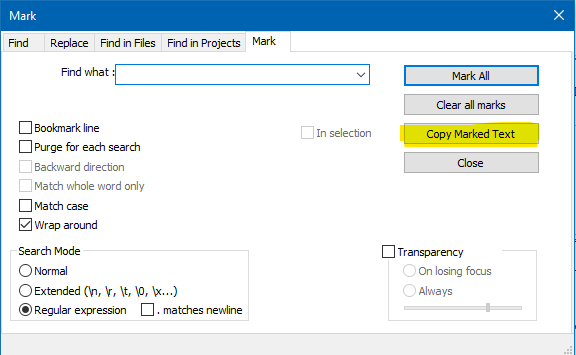
The
Copy Marked Textcommand button didn’t exist when this thread was created.