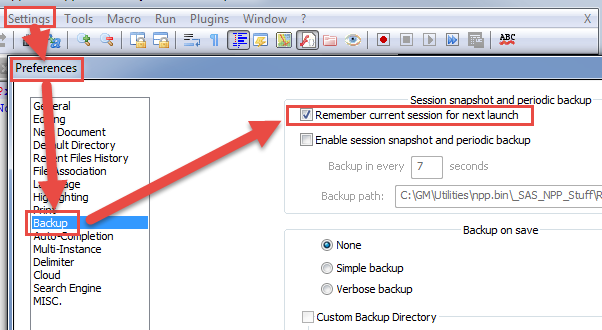Forgetful Notepad++
-
Hi
My NP++ used to remember what I had open when I closed the program. It didn’t ask to save, it just remembered the file state/made a working copy somewhere. When I reopenned NP++ there they were read to get on with.
And it was awesome!
It’s now acting like a regular rubbishy program :'( Asking to save files when I close it. Loading with a blank file etc…
Any idea how to make it awesome again?
Thnx!
Bethx -
-
Hello, @Beth-metal, @Scott-sumner and All,
Scott, as the OP said :
My NP++ used to remember what I had open when I closed the program. It didn’t ask to save…
I suppose that she should set the Enable session snapshot and periodic backup option, too !
Be aware, @Beth-metal, that this option may cause some trouble when dealing with large files or when doing important search/ replacement actions, especially when the backup interval is very low ! I, personally, prefer not to use that option but I can easily imagine that you find this behaviour quite practical in most cases !
Best Regards,
guy038
-
I can’t in good conscience advise people to quit Notepad++ with red icons on their tabs.
SAVE YOUR STUFF TO NAMED DISK FILES, PEOPLE !
And make regular backups independent of Notepad++ !
THEY WON’T LISTEN…and they’ll post again (“wahhhh! Notepad++ lost my only copy of all my data!”):-D
-
Amaxing! Thanks peeps!
No idea how I managed to turn that off in the first place, but now Notepad++ is back to being awesome!
<3 xx
-
@Scott_Sumner I feel your pain. :) But there’s an app for… wait, I mean, there’s a Plugin for that! I’d still not recommend saving critical data on these files, but for its intended purpose, the TakeNotes plugin at least makes jotting notes more transparent than using new 1, new 2, etc. It’s description says:
TakeNotes is designed to help people who like to use Notepad++ for jotting quick notes. Instead of using unnamed “new ?” files, this plugins allows to quickly create new empty files in a folder of choice. The file names may be custom generated using a mask and may contain details such as the user name, date, and time of creation so that unique files may be generated. Additionally, the plugin allows to load exiting notes in the folder of choice, save existing files as a note, and open the last saved note quickly. Please refer to the Options dialog box for more details.
So it still requires using some common sense, but I used it for a while when I had lots of daily tasks to keep track of. It can be found on the Plugin Manager (see FAQ if you don’t have it installed) or at the author’s site.
And it’s always nice to hear people call Notepad++ awesome!
-
Yea, TakeNotes is fine, and I used to use it…until I figured out that all I needed to replicate its behavior was a couple of lines of Pythonscript code. :-)
Nice to “see” ya, glennfromwhereisthatagain…