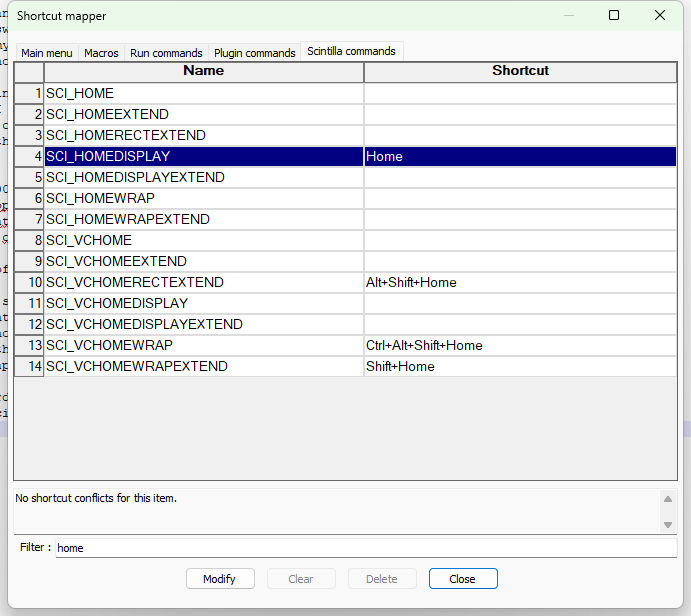want home-key to move cursor to very-start of line
-
I want to be able to press the {Home} key and have the cursor move to the very-beginning of the line, INSTEAD OF to the first visible-character on the line. Is there a way to make Notepad++ change to my preferred behavior?
Thanks. --John R Avery -
Settings->Shortcut mapper->Scintilla commands
SCI_HOME_DISPLAYandSCIVCHOMEWRAPmight be of interest to you. -
I actually prefer the way it is when coding. Pressing HOME once brings me to the start of the text in the line, pressing it twice brings me to the very start of the line itself (column 0). I haven’t set anything special with regards to shortcuts for HOME.
Using 7.7.1 64-bit Windows 10.
-
The default keycombo of Alt+Home does what you want. If you don’t like that, go into the Shortcut Mapper and remap the command tied to Alt+Home to whatever alternate you like.
-
Thanks for your replies. I was looking for a configuration-setting and did not find it. It seems that I am too dense for it to have occurred to me to try Home-Home or Alt+Home. <sigh> Either of those is perfectly-fine w/ me.
Thanks again, very much. --JRA
-
@John-Avery said:
I was looking for a configuration-setting
Well…that’s the
Shortcut Mapperon theSettingsmenu.Why adapt to something you don’t like…just go in and CHANGE IT. Nothing to be afraid of.
-
The Settings | Shortcut mapper | Scintilla commands |
SCI_HOMEDISPLAYsetting worked for me. A bit tedious to resolve the conflict. Soviet era UX.